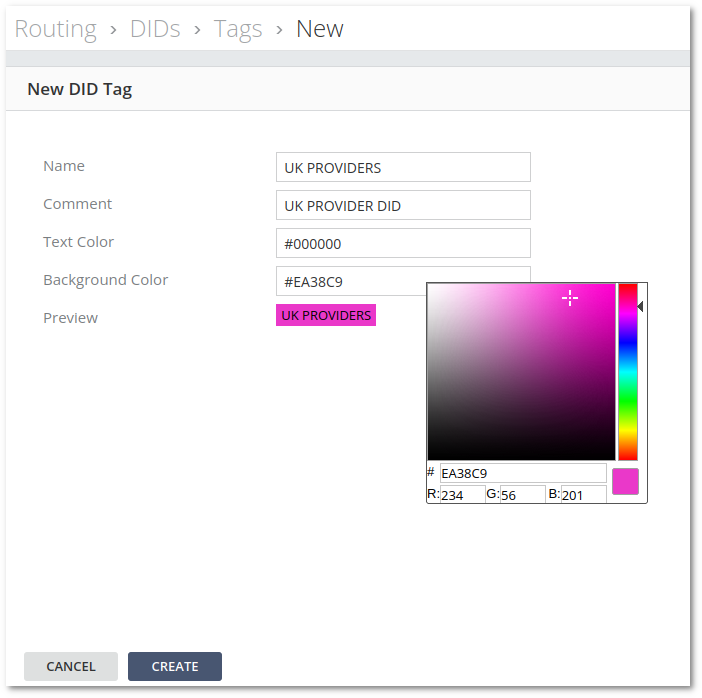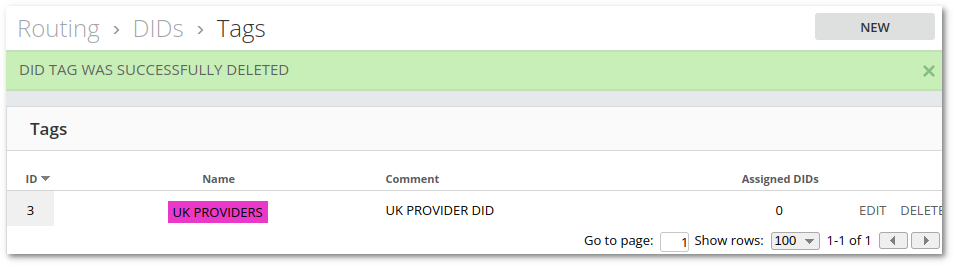Difference between revisions of "M4 DID Management"
From Kolmisoft Wiki
Jump to navigationJump to search
(→Tags) |
|||
| Line 1: | Line 1: | ||
'''FUNCTIONALITY IS IN THE DEVELOPMENT STAGE''' | |||
= Description = | = Description = | ||
Revision as of 12:28, 27 January 2022
FUNCTIONALITY IS IN THE DEVELOPMENT STAGE
Description
DID is an external number to have incoming calls to your VoIP network reach a particular device.
Inventory
Buying Pricing Groups
Selling Pricing Groups
Tags
Tags are labels attached to DIDs for the purpose of identification or to give other useful information.
DID Tags can be accessed at Routing -> DIDs - Tags
To Add a new DID Tag, press NEW and fill in its Name and Comment if needed.
Color gamma can be accessed when pressing on the Color field.
When data is filled, press CREATE
It is possible to edit or delete Tag by pressing the EDIT or DELETE button.