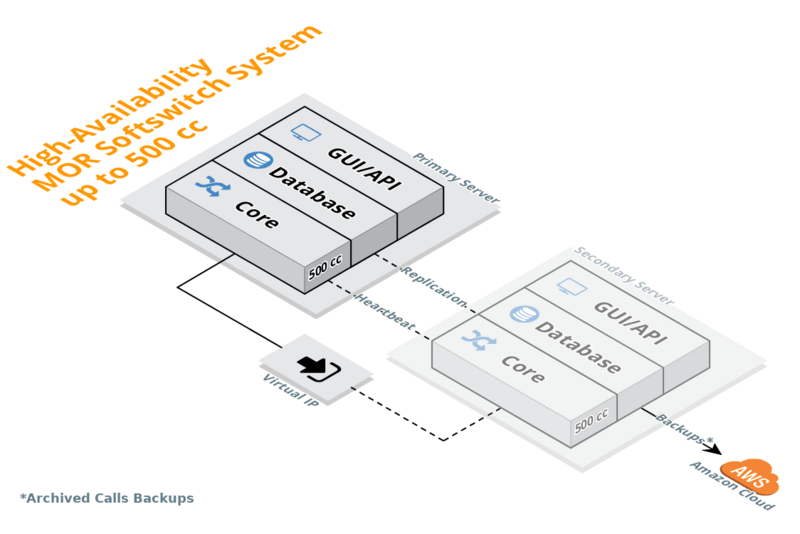Difference between revisions of "2 Server Redundant Solution"
From Kolmisoft Wiki
Jump to navigationJump to search
m |
m |
||
| Line 9: | Line 9: | ||
'''Server setup''' | '''Server setup''' | ||
* Servers should meet standard [[Recommended_hardware|requirements]] | * Servers should meet standard [[Recommended_hardware|requirements]] | ||
* Servers should meet [[Recommended_hardware#Requirements_for_multi-server_deployment|Redundant servers requirements]] | |||
* It is recommended to have Backup server with similar hardware as Main server | * It is recommended to have Backup server with similar hardware as Main server | ||
* Both servers should have same MOR version | * Both servers should have same MOR version | ||
Revision as of 08:02, 31 May 2019
The network configuration should meet requirements listed in Recommended hardware for MOR server in "Redundant servers" section.
Network setup
- Best scenario when both servers are on the same LAN (subnet).
- If servers are on different LANs (subnets), VPNs between those servers have to be configured. Drawback - such setup management becomes too complicated.
- If servers are in the different countries (continents), it might cause latency problems which have a negative influence on the speed of retrieving/inserting data to the DB (loading statistics, trying to retrieve some data, searching for a sound file, etc. will longer than usual).
Server setup
- Servers should meet standard requirements
- Servers should meet Redundant servers requirements
- It is recommended to have Backup server with similar hardware as Main server
- Both servers should have same MOR version
- Backup server can be connected to existing production server anytime
Workflow
- Both servers (S1 and S2) are identical.
- Both of them have two network interfaces - one for Virtual IP which is visible from outside, and one for local IP for interconnection (heartbeat monitoring, MySQL Replication)
- DB are synchronized over MySQL Replication
- LinuxHA heartbeat monitors servers, e.g.
- When S1 fails - S2 sees that and after 10s (default) will take Virtual IP, e.g. will start to service calls, it is done automatically
- When S1 is back up - S2 returns Virtual IP to S1 and system starts to function in normal workflow (done automatically).
- VPN is necessary between servers if they are not on the same LAN