Difference between revisions of "M4 Login with approved IP's"
From Kolmisoft Wiki
Jump to navigationJump to search
(→Usage) |
|||
| Line 12: | Line 12: | ||
[[File:M2_unauthorized_ip.png]] | [[File:M2_unauthorized_ip.png]] | ||
<br><br> | <br><br> | ||
Until Admin decides what to do with IP, it | Until Admin decides what to do with IP, it will not be able to login. | ||
Revision as of 18:33, 13 December 2016
Description
Admin login with approved IP's is a security measure which allows to approve only selected IP's that try to login with Admin Account.
Usage
Admin login with approved IP's can only be managed by the System Admin.
The functionality is turned on by default and can be set otherwise using the setting in System Settings > Various > Admin login with approved IP only:
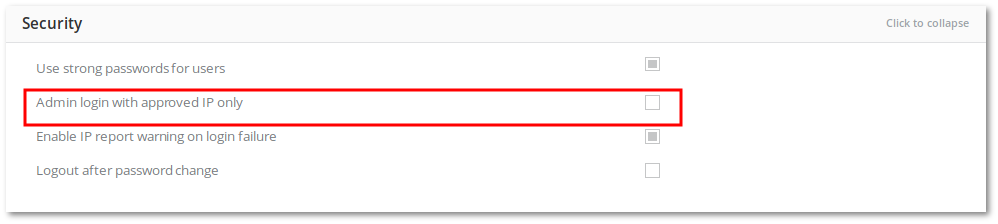
With the Setting enabled, all new login attempts with Admin account, will be reported to System Admin via Email. Then Admin can decide, whether to Accept such IP, or completely block it from the System.
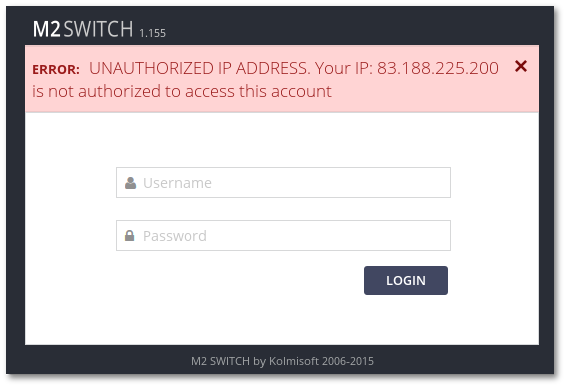
Until Admin decides what to do with IP, it will not be able to login.
