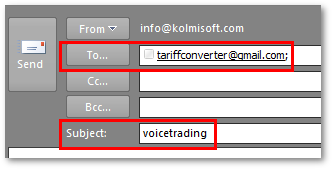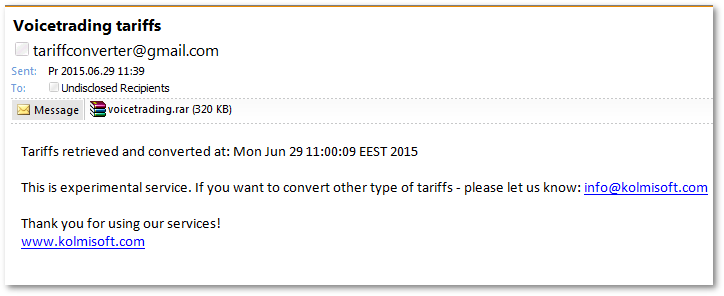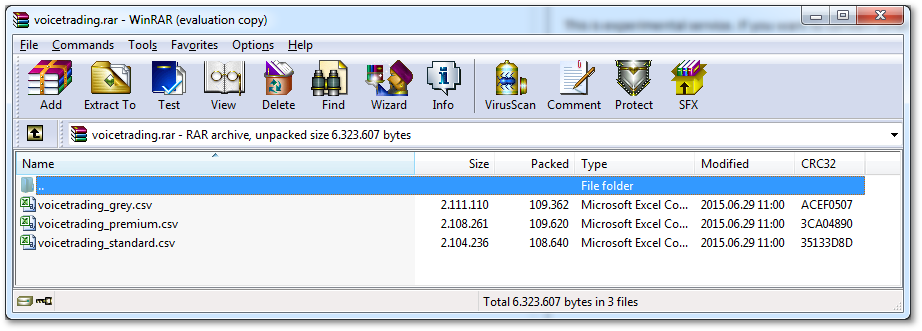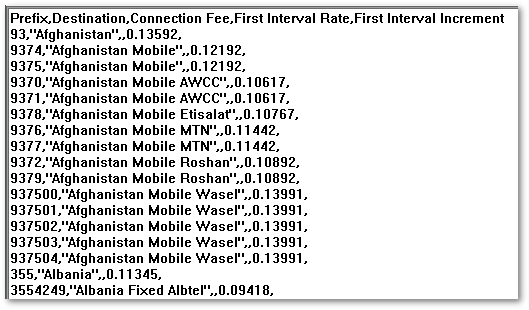Difference between revisions of "Tariff Conversion - Voicetrading EUR"
From Kolmisoft Wiki
Jump to navigationJump to search
| Line 11: | Line 11: | ||
Format is XLS, actual rates are in the second sheet. | Format is XLS, actual rates are in the second sheet. | ||
<span style="color:red">To get Voicetrading EUR rates in the CSV format send email to tariffconverter@gmail.com with Subject: voicetrading</span> | <br> | ||
= Conversion = | |||
<big><span style="color:red">To get Voicetrading EUR rates in the CSV format send email to tariffconverter@gmail.com with Subject: voicetrading</span></big> | |||
[[File:vttc1.png]] | [[File:vttc1.png]] | ||
| Line 27: | Line 30: | ||
Voicetrading tariffs are retrieved and converted every hour so you could get the most actual rates. | Voicetrading tariffs are retrieved and converted every hour so you could get the most actual rates. | ||
CSV files are very easy to import into MOR/M2. | |||
Let us know if you have additional suggestions how to improve this service. | Let us know if you have additional suggestions how to improve this service. | ||
Revision as of 08:51, 29 June 2015
Voicetrading rates can be accessed any time from these links:
- https://www.voicetrading.com/public/download/ratelist_grey.xls
- https://www.voicetrading.com/public/download/ratelist_std.xls
- https://www.voicetrading.com/public/download/ratelist_prem.xls
Format is XLS, actual rates are in the second sheet.
Conversion
To get Voicetrading EUR rates in the CSV format send email to tariffconverter@gmail.com with Subject: voicetrading
You will receive email with RAR archive attachment with 3 CSV files for each tariff (GREY, STANDARD and PREMIUM)
CSV looks like this:
Voicetrading tariffs are retrieved and converted every hour so you could get the most actual rates.
CSV files are very easy to import into MOR/M2.
Let us know if you have additional suggestions how to improve this service.