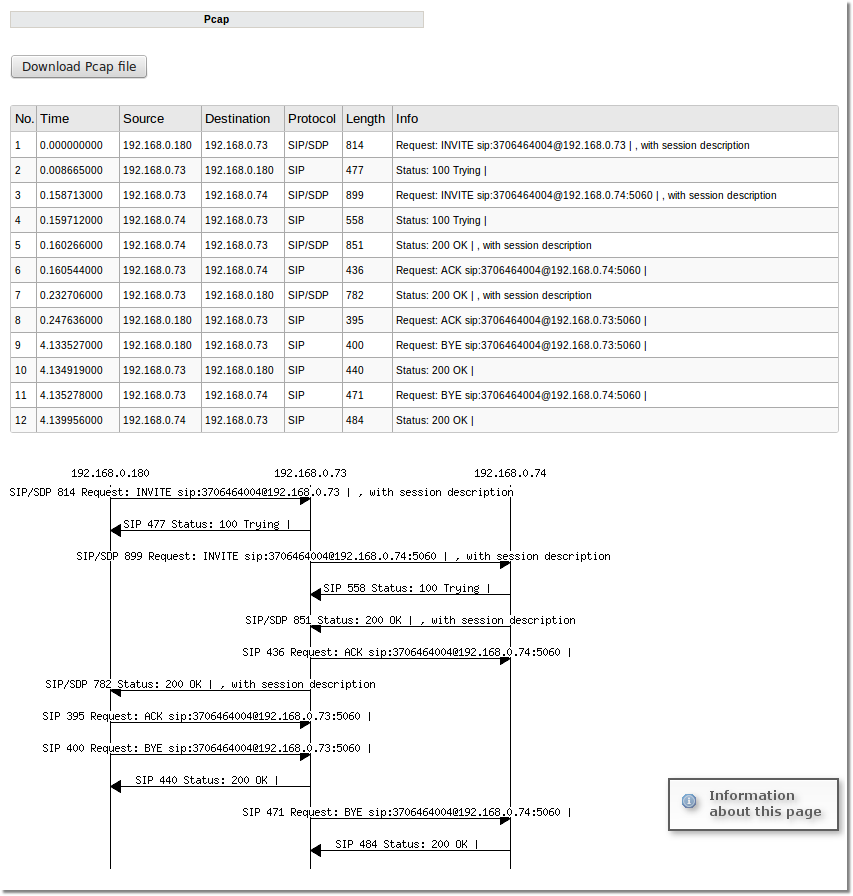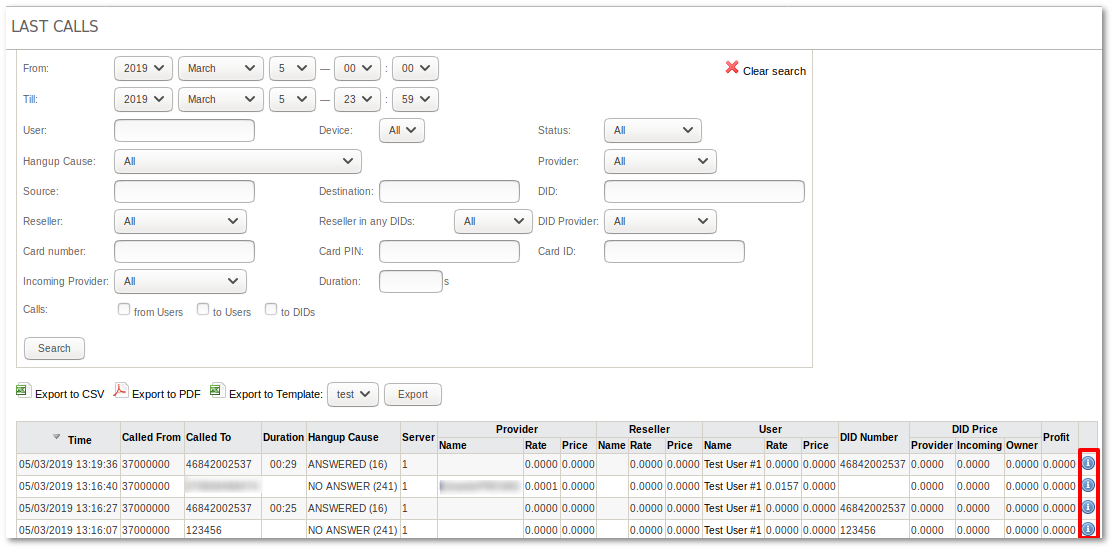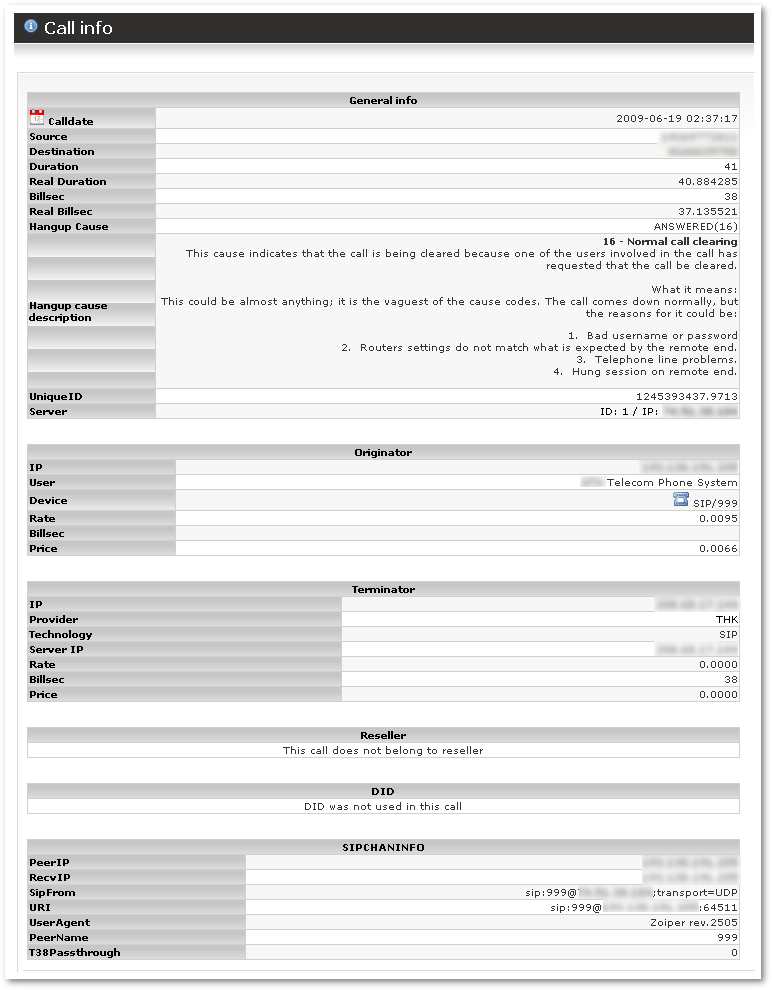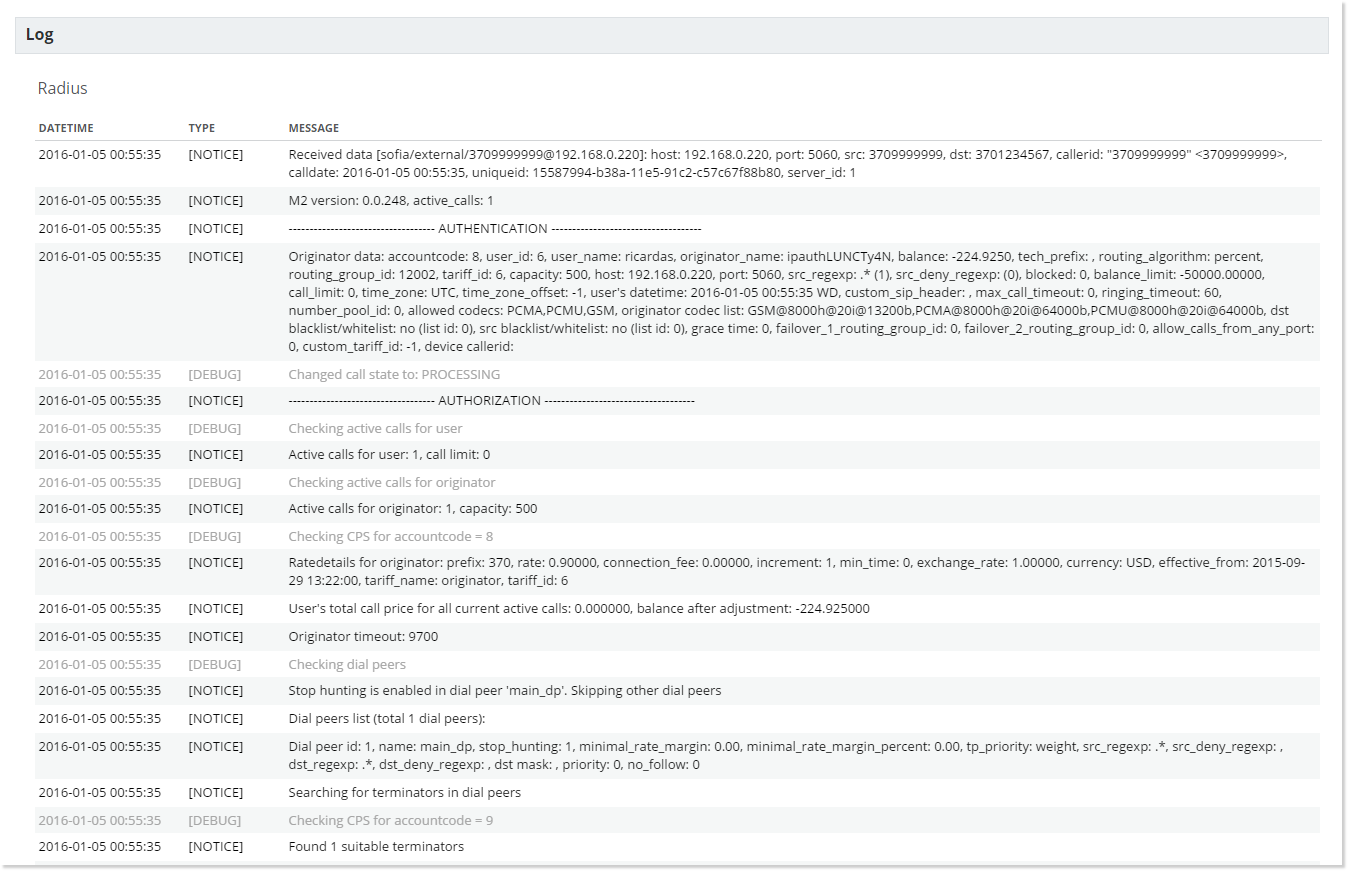Difference between revisions of "Call Info"
From Kolmisoft Wiki
Jump to navigationJump to search
| Line 16: | Line 16: | ||
[[Image:call_log.png]] | [[Image:call_log.png]] | ||
<br><br> | <br><br> | ||
= PCAP File/data = | |||
Background process records pcap files for every call. Later it is very easy to retrieve pcap file for exact call from Call Info page. | |||
Press on the Download PCAP file button and if you have Wireshark installed - it will open the pcap file in the Wireshark. | |||
NOTE: pcap file takes up to 10kb of data. By default it is reserved 1Gb of HDD space for pcap files. Approximately it is enough for 100.000 calls. Older files are deleted when space limit is reached. HDD space limit can be increased if necessary. | |||
<br><br> | |||
[[File:mor_pcap.png]] | |||
<br><br> | |||
= See also = | = See also = | ||
* [[SIP debug info]] | * [[SIP debug info]] | ||
Revision as of 09:21, 1 September 2015
This window gives detailed info about the call.
It can be accessed from Last Calls page by clicking on the icon ![]() near the call:
near the call:
A new window opens with detailed call info:
Call Log
PCAP File/data
Background process records pcap files for every call. Later it is very easy to retrieve pcap file for exact call from Call Info page.
Press on the Download PCAP file button and if you have Wireshark installed - it will open the pcap file in the Wireshark.
NOTE: pcap file takes up to 10kb of data. By default it is reserved 1Gb of HDD space for pcap files. Approximately it is enough for 100.000 calls. Older files are deleted when space limit is reached. HDD space limit can be increased if necessary.