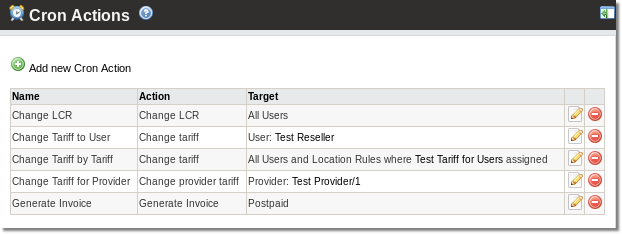Difference between revisions of "Cron actions"
m |
|||
| Line 7: | Line 7: | ||
==How to create a cron action?== | ==How to create a cron action?== | ||
''Settings are self explaining here is an example with an action '''Change tariff''' (applied for users)'' | |||
1. Go to '''SETTINGS -> Setup -> Settings -> Cron actions''': | 1. Go to '''SETTINGS -> Setup -> Settings -> Cron actions''': | ||
Revision as of 11:44, 3 August 2011
What is cron actions
Cron actions is MOR functionality which allows you to do some tasks at a specified time. Currently supported actions are these:
- Change tariff (for users)
- Change provider tariff (for providers)
How to create a cron action?
Settings are self explaining here is an example with an action Change tariff (applied for users)
1. Go to SETTINGS -> Setup -> Settings -> Cron actions:
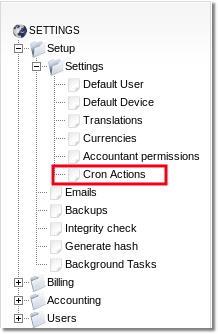
2. Set the settings:
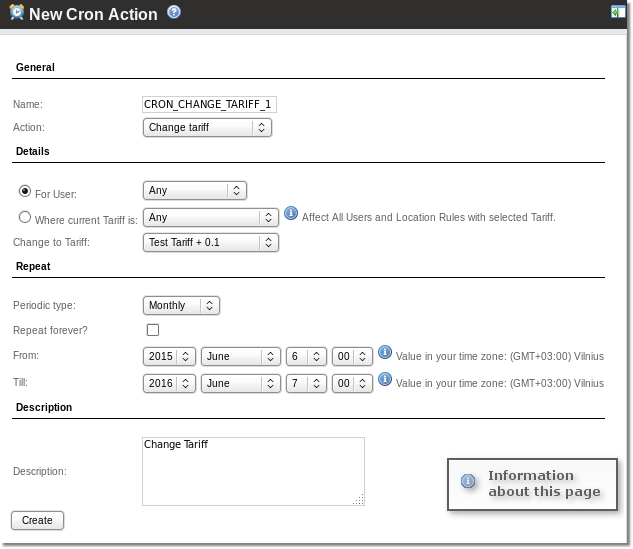
Name - enter here something that will help you to remember what this settings is about
Action - what to do. Currently only change_tariff is supported.
User - for which user/users action has to be applied
Tariff - which tariff to set
Periodic type - how often to perform the task
Repeat forever - makes action never stop
From - when to start doing the action
Till - when to stop doing the action
Description - you can use this field for your notes
3. Press Create to create the action.
4. Finished, you will be taken to a list of all defined actions: