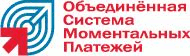Difference between revisions of "Osmp technical details"
| (14 intermediate revisions by 3 users not shown) | |||
| Line 1: | Line 1: | ||
'''UNFORTUNATELY, OSMP IS NOT SUPPORTED AT THE MOMENT.''' | |||
=What is OSMP= | =What is OSMP= | ||
<!---This functionality is available from MOR 9---> | |||
OSMP is a payment gateway that lets your clients to top up their balance. The main difference from other payment gateways is that OSMP allows you to pay using physical | [[File:Osmp_logo.gif|right]] | ||
OSMP is a payment gateway that lets your clients to top up their balance. The main difference from other payment gateways is that OSMP allows you to pay using physical OSMP payment terminals rather than MOR GUI. | |||
<br><br> | |||
[http://www.osmp.ru www.osmp.ru] [Russian] | |||
<br><br> | |||
==How OSMP works?== | ==How OSMP works?== | ||
* Client enters his username and amount into OSMP payment terminal. | * Client enters his username and amount into OSMP payment terminal. | ||
* OSMP checks payment details with MOR (is there such user in MOR; amount sizes; other technical technical details ) | * OSMP checks payment details with MOR (is there such user in MOR; amount sizes; other technical technical details ) | ||
** User is checked by matching user name provided by user in OSMP terminal with MOR username. Example. if we have user with username "admin" in MOR he should enter "admin" as his user name in OSMP. | |||
** Other details include: | |||
*** Is this transaction unique and it is not a hacking attempt. | |||
*** Is amount greater that Min Amount (if Min Amount is provided in configuration) | |||
*** Is amount smaller that Max Amount (if Max Amount is provided in configuration) | |||
*** If payment can be created inside MOR and no errors occur. | |||
* If everything is correct then user pays using OSMP terminal. | * If everything is correct then user pays using OSMP terminal. | ||
* After the payment has been successfully completed OSMP announces MOR about this and MOR tops up users balance. | * After the payment has been successfully completed OSMP announces MOR about this and MOR tops up users balance. | ||
==In what countries OSMP is available== | ==In what countries OSMP is available== | ||
OSMP is only available in these coutries: '''Belarus, Tajikistan, Uzbekistan, Kazakhstan, Georgia, Moldova, Ukraine, China, Russia''' | |||
<br><br> | |||
==Where to find OSMP settings in MOR?== | ==Where to find OSMP settings in MOR?== | ||
| Line 25: | Line 38: | ||
==How to configure SSL for OSMP?== | ==How to configure SSL for OSMP?== | ||
In order to use OSMP securely SSL certificates are being used. '''Certificate configuration and payment gateway testing is being done by OSMP staff'''. | |||
<br><br> | |||
If you want to do it by yourself the configuration file '''/etc/httpd/conf/httpd.conf''' should look like this: | |||
NameVirtualHost *:80 | |||
NameVirtualHost *:443 | |||
<VirtualHost *:80> | |||
RewriteCond %{REQUEST_URI} !^/billing/public | |||
RewriteRule ^/billing(/.*)?$ /billing/public | |||
<Directory /var/www/billing/public/> | |||
Options ExecCGI FollowSymLinks | |||
AllowOverride All | |||
Allow from all | |||
Order allow,deny | |||
</Directory> | |||
<Directory /var/www/html/stats/> | |||
AddHandler cgi-script .pl | |||
Options +ExecCGI | |||
DirectoryIndex index.pl | |||
</Directory> | |||
</VirtualHost> | |||
<VirtualHost *:443> | |||
SSLEngine on | |||
SSLCipherSuite ALL:!ADH:!EXPORT56:RC4+RSA:+HIGH:+MEDIUM:+LOW:+SSLv2:+EXP:+eNULL | |||
SSLCertificateFile /etc/ssl/billing.crt | |||
SSLCertificateKeyFile /etc/ssl/billing.key | |||
SSLCACertificateFile /etc/ssl/comodo.intermediate.crt | |||
RewriteCond %{REQUEST_URI} !^/billing/public | |||
RewriteRule ^/billing(/.*)?$ /billing/public | |||
<Directory /var/www/billing/public/> | |||
Options ExecCGI FollowSymLinks | |||
AllowOverride All | |||
Allow from all | |||
Order allow,deny | |||
</Directory> | |||
<Location /billing/payment_gateways/osmp/osmp/notify> | |||
Allow from 195.22.241.194 195.22.228.238 89.28.59.10 #contact OSMP for exact details which IP's must be allowed | |||
Deny from All | |||
</Location> | |||
<Directory /var/www/html/stats/> | |||
AddHandler cgi-script .pl | |||
Options +ExecCGI | |||
DirectoryIndex index.pl | |||
</Directory> | |||
</VirtualHost> | |||
==Advices== | |||
* '''You should enable manual confirmation for this payment gateway''' | |||
<br><br> | |||
==Frequently Asked Questions about OSMP== | |||
* '''I found a bug, OSMP logo cannot be clicked like other payment gateway logos!''' | |||
This is not a BUG, that's because of the way OSMP works - payments are made from physical terminals, please read this [[Osmp_technical_details#What_is_OSMP|section]] | |||
<br><br> | |||
===Other Notes=== | ===Other Notes=== | ||
| Line 47: | Line 105: | ||
* [http://www.vanemery.com/Linux/Apache/apache-SSL.html Van's Apache SSL/TLS mini-HOWTO] | * [http://www.vanemery.com/Linux/Apache/apache-SSL.html Van's Apache SSL/TLS mini-HOWTO] | ||
<br><br> | |||
=See also= | |||
* [[Payment Gateway Addon]] | |||
* | |||
Latest revision as of 08:36, 13 March 2019
UNFORTUNATELY, OSMP IS NOT SUPPORTED AT THE MOMENT.
What is OSMP
OSMP is a payment gateway that lets your clients to top up their balance. The main difference from other payment gateways is that OSMP allows you to pay using physical OSMP payment terminals rather than MOR GUI.
www.osmp.ru [Russian]
How OSMP works?
- Client enters his username and amount into OSMP payment terminal.
- OSMP checks payment details with MOR (is there such user in MOR; amount sizes; other technical technical details )
- User is checked by matching user name provided by user in OSMP terminal with MOR username. Example. if we have user with username "admin" in MOR he should enter "admin" as his user name in OSMP.
- Other details include:
- Is this transaction unique and it is not a hacking attempt.
- Is amount greater that Min Amount (if Min Amount is provided in configuration)
- Is amount smaller that Max Amount (if Max Amount is provided in configuration)
- If payment can be created inside MOR and no errors occur.
- If everything is correct then user pays using OSMP terminal.
- After the payment has been successfully completed OSMP announces MOR about this and MOR tops up users balance.
In what countries OSMP is available
OSMP is only available in these coutries: Belarus, Tajikistan, Uzbekistan, Kazakhstan, Georgia, Moldova, Ukraine, China, Russia
Where to find OSMP settings in MOR?
1. Navigate to ADDONS - Payment gateways
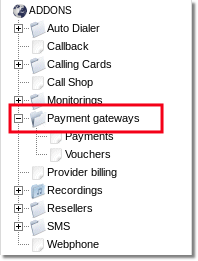
2. Select the OSMP gateway:
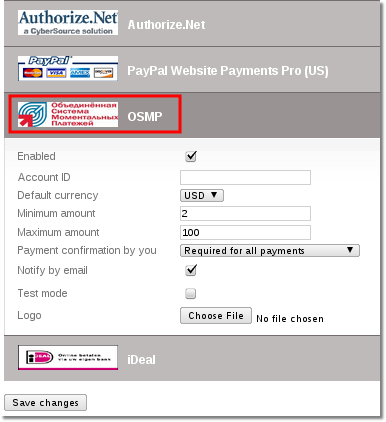
How to configure SSL for OSMP?
In order to use OSMP securely SSL certificates are being used. Certificate configuration and payment gateway testing is being done by OSMP staff.
If you want to do it by yourself the configuration file /etc/httpd/conf/httpd.conf should look like this:
NameVirtualHost *:80
NameVirtualHost *:443
<VirtualHost *:80>
RewriteCond %{REQUEST_URI} !^/billing/public
RewriteRule ^/billing(/.*)?$ /billing/public
<Directory /var/www/billing/public/>
Options ExecCGI FollowSymLinks
AllowOverride All
Allow from all
Order allow,deny
</Directory>
<Directory /var/www/html/stats/>
AddHandler cgi-script .pl
Options +ExecCGI
DirectoryIndex index.pl
</Directory>
</VirtualHost>
<VirtualHost *:443>
SSLEngine on
SSLCipherSuite ALL:!ADH:!EXPORT56:RC4+RSA:+HIGH:+MEDIUM:+LOW:+SSLv2:+EXP:+eNULL
SSLCertificateFile /etc/ssl/billing.crt
SSLCertificateKeyFile /etc/ssl/billing.key
SSLCACertificateFile /etc/ssl/comodo.intermediate.crt
RewriteCond %{REQUEST_URI} !^/billing/public
RewriteRule ^/billing(/.*)?$ /billing/public
<Directory /var/www/billing/public/>
Options ExecCGI FollowSymLinks
AllowOverride All
Allow from all
Order allow,deny
</Directory>
<Location /billing/payment_gateways/osmp/osmp/notify>
Allow from 195.22.241.194 195.22.228.238 89.28.59.10 #contact OSMP for exact details which IP's must be allowed
Deny from All
</Location>
<Directory /var/www/html/stats/>
AddHandler cgi-script .pl
Options +ExecCGI
DirectoryIndex index.pl
</Directory>
</VirtualHost>
Advices
- You should enable manual confirmation for this payment gateway
Frequently Asked Questions about OSMP
- I found a bug, OSMP logo cannot be clicked like other payment gateway logos!
This is not a BUG, that's because of the way OSMP works - payments are made from physical terminals, please read this section
Other Notes