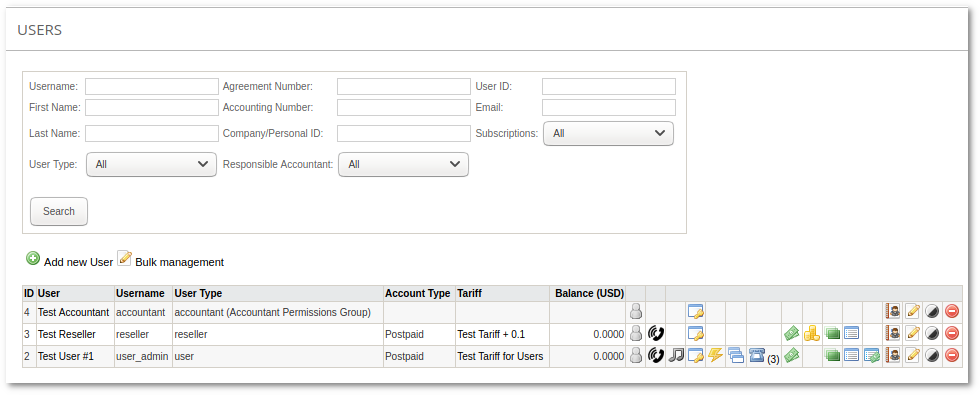|
|
| (3 intermediate revisions by 2 users not shown) |
| Line 1: |
Line 1: |
| =What is a call list?= | | Go to '''SETTINGS –> Users''' |
| | <br><br> |
| | [[File:Users path.png]] |
| | <br><br> |
| | In window below click on the [[Image:icon_calls.png]] to see [[Last Calls]] of selected User. |
| | <br><br> |
| | [[File:Users_path_2.png]] |
| | <br><br> |
| | =See also= |
|
| |
|
| Call list displays the calls a user has made/received.
| | * [[Last Calls]] |
| | |
| =Where to find a call list?=
| |
| | |
| User's call list can be found in Users menu. Press one of the marked icons on the right to show a call list for that user:
| |
| | |
| | |
| [[File:Users_call_list.png]] | |
| | |
| | |
| After pressing one of the marked icons you will see a similar menu:
| |
| | |
| [[File:Call_list.png]]
| |
| | |
| = Export Reseller's and his users calls to CSV=
| |
| | |
| ''This option is available starting from [[MOR_9_documentation | MOR 9]], also backported to MOR 8''
| |
| | |
| | |
| | |
| '''This feature is only available when you are viewing calls of user whose type is [[Reseller_Addon | Reseller]]'''<br>
| |
| '''Note:'''In this case the field Total Calls shows only Reseller calls and not Reseller+Reseller user's calls.<br>
| |
| Export to CSV will export only Reseller calls.
| |
| | |
| | |
| [[File:Call_list_reseller_export.png]]
| |
| | |
| | |
| =Search field: Device=
| |
| | |
| ''This option is available starting from [[MOR_9_documentation | MOR 9]], also backported to MOR 8''
| |
| | |
| =Search field: [[Hangupcause_Codes|Hangup Cause]]=
| |
| | |
| ''This option is available starting from [[MOR_9_documentation | MOR 9]], also backported to MOR 8''
| |
Latest revision as of 08:10, 18 February 2016
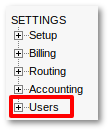
![]() to see Last Calls of selected User.
to see Last Calls of selected User.