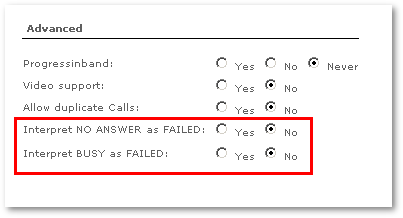Difference between revisions of "NO ANSWER/BUSY interpretation for providers"
m |
|||
| (10 intermediate revisions by 3 users not shown) | |||
| Line 1: | Line 1: | ||
This option is applied to the call LegB. | |||
By default, the '''NO ANSWER''' or '''BUSY''' call end disposition is counted as the end of a call. After this, it is pointless to try to dial the same destination again, because the destination is not answering (NO ANSWER) or is currently busy (BUSY). | |||
This is okay for an ideal world in which all | If we have several providers in our LCR, the call ends after we receive NO ANSWER or BUSY from a provider, and our routing ends. | ||
This is okay for an ideal world in which all providers follow standards and send the correct call end codes, e.g.: | |||
* NO ANSWER when calls are not answered after a certain period (timeout). | * NO ANSWER when calls are not answered after a certain period (timeout). | ||
| Line 10: | Line 12: | ||
* FAILED when an error occurs. | * FAILED when an error occurs. | ||
However, providers sometimes cheat. For example, if they can't deliver a call to a destination because of some problem in their network or something similar, they may send the NO ANSWER or BUSY signal for | However, providers sometimes cheat (or do not have the technical skills to make this correctly). For example, if they can't deliver a call to a destination because of some problem in their network or something similar, they may send the NO ANSWER or BUSY signal for a FAILED call. And then our routing breaks. If we have several more providers in our LCR, our LCR will not try to send calls over to the remaining providers and will end the call. | ||
This often happens for GREY (illegal) routes. | This often happens for GREY (illegal) routes. | ||
| Line 24: | Line 26: | ||
[[Image:noanswer_busy_interpretation.png]] | [[Image:noanswer_busy_interpretation.png]] | ||
'''It is advised to use these settings ONLY and ONLY on confirmed cheating providers. That is, these settings should usually be 'NO'.''' | '''It is advised to use these settings ONLY and ONLY on confirmed cheating/misconfigured providers. That is, these settings should usually be 'NO'.''' | ||
<br><br> | |||
=See also= | |||
* [[Why call was not routed through other provider/trunk?]] | * [[Why call was not routed through other provider/trunk?|Why was a call not routed through another provider/trunk?]] | ||
* [[* button does not work]] | |||
Latest revision as of 14:10, 14 October 2021
This option is applied to the call LegB.
By default, the NO ANSWER or BUSY call end disposition is counted as the end of a call. After this, it is pointless to try to dial the same destination again, because the destination is not answering (NO ANSWER) or is currently busy (BUSY).
If we have several providers in our LCR, the call ends after we receive NO ANSWER or BUSY from a provider, and our routing ends.
This is okay for an ideal world in which all providers follow standards and send the correct call end codes, e.g.:
- NO ANSWER when calls are not answered after a certain period (timeout).
- BUSY when a recipient is busy (talking with somebody else).
- ANSWERED when a call has been answered and ends.
- FAILED when an error occurs.
However, providers sometimes cheat (or do not have the technical skills to make this correctly). For example, if they can't deliver a call to a destination because of some problem in their network or something similar, they may send the NO ANSWER or BUSY signal for a FAILED call. And then our routing breaks. If we have several more providers in our LCR, our LCR will not try to send calls over to the remaining providers and will end the call.
This often happens for GREY (illegal) routes.
To partly solve this problem, MOR provides a workaround: "NO ANSWER/BUSY interpretation for providers".
This makes it possible to set a NO ANSWER and/or BUSY interpretation as FAILED.
That means, if a provider reports NO ANSWER and/or BUSY, MOR treats this as FAILED and the next provider in LCR (if there are further providers) is tried to send the call.
These options can be set in Providers Settings:
It is advised to use these settings ONLY and ONLY on confirmed cheating/misconfigured providers. That is, these settings should usually be 'NO'.