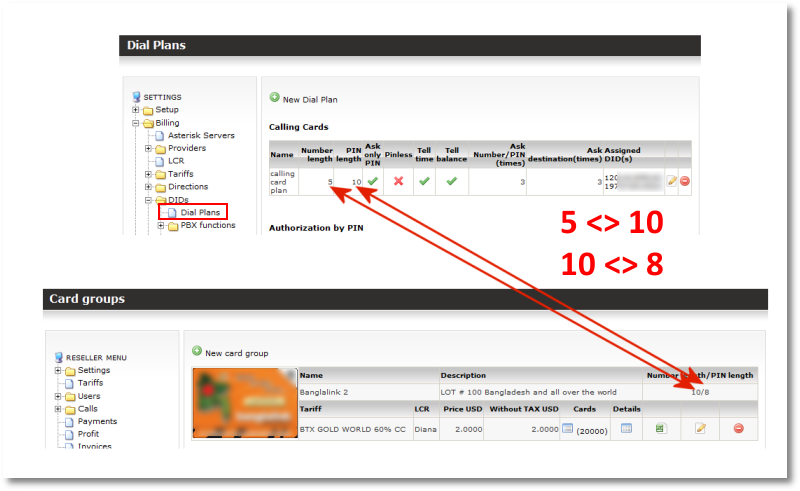Difference between revisions of "Card Number/PIN is not recognized"
| (3 intermediate revisions by the same user not shown) | |||
| Line 1: | Line 1: | ||
= Card Group Number/Pin length differs from Dial Plan Number/ | = Card Group Number/Pin length differs from Dial Plan Number/PIN length = | ||
When Number/Pin length in Dial Plan does not match Number/ | When Number/Pin length in the Dial Plan does not match Number/PIN Length in the Calling Card Group configuration, the system does not know what long Number/PIN should be entered. | ||
It waits for | It waits for the number of digits described in the Dial Plan. | ||
Three possible scenarios possible: | Three possible scenarios are possible: | ||
1. Dial Plan and Calling Card Group Number/PIN lengths are the same -> everything works as it should. | 1. The Dial Plan and Calling Card Group Number/PIN lengths are the same -> everything works as it should. | ||
2. Dial Plan Number/PIN has MORE digits in Number/PIN length compared to Calling Card Group -> | 2. The Dial Plan Number/PIN has MORE digits in Number/PIN length compared to the Calling Card Group -> in this scenario, the caller enters Number/PIN and nothing happens, so that he has to press # to send the entered data to the system. The system usually declines the entered data. | ||
3. Dial Plan Number/PIN has | 3. The Dial Plan Number/PIN has FEWER digits in Number/PIN length compared to the Calling Card Group -> in this scenario, the caller starts to enter the Number/PIN and the system takes the entered digits, not letting the user finish. | ||
| Line 18: | Line 18: | ||
=== Ask only PIN option === | === Ask only PIN option === | ||
When this option is checked, | When this option is checked, only PIN lengths are compared. | ||
| Line 25: | Line 25: | ||
The following picture illustrates the second scenario, when the Dial Plan PIN Length (10) is MORE than the Calling Card Group's PIN length (8). | |||
In this case caller will enter his PIN (8 digits) but system expects 10 digits and waits. | In this case, the caller will enter his PIN (8 digits), but the system expects 10 digits and waits. The caller has to press # to send the information to the system. | ||
[[Image:card_numberpin_length_mismatch.png]] | [[Image:card_numberpin_length_mismatch.png]] | ||
| Line 36: | Line 36: | ||
When Ask only PIN is turned off | When "Ask only PIN" is turned off, Number/PIN lengths should be the same for Dial Plan and Calling Card. | ||
When Ask only PIN is turned on | When "Ask only PIN" is turned on, PIN length should be the same for Dial Plan and Calling Card. | ||
Latest revision as of 06:29, 24 May 2010
Card Group Number/Pin length differs from Dial Plan Number/PIN length
When Number/Pin length in the Dial Plan does not match Number/PIN Length in the Calling Card Group configuration, the system does not know what long Number/PIN should be entered.
It waits for the number of digits described in the Dial Plan.
Three possible scenarios are possible:
1. The Dial Plan and Calling Card Group Number/PIN lengths are the same -> everything works as it should.
2. The Dial Plan Number/PIN has MORE digits in Number/PIN length compared to the Calling Card Group -> in this scenario, the caller enters Number/PIN and nothing happens, so that he has to press # to send the entered data to the system. The system usually declines the entered data.
3. The Dial Plan Number/PIN has FEWER digits in Number/PIN length compared to the Calling Card Group -> in this scenario, the caller starts to enter the Number/PIN and the system takes the entered digits, not letting the user finish.
Ask only PIN option
When this option is checked, only PIN lengths are compared.
Example
The following picture illustrates the second scenario, when the Dial Plan PIN Length (10) is MORE than the Calling Card Group's PIN length (8).
In this case, the caller will enter his PIN (8 digits), but the system expects 10 digits and waits. The caller has to press # to send the information to the system.
Conclusion
When "Ask only PIN" is turned off, Number/PIN lengths should be the same for Dial Plan and Calling Card.
When "Ask only PIN" is turned on, PIN length should be the same for Dial Plan and Calling Card.