Difference between revisions of "M4 Custom Tariffs"
From Kolmisoft Wiki
Jump to navigationJump to search
m (Admin moved page M2 Custom Tariffs to M4 Custom Tariffs) |
|||
| Line 5: | Line 5: | ||
== Usage == | == Usage == | ||
Management of Custom | Management of Custom Tariffs is pretty similar to regular Tariffs management. It is accessible by Admin and Manager with Custom Tariff Permission rights. | ||
<br><br> | <br><br> | ||
[[File:Custom_tariffs.png]] | [[File:Custom_tariffs.png]] | ||
<br><br> | <br><br> | ||
To apply Custom Tariff for Connection Point go to its settings (edit page) Origination Point section and choose Custom Tariff from dropdown. | To apply Custom Tariff for Connection Point go to its settings (edit page) Origination Point section and choose Custom Tariff from the dropdown. | ||
<br><br> | <br><br> | ||
[[File:Custom tariff in device.png]] | [[File:Custom tariff in device.png]] | ||
<br><br> | <br><br> | ||
Latest revision as of 12:36, 29 November 2022
Description
Custom Tariff Rates have a higher priority than regular Tariff Rates. For example, if an Origination Point has both Tariff and Custom Tariff and some Rate prefixes match between those Tariffs, the specific Rates of Custom Tariff will be applied and shown to the End User.
Usage
Management of Custom Tariffs is pretty similar to regular Tariffs management. It is accessible by Admin and Manager with Custom Tariff Permission rights.
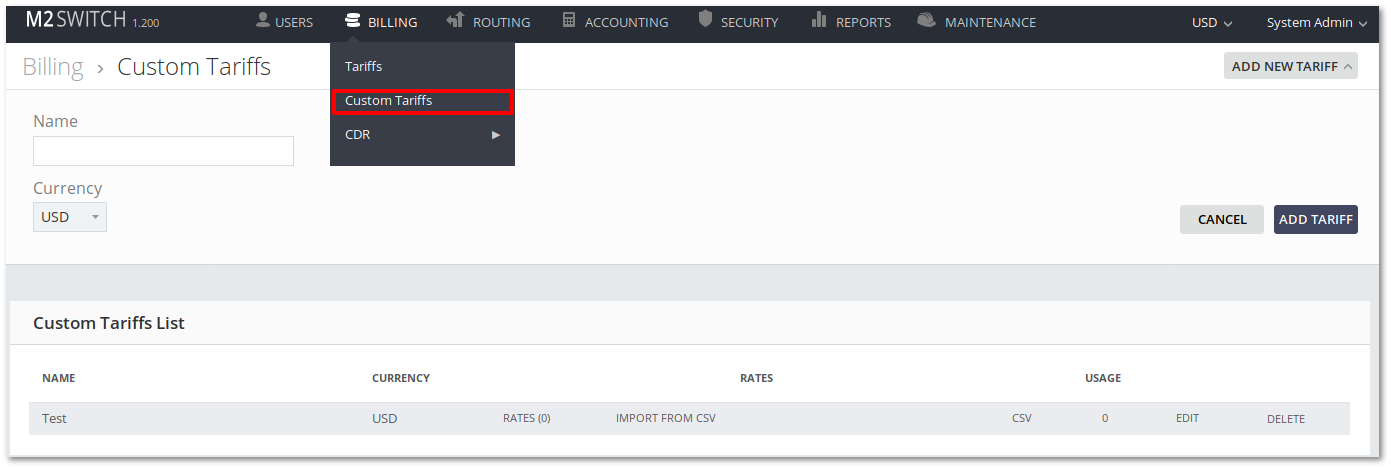
To apply Custom Tariff for Connection Point go to its settings (edit page) Origination Point section and choose Custom Tariff from the dropdown.

