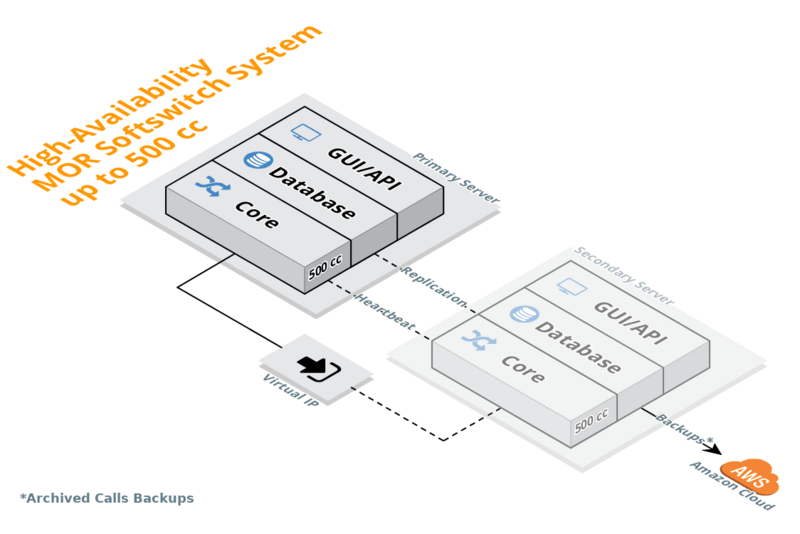Difference between revisions of "2 Server Redundant Solution"
From Kolmisoft Wiki
Jump to navigationJump to search
| (6 intermediate revisions by 2 users not shown) | |||
| Line 1: | Line 1: | ||
[[Image:2serverredundant_withlinuxha_v2.png|800px] | [[Image:2serverredundant_withlinuxha_v2.png|800px]] | ||
The network configuration should meet requirements listed in [[Recommended hardware for MOR server]] in "Redundant servers" section. | The network configuration should meet requirements listed in [[Recommended hardware for MOR server]] in "Redundant servers" section. | ||
'''Network setup''' | '''Network setup''' | ||
* | * Automated implementation with [[What_is_virtual_ip|Virtual IP]] is possible when both servers are on the same LAN (subnet). | ||
* If servers are on different LANs (subnets), | * If servers are on different LANs (subnets), DNS failover can be used as an alternative. We do not provide an automated solution to control DNS records, but this still can be achieved using 3th party scripts or updating DNS records manually. | ||
* | <br><br> | ||
'''Server setup''' | |||
* Servers should meet standard [[Recommended_hardware|requirements]] | |||
* Servers should meet [[Recommended_hardware#Requirements_for_multi-server_deployment|Redundant servers requirements]] | |||
* It is recommended to have Backup server with similar hardware as Main server | |||
* Both servers should have same MOR version | |||
* Backup server can be connected to existing production server anytime<br><br> | |||
'''Workflow''' | '''Workflow''' | ||
* Both servers (S1 and S2) are identical. | * Both servers (S1 and S2) are identical. | ||
* DB are synchronized over MySQL Replication | * DB are synchronized over MySQL Replication | ||
* LinuxHA heartbeat monitors servers, e.g. | * LinuxHA heartbeat monitors servers, e.g. | ||
** When S1 fails - S2 sees that and after 10s (default) will take Virtual IP, e.g. will start to service calls, it is done automatically | ** When S1 fails - S2 sees that and after 10s (default) will take Virtual IP, e.g. will start to service calls, it is done automatically | ||
** When S1 is back up - S2 returns Virtual IP to S1 and system starts to function in normal workflow (done automatically). | ** When S1 is back up - S2 returns Virtual IP to S1 and system starts to function in normal workflow (done automatically). | ||
Latest revision as of 07:51, 25 November 2021
The network configuration should meet requirements listed in Recommended hardware for MOR server in "Redundant servers" section.
Network setup
- Automated implementation with Virtual IP is possible when both servers are on the same LAN (subnet).
- If servers are on different LANs (subnets), DNS failover can be used as an alternative. We do not provide an automated solution to control DNS records, but this still can be achieved using 3th party scripts or updating DNS records manually.
Server setup
- Servers should meet standard requirements
- Servers should meet Redundant servers requirements
- It is recommended to have Backup server with similar hardware as Main server
- Both servers should have same MOR version
- Backup server can be connected to existing production server anytime
Workflow
- Both servers (S1 and S2) are identical.
- DB are synchronized over MySQL Replication
- LinuxHA heartbeat monitors servers, e.g.
- When S1 fails - S2 sees that and after 10s (default) will take Virtual IP, e.g. will start to service calls, it is done automatically
- When S1 is back up - S2 returns Virtual IP to S1 and system starts to function in normal workflow (done automatically).