Difference between revisions of "Multi-Level Resellers Addon"
| (8 intermediate revisions by 4 users not shown) | |||
| Line 2: | Line 2: | ||
<!--- From MOR X6---> | <!--- From MOR X6---> | ||
In Multi-level structure – Resellers are divided on 2 levels and have different rights. This functionality allows you to sell traffic and services to smaller companies that do not have their own switches or billing platforms yet but they want do VoIP business. These smaller companies in our product are defined as Partner Type Users who are able to create and configure their own Resellers (sub-resellers). | |||
Partners are able to set for created Resellers their own Tariffs, Prepaid or Postpaid user type, credit limits and so on, also add Payments, generate and send Invoices, follow Calls and their Financial Statistics. | |||
<br><br> | |||
===Billing hierarchy=== | ===Billing hierarchy=== | ||
Simple User Pays for Reseller => Reseller Pays for Partner => Partner Pays for Admin => Admin Pays for Provider | Simple User Pays for Reseller => Reseller Pays for Partner => Partner Pays for Admin => Admin Pays for Provider | ||
<br><br> | <br><br> | ||
=Configuration= | =Configuration= | ||
| Line 16: | Line 20: | ||
And fill all other parameters which are needed. | And fill all other parameters which are needed. | ||
After pressing '''Create''' you will have | After pressing '''Create''' you will have Partner Type User. | ||
<br><br> | <br><br> | ||
=Useful Notes= | =Useful Notes= | ||
| Line 22: | Line 26: | ||
* Partners' Resellers will use admins' '''[[Reseller_Permissions|Resellers' Permissions Groups]]''', so be sure that you have them, otherwise Partner will be not able to create Reseller. | * Partners' Resellers will use admins' '''[[Reseller_Permissions|Resellers' Permissions Groups]]''', so be sure that you have them, otherwise Partner will be not able to create Reseller. | ||
* For Partners' Resellers' Users '''Calls''' will be used Admins' [[LCR]] with all his [[Providers]], which have to be assigned in Partners' create or edit form. | * For Partners' Resellers' Users '''Calls''' will be used Admins' [[LCR]] with all his [[Providers]], which have to be assigned in Partners' create or edit form. | ||
<br><br> | |||
Latest revision as of 06:35, 25 May 2015
Description
In Multi-level structure – Resellers are divided on 2 levels and have different rights. This functionality allows you to sell traffic and services to smaller companies that do not have their own switches or billing platforms yet but they want do VoIP business. These smaller companies in our product are defined as Partner Type Users who are able to create and configure their own Resellers (sub-resellers).
Partners are able to set for created Resellers their own Tariffs, Prepaid or Postpaid user type, credit limits and so on, also add Payments, generate and send Invoices, follow Calls and their Financial Statistics.
Billing hierarchy
Simple User Pays for Reseller => Reseller Pays for Partner => Partner Pays for Admin => Admin Pays for Provider
Configuration
Go to SETTINGS –> Users, click ![]() Add new and you will reach User create form. There you have to choose "partner" User Type:
Add new and you will reach User create form. There you have to choose "partner" User Type:
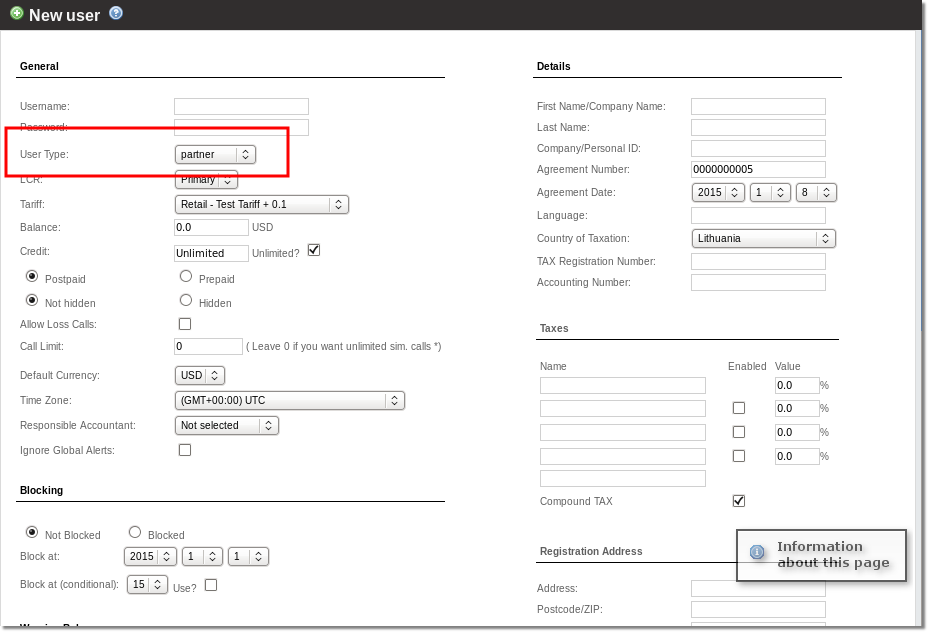
And fill all other parameters which are needed.
After pressing Create you will have Partner Type User.
Useful Notes
- Partners' Resellers will use admins' Resellers' Permissions Groups, so be sure that you have them, otherwise Partner will be not able to create Reseller.
- For Partners' Resellers' Users Calls will be used Admins' LCR with all his Providers, which have to be assigned in Partners' create or edit form.
