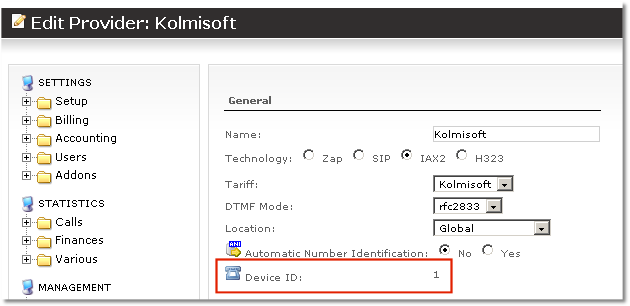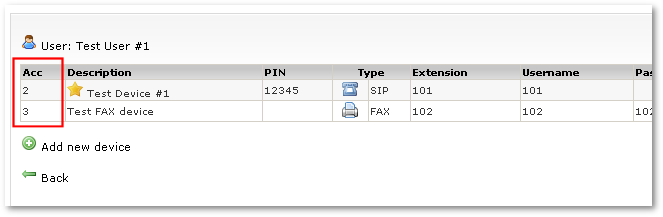Difference between revisions of "How to create H323 providers/devices in the MOR"
| (14 intermediate revisions by the same user not shown) | |||
| Line 1: | Line 1: | ||
<br><br> | |||
<center><big><big> THIS MANUAL IS ACTUAL FOR MOR 0.7 AND LOWER VERSIONS ONLY. MOR 8 AND UP HAS DIFFERENT ENGINE FOR THIS! </big></big></center> | |||
<br> | |||
<center>'''MOR 8 supports H323 [[H323 Device settings | device]]/[[H323 Provider settings |provider]] configuration from GUI.'''</center> | |||
==How to create H323 providers/gateways== | ==How to create H323 providers/gateways== | ||
H323 does not have Realtime support in Asterisk. That's why H323 should be configured not in GUI but in .conf files. | H323 does not have Realtime support in Asterisk. That's why H323 should be configured not in GUI but in .conf files. | ||
Using this configuration calls still be billed by MOR. | Using this configuration calls still be billed by MOR. | ||
| Line 18: | Line 22: | ||
[global] | [global] | ||
bindaddr=YOUR_SERVERS_IP | bindaddr=YOUR_SERVERS_IP | ||
userbyalias=no | userbyalias=no | ||
create section for this provider:<br> | create section for this provider:<br> | ||
| Line 29: | Line 32: | ||
fastStart=yes | fastStart=yes | ||
context=from_pstn | context=from_pstn | ||
h245Tunneling=no | |||
NOTE: context=from_pstn | NOTE: context=from_pstn | ||
| Line 61: | Line 65: | ||
host=23.45.67.89 | host=23.45.67.89 | ||
fastStart=no | fastStart=no | ||
context=from_mera | context=from_mera | ||
h245Tunneling=no | |||
[quintum] | [quintum] | ||
type=friend | type=friend | ||
| Line 67: | Line 73: | ||
fastStart=no | fastStart=no | ||
context=from_quintum | context=from_quintum | ||
h245Tunneling=no | |||
/etc/asterisk/extensions.conf | /etc/asterisk/extensions.conf | ||
| Line 111: | Line 118: | ||
fastStart=yes | fastStart=yes | ||
context=device1 | context=device1 | ||
h245Tunneling=no | |||
[device21] | [device21] | ||
| Line 117: | Line 125: | ||
fastStart=yes | fastStart=yes | ||
context=device2 | context=device2 | ||
h245Tunneling=no | |||
[device22] | [device22] | ||
| Line 123: | Line 132: | ||
fastStart=yes | fastStart=yes | ||
context=device2 | context=device2 | ||
h245Tunneling=no | |||
[device31] | [device31] | ||
| Line 129: | Line 139: | ||
fastStart=yes | fastStart=yes | ||
context=device31 | context=device31 | ||
h245Tunneling=no | |||
[device32] | [device32] | ||
| Line 135: | Line 146: | ||
fastStart=yes | fastStart=yes | ||
context=device32 | context=device32 | ||
h245Tunneling=no | |||
* NOTE: [deviceXX] is just for informational purposes, create any name you want here, do not make suplicates | * NOTE: [deviceXX] is just for informational purposes, create any name you want here, do not make suplicates | ||
| Line 167: | Line 179: | ||
=== ast_rtp_new_with_bindaddr: Unexpected bind error: Cannot assign requested address === | === ast_rtp_new_with_bindaddr: Unexpected bind error: Cannot assign requested address === | ||
In file /etc/asterisk/h323.conf set | |||
bindaddr=IP | |||
where IP is your servers' IP | |||
=== h245Tunneling and fastStart options === | |||
These values (yes/no) depends on configuration on other end (e.g. your provider or device). These settings should match. If you have problems sending or receiving call - make sure these values are correct. | |||
=== h323 debug === | |||
If nothing helps execute | |||
h323 debug | |||
command on Asterisk CLI and look for call end string. | |||
Then check it with [[H323 hangupcause codes]] to see why call failed. | |||
=== No Audio === | |||
In file /etc/asterisk/h323.conf set | In file /etc/asterisk/h323.conf set | ||
Latest revision as of 17:56, 15 November 2010
How to create H323 providers/gateways
H323 does not have Realtime support in Asterisk. That's why H323 should be configured not in GUI but in .conf files.
Using this configuration calls still be billed by MOR.
In order to configure them you should do following steps:
1. Create provider in GUI
2. Write down just created provider's device accountcode which can be found in provider's edit window in
Device ID: field.
3. In h323.conf
[global] bindaddr=YOUR_SERVERS_IP userbyalias=no
create section for this provider:
[nameofh323provider] type=friend host=22.33.44.55 fastStart=yes context=from_pstn h245Tunneling=no
NOTE: context=from_pstn
4. In extensions.conf
[from_pstn]
exten => _X.,1,Set(CDR(ACCOUNTCODE)=X)
exten => _X.,2,Goto(mor,${EXTEN},1)
Where X(variable) is Device ID from Provider's settings, example:
Here X == 1. (It is example! In your configuration X will have other value!)
NOTE: [from-pstn] is same context as in h323.conf
5. Reload Asterisk and you are ready to go!
H323 providers/gateway connection configuration example
Example configuration for 2 H323 gateways: MERA and QUINTUM
/etc/asterisk/h323.conf
[global] userbyalias=no
[mera] type=friend host=23.45.67.89 fastStart=no context=from_mera h245Tunneling=no [quintum] type=friend host=192.168.10.5 fastStart=no context=from_quintum h245Tunneling=no
/etc/asterisk/extensions.conf
[from_mera]
exten => _X.,1,Set(CDR(ACCOUNTCODE)=X)
exten => _X.,2,Goto(mor,${EXTEN},1)
[from_quintum]
exten => _X.,1,Set(CDR(ACCOUNTCODE)=Y)
exten => _X.,2,Goto(mor,${EXTEN},1)
Note accountcodes X and Y - they should be equal to devices ID in MOR GUI to tie this configuration with MOR.
H323 device/user configuration example
Lets say we have 3 users:
- 1st will dial from IP: 111.111.111.111
- 2nd will dial from IPs: 222.222.222.222 AND 333.333.333.333
- 3rd will dial from IPs: 444.444.444.444 and 555.555.555.555
Note: IPs ARE NOT real! That's just an example.
- For 2nd user we do not care from which IP call came
- For 3rd users each device on separate IPs, that means we CARE from which IP call came and we want to see which call came from which IP
1. Create appropriate users in GUI: user1, user2, user3
2. Create device1 for user1, remember ID of device1 (device1_ID)
3. Create device2 for user2, remember ID of device2 (device2_ID)
4. Create device31 AND device32 for user3, remember IDs of device31 and device32 (device31_ID and device32_ID)
- How to know the devices ID? Go to appropriate user window and press on Device's icon. In window device ID = Acc in table:
5. In /etc/asterisk/h323.conf create such sections:
[device1] type=friend host=111.111.111.111 fastStart=yes context=device1 h245Tunneling=no
[device21] type=friend host=222.222.222.222 fastStart=yes context=device2 h245Tunneling=no
[device22] type=friend host=333.333.333.333 fastStart=yes context=device2 h245Tunneling=no
[device31] type=friend host=444.444.444.444 fastStart=yes context=device31 h245Tunneling=no
[device32] type=friend host=555.555.555.555 fastStart=yes context=device32 h245Tunneling=no
- NOTE: [deviceXX] is just for informational purposes, create any name you want here, do not make suplicates
6. Now n /etc/asterisk/extensions.conf create:
[device1]
exten => _X.,1,Set(CDR(ACCOUNTCODE)=device1_ID)
exten => _X.,2,Goto(mor,${EXTEN},1)
[device2]
exten => _X.,1,Set(CDR(ACCOUNTCODE)=device2_ID)
exten => _X.,2,Goto(mor,${EXTEN},1)
[device31]
exten => _X.,1,Set(CDR(ACCOUNTCODE)=device31_ID)
exten => _X.,2,Goto(mor,${EXTEN},1)
[device32]
exten => _X.,1,Set(CDR(ACCOUNTCODE)=device32_ID)
exten => _X.,2,Goto(mor,${EXTEN},1)
- IMPORTANT!!!! device1_ID, device2_ID, device31_ID and device32_ID are INTEGERS! Change them to the CORRECT VALUES which you got from GUI in STEP 2,3 and 4!
7. Reload Asterisk.
Troubleshooting
- If you hear "Congratulation from asterisk ...." message that means you forget to set context = mor in h323.conf file for your provider.
- If calls goes but there is no audio, make sure in h323.conf you have correct value for bindaddr.
ast_rtp_new_with_bindaddr: Unexpected bind error: Cannot assign requested address
In file /etc/asterisk/h323.conf set
bindaddr=IP
where IP is your servers' IP
h245Tunneling and fastStart options
These values (yes/no) depends on configuration on other end (e.g. your provider or device). These settings should match. If you have problems sending or receiving call - make sure these values are correct.
h323 debug
If nothing helps execute
h323 debug
command on Asterisk CLI and look for call end string.
Then check it with H323 hangupcause codes to see why call failed.
No Audio
In file /etc/asterisk/h323.conf set
bindaddr=IP
where IP is your servers' IP