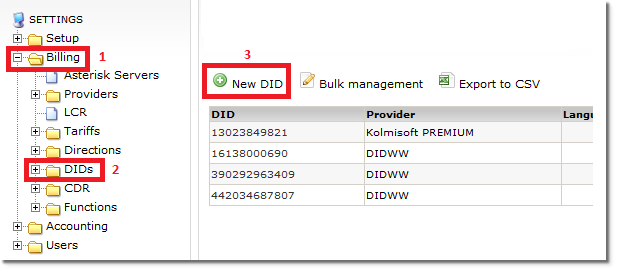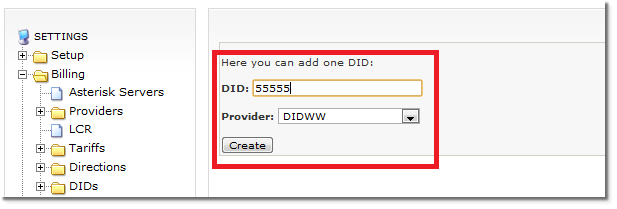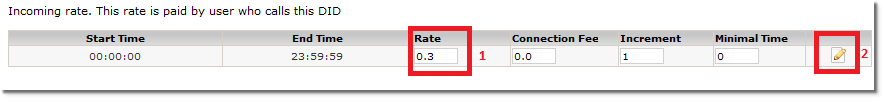Difference between revisions of "Local call billing"
From Kolmisoft Wiki
Jump to navigationJump to search
| Line 4: | Line 4: | ||
== In order to bill local calls in MOR you need to perform the following steps == | == In order to bill local calls in MOR you need to perform the following steps == | ||
1. Go to MOR menu and create a new DID: | '''1.''' Go to MOR menu and create a new DID: | ||
[[File:create_did.png]] | [[File:create_did.png]] | ||
2. Enter necessary DID number that users will use to reach some device: | '''2.''' Enter necessary DID number that users will use to reach some device: | ||
[[File:enter_did.png]] | [[File:enter_did.png]] | ||
3. In DID menu locate your newly created DID, and Edit the DID rates: | '''3.''' In DID menu locate your newly created DID, and Edit the DID rates: | ||
[[File:find_did.png]] | [[File:find_did.png]] | ||
4. Set up and incoming rate, enter rate and click edit for that DID which will be payed by the user who calls that DID: | '''4.''' Set up and incoming rate, enter rate and click edit for that DID which will be payed by the user who calls that DID: | ||
[[File:enter_rate_did.png]] | [[File:enter_rate_did.png]] | ||
Revision as of 14:56, 29 November 2010
By default MOR does not bill local calls. One way to overcome this "problem" is to create a DID, enter some DID billing and
forward that DID to some device.
In order to bill local calls in MOR you need to perform the following steps
1. Go to MOR menu and create a new DID:
2. Enter necessary DID number that users will use to reach some device:
3. In DID menu locate your newly created DID, and Edit the DID rates:
4. Set up and incoming rate, enter rate and click edit for that DID which will be payed by the user who calls that DID: