Difference between revisions of "SMS Addon"
From Kolmisoft Wiki
Jump to navigationJump to search
| Line 19: | Line 19: | ||
** [[SMS Addon iPhone | iPhone optimized!]] | ** [[SMS Addon iPhone | iPhone optimized!]] | ||
=How to enable SMS sending from start page?= | |||
Assuming that you have already set rates, LCR, etc. | |||
1. Go to '''SETTINGS - Setup -> Settings -> Addons''': | |||
<br><br> | |||
[[File:Settings_addons_path.png]] | |||
<br><br> | |||
2. Select the marked checkbox (marked with number 1) and press a button to save changes (marked with number 2) | |||
<br><br> | |||
[[File:Settings_addons_sms_front_page_sms.png]] | |||
<br><br> | |||
3. That is all. SMS dialog should be visible now in start page: | |||
<br><br> | |||
[[File:Start_page_sms.png]] | |||
<br><br> | |||
= Troubleshooting = | = Troubleshooting = | ||
Revision as of 09:04, 2 September 2010
Description
SMS addon lets to send SMS from MOR.
SMS addon does not support SMPP protocol.
It can send SMS over Email if Provider supports that.
Addon implements SMS billing and routing.
It is possible to:
- Create many SMS Providers
- Send email to provider to initiate SMS
- Native Clickatell integration
- Make route (LCR) from these providers
- Make Tariffs, enter Rates for SMS into these Tariffs
- Let Users send SMS from their MOR login or from -------> their Mobile Phone!
How to enable SMS sending from start page?
Assuming that you have already set rates, LCR, etc.
1. Go to SETTINGS - Setup -> Settings -> Addons:
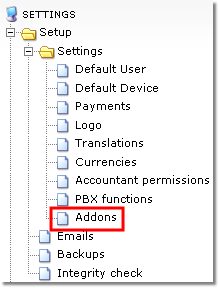
2. Select the marked checkbox (marked with number 1) and press a button to save changes (marked with number 2)
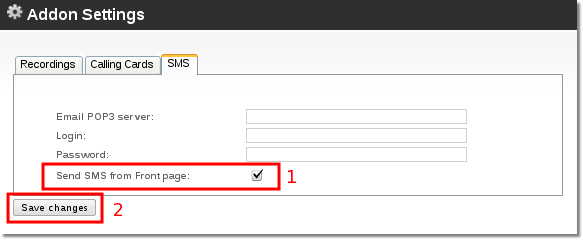
3. That is all. SMS dialog should be visible now in start page:
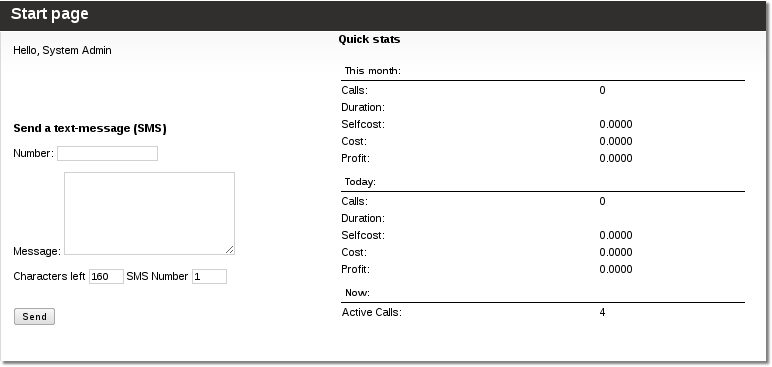
Troubleshooting
1 - failed, system owner does not have rate for this destination
That means that Provider does not have rate for destination where you are trying to send SMS.
Solution - add such rate to appropriate prefix.
