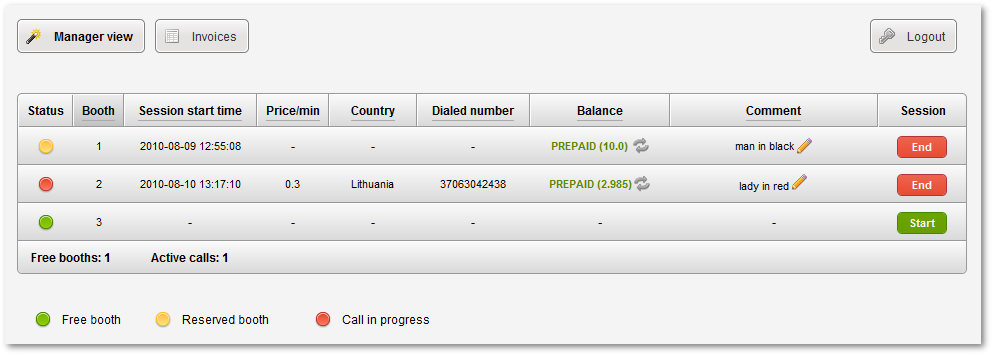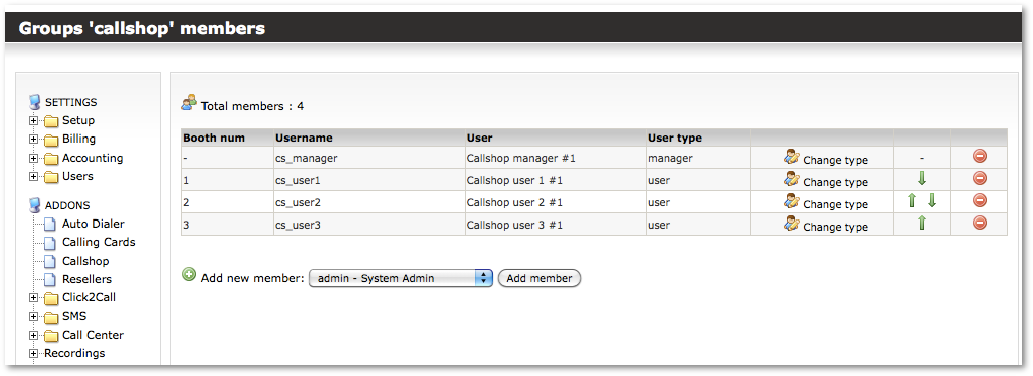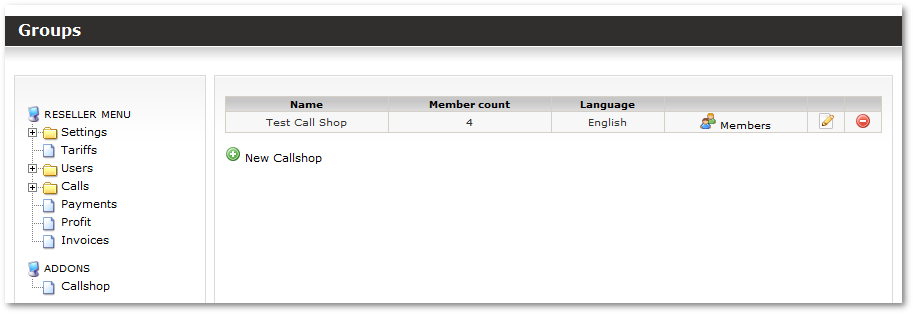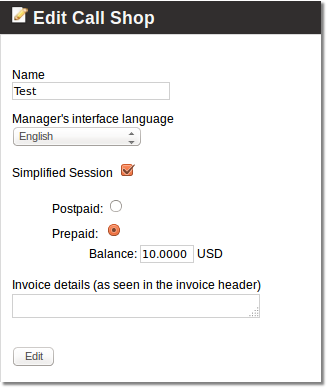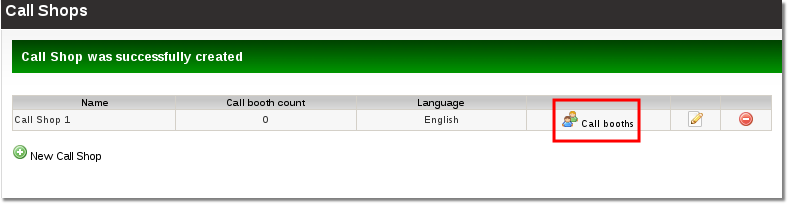Difference between revisions of "Call Shop Addon"
m |
|||
| Line 48: | Line 48: | ||
<br><br> | <br><br> | ||
= How to create a Call Shop? = | |||
1. You have to be Logged in as an admin or a reseller | |||
2. Navigate to '''ADDONS - Call Shop''': | |||
<br><br> | |||
[[File:Call_shop_path.png]] | |||
<br><br> | |||
3. Select the marked icon: | |||
<br><br> | |||
[[File:Call_shop_new.png]] | |||
<br><br> | |||
4. Fill the required fields and press "Create" button: | |||
'''Name''' - the name for Call Shop | |||
'''Manager's interface language''' - this will be the default language for Call Shop manager (the person who will accept payments, enables call booths, etc.) | |||
'''Invoice details (as seen in the invoice header)''' - the information you will enter here will be displayed in the invoice | |||
<br><br> | |||
[[File:Call_shop_new_edit.png]] | |||
<br><br> | |||
5. Now you have to assign some call boths, select the marked icon to do that: | |||
[[File:Call_shop_assing_call_booths.png]] | |||
=See Also= | =See Also= | ||
[[MOR Addons]] | [[MOR Addons]] | ||
Revision as of 10:38, 23 August 2010
This addon is available starting from MOR 9
>>>>> THIS ADDON IS STILL IN DEVELOPMENT <<<<<<
What is Call Shop?
A callshop is a business that physically provides phones for the purpose of making long-distance telephone calls.
What is a Call Shop Addon?
It is an additional functionality which allows to have and manage Call Shops for Admin and Resellers.
Typical Call Shop Scenarios
Prepaid
- Customer visits the call shop.
- Customer pre-pays the operator for the call.
- The operator will then activate a phone booth for the customer using billing software.
- The customer will go to the phone booth and dial the destination number.
- Billing software will record the call details and the corresponding call charges for future reporting needs.
Postpaid
- Customer visits the call shop.
- Customer chooses a vacant phone booth and dials the destination number.
- Billing software keeps track of each phone booth's call details and the corresponding call charges for invoicing and future reporting needs.
- When the customer has completed his/her calls, the operator generates an invoice for the customer's calls.
Manager's view
Call Shop Management in Admin's/Reseller's view
How to create a Call Shop?
1. You have to be Logged in as an admin or a reseller
2. Navigate to ADDONS - Call Shop:
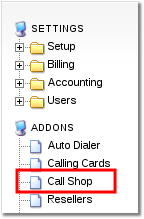
3. Select the marked icon:
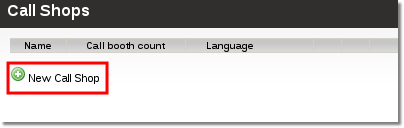
4. Fill the required fields and press "Create" button:
Name - the name for Call Shop
Manager's interface language - this will be the default language for Call Shop manager (the person who will accept payments, enables call booths, etc.)
Invoice details (as seen in the invoice header) - the information you will enter here will be displayed in the invoice
5. Now you have to assign some call boths, select the marked icon to do that: