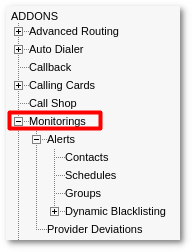Difference between revisions of "Monitorings Addon"
From Kolmisoft Wiki
Jump to navigationJump to search
m |
m |
||
| Line 1: | Line 1: | ||
''This | ''This addon is available starting from [[MOR_9_documentation | MOR 9]]'' | ||
=What is Monitorings Addon?= | |||
Monitorings Addon is an optional MOR feature that protects you from high money losses. | |||
=How Monitorings Addon work?= | |||
Monitoring Addon crawls the MOR database and counts user's call price sum over specified period. If user's call price sum over specified period will be higher than the amount specified in monitoring - an action will be taken. Possible action are: | |||
* Only notify admin (no action is taken against user) | |||
* Block user (user is automatically blocked, no notification is sent to admin) | |||
* Block user and send notification for admin | |||
You can create differently configured monitorings for: | |||
* All users | |||
* Postpaid users | |||
* Prepaid users | |||
Also it is possible to create 2 monitorings for each group: | |||
* First monitoring only reports admin about quickly increasing sum | |||
* If an admin takes no action (let's say it is night and he is sleeping) second monitoring can block the user | |||
=Where to find Monitorings?= | =Where to find Monitorings?= | ||
Revision as of 06:54, 29 July 2010
This addon is available starting from MOR 9
What is Monitorings Addon?
Monitorings Addon is an optional MOR feature that protects you from high money losses.
How Monitorings Addon work?
Monitoring Addon crawls the MOR database and counts user's call price sum over specified period. If user's call price sum over specified period will be higher than the amount specified in monitoring - an action will be taken. Possible action are:
- Only notify admin (no action is taken against user)
- Block user (user is automatically blocked, no notification is sent to admin)
- Block user and send notification for admin
You can create differently configured monitorings for:
- All users
- Postpaid users
- Prepaid users
Also it is possible to create 2 monitorings for each group:
- First monitoring only reports admin about quickly increasing sum
- If an admin takes no action (let's say it is night and he is sleeping) second monitoring can block the user
Where to find Monitorings?
Remember: you will find Monitorings only if you have purchased Monitorings Addon.
Monitorings can be found in ADDONS section -> Monitorings.
to be continued