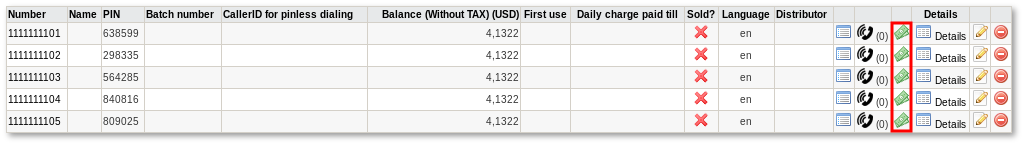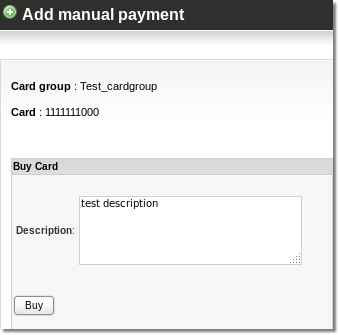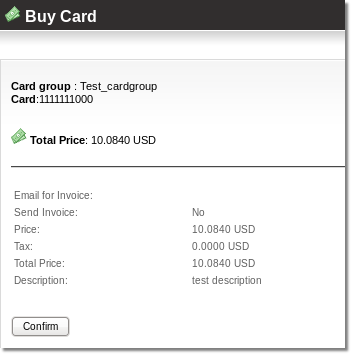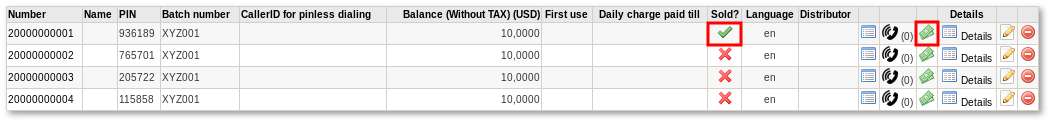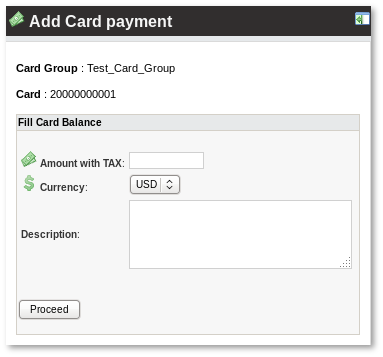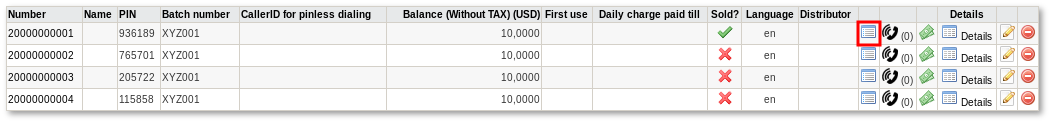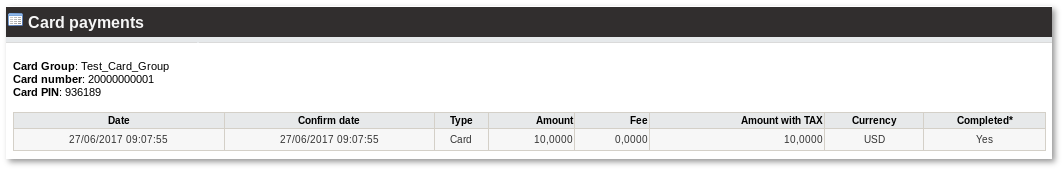Difference between revisions of "Calling Cards Payments"
From Kolmisoft Wiki
Jump to navigationJump to search
m |
|||
| Line 1: | Line 1: | ||
''This option is available starting from [[MOR_9_documentation | MOR 9]]'' | ''This option is available starting from [[MOR_9_documentation | MOR 9]]'' | ||
<br><br> | <br><br> | ||
= What is Calling Cards Payments list = | = What is Calling Cards Payments list? = | ||
Calling Cards Payments list lets you see your calling cards payments in one place for each card. | Calling Cards Payments list lets you see your calling cards payments in one place for each card. | ||
<br><br> | <br><br> | ||
= How to make a Calling Card payment? = | = How to make a Calling Card payment? = | ||
Revision as of 10:26, 21 July 2010
This option is available starting from MOR 9
What is Calling Cards Payments list?
Calling Cards Payments list lets you see your calling cards payments in one place for each card.
How to make a Calling Card payment?
You have to mark Calling card as sold:
1. Go to Calling Card group list (Addons -> Calling Cards -> Cards) and press one of the marked icons (later in this example always press the same icon):
2. A dialog appears, press the "Buy" button:
3. A confirmation dialog appears, press "Confirm" button:
Now having your card sold make a payment for it:
1. press the same buy icon again:
2. Now enter the amount you want to add to the current card balance
3. Confirm the payment
How to get a list of payments for a specific card?
1. Press on the marked icon and you will get into the payments list for that Calling Card
2. Calling Card payment list: