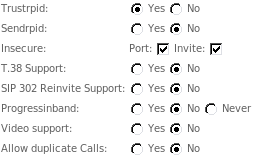Difference between revisions of "200 MOR can't determine who is calling"
From Kolmisoft Wiki
Jump to navigationJump to search
| Line 16: | Line 16: | ||
* If you are using H323 in file ''h323.conf'', add '''UserByAlias=no'''. | * If you are using H323 in file ''h323.conf'', add '''UserByAlias=no'''. | ||
* If you are using ZAP/H323 provider, you may have forgotten about the '''accountcode=X''' setting. ([http://wiki.kolmisoft.com/index.php/MOR_PRO_v0.5_documentation#How_to_create_Zap.2FH323_providers More info]) | * If you are using ZAP/H323 provider, you may have forgotten about the '''accountcode=X''' setting. ([http://wiki.kolmisoft.com/index.php/MOR_PRO_v0.5_documentation#How_to_create_Zap.2FH323_providers More info]) | ||
* Make sure accountcode for dialing device is not 0 | |||
---- | ---- | ||
Revision as of 12:34, 8 July 2010
![]() SYSTEM ERROR. CODE 200. The system cannot determine who is calling.
SYSTEM ERROR. CODE 200. The system cannot determine who is calling.
The IP from which the call comes is not entered in the system or is entered incorrectly. Some other fields in configuration may also be missing. Please consult the online manual at wiki.kolmisoft.com.
The Provider/Device is not authenticated.
- Check settings for Provider/Device.
- For provider - make sure hostname and IP address have correct values.
- Both these fields should be filled.
- If hostname is not assigned, then it should have an IP address, with the same value as the IP address field.
- Check the port setting.
- The call may not be coming through the default SIP port 5060, but from 5061. Check this.
- Port refers to the SOURCE port. That means the port the call is coming FROM, not the port it is coming TO.
- If you are using H323 in file h323.conf, add UserByAlias=no.
- If you are using ZAP/H323 provider, you may have forgotten about the accountcode=X setting. (More info)
- Make sure accountcode for dialing device is not 0
The Main Reason
You forget to describe IP in MOR from which the call is coming.
Example:
[Dec 17 08:37:42] WARNING[21726]: app_mor.c:3557 mor_get_user_by_acc: User not found by accountcode: [Dec 17 08:37:42] ERROR[21726]: app_mor.c:667 mor_authorize: MOR can't determine who is calling. Make sure accountcode is set for caller (Provider or Device). [Dec 17 08:37:42] NOTICE[21726]: app_mor.c:692 mor_authorize: Caller type: Local [Dec 17 08:37:42] NOTICE[21726]: app_mor.c:706 mor_authorize: Localized destination: 5143161536 [Dec 17 08:37:42] NOTICE[21726]: app_mor.c:3872 process_sipchaninfo: ============== SIPCHANINFO =============== [Dec 17 08:37:42] NOTICE[21726]: app_mor.c:3897 process_sipchaninfo: Peer IP: 64.34.135.88 [Dec 17 08:37:42] NOTICE[21726]: app_mor.c:3898 process_sipchaninfo: Source IP: 64.34.135.88 [Dec 17 08:37:42] NOTICE[21726]: app_mor.c:3899 process_sipchaninfo: From: sip:7052058393@64.34.164.254 [Dec 17 08:37:42] NOTICE[21726]: app_mor.c:3900 process_sipchaninfo: Contact: sip:7052058393@64.34.164.254 [Dec 17 08:37:42] NOTICE[21726]: app_mor.c:3901 process_sipchaninfo: Useragent: Voice Network Inc 1b [Dec 17 08:37:42] NOTICE[21726]: app_mor.c:3902 process_sipchaninfo: Peername: [Dec 17 08:37:42] NOTICE[21726]: app_mor.c:3903 process_sipchaninfo: T38Passthrough: 0 [Dec 17 08:37:42] NOTICE[21726]: app_mor.c:3907 process_sipchaninfo: ==========================================
The above means that MOR does not know about IP 64.34.135.88.
SOLUTION: assign this IP to some Provider (or Device) in MOR.
The most common reason why people get this error
The reason is, that very often MOR administrators forget about Trustrpid, Sendrpid, Insecure: port/invite options in device settings window. They must match incoming call settings. The image below shows settings that are usually correct.
See also: