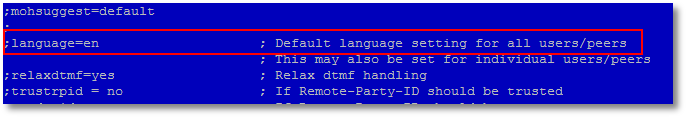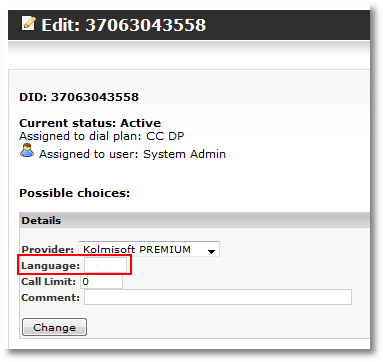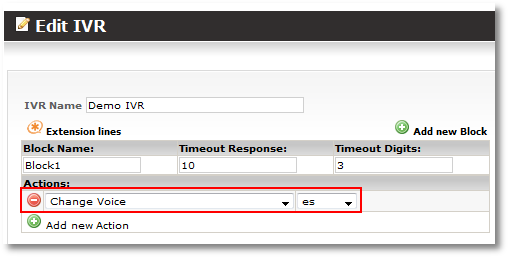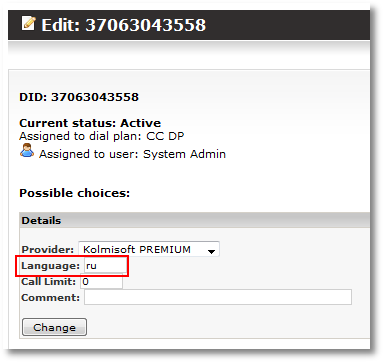Difference between revisions of "How to set language for Calling Cards"
| Line 1: | Line 1: | ||
= Description = | = Description = | ||
The language in which Calling Card is played can be set in several places in the following order of priority: | |||
# Default (en) | # Default (en) | ||
| Line 13: | Line 13: | ||
== Default language == | == Default language == | ||
By default language is en | By default, the language is English (en). It is set in ''/etc/asterisk/sip.conf'' as '''language = en''' | ||
[[Image:sip_conf_language.png]] | [[Image:sip_conf_language.png]] | ||
'''IMPORTANT: DO NOT change this setting by editing sip.conf file directly! It can damage | '''IMPORTANT: DO NOT change this setting by editing the sip.conf file directly! It can damage the whole system! | ||
''' | ''' | ||
<br> | <br> | ||
If Calling Card does not use IVR and DID language is set to empty, | If Calling Card does not use IVR and the DID language is set to empty, the default language will be used. | ||
This image shows how to set to use default language (when IVR is not used and | This image shows how to set to "use default language" (when IVR is not used and the DID language is set to empty): | ||
[[Image:did_empty_language.png]] | [[Image:did_empty_language.png]] | ||
| Line 31: | Line 31: | ||
== Language set by IVR == | == Language set by IVR == | ||
If Calling Card Dial Plan (DP) is using IVR, then language set in IVR overwrites Default Language and is used IF DID | If Calling Card Dial Plan (DP) is using IVR, then the language set in IVR overwrites Default Language and is used IF DID Language is empty. | ||
This picture shows how Language (Voice) is set in IVR: | This picture shows how Language (Voice) is set in IVR: | ||
| Line 37: | Line 37: | ||
[[Image:did_ivr_language.png]] | [[Image:did_ivr_language.png]] | ||
This example changes Language to es | This example changes Language to Spanish (es). | ||
Once again: it overwrites | Once again: it overwrites Fefault Language (en) only when DID Language is empty! | ||
<br><br> | <br><br> | ||
== Language set by DID == | == Language set by DID == | ||
And most important is DID Language, which can be set in | And most important is DID Language, which can be set in user DID: | ||
[[Image:did_ru_language.png]] | [[Image:did_ru_language.png]] | ||
This example shows ru language which will be used no matter what | This example shows ru language which will be used no matter what Default Language is and no matter which Language (Voice) is set in IVR. | ||
<br><br> | <br><br> | ||
| Line 69: | Line 69: | ||
'''NOTES:''' | '''NOTES:''' | ||
# When Default is 'empty' | # When Default is 'empty' it means that sip.conf file is messed up and is set to language = . | ||
# When IVR is 'empty' | # When IVR is 'empty' it means IVR is used but no Language is changed in it, OR IVR is not used at all. | ||
# When DID is 'empty' | # When DID is 'empty' it means the Language field in DID configuration is empty. | ||
Revision as of 06:37, 24 May 2010
Description
The language in which Calling Card is played can be set in several places in the following order of priority:
- Default (en)
- IVR
- DID
Explanation
Default language
By default, the language is English (en). It is set in /etc/asterisk/sip.conf as language = en
IMPORTANT: DO NOT change this setting by editing the sip.conf file directly! It can damage the whole system!
If Calling Card does not use IVR and the DID language is set to empty, the default language will be used.
This image shows how to set to "use default language" (when IVR is not used and the DID language is set to empty):
Language set by IVR
If Calling Card Dial Plan (DP) is using IVR, then the language set in IVR overwrites Default Language and is used IF DID Language is empty.
This picture shows how Language (Voice) is set in IVR:
This example changes Language to Spanish (es).
Once again: it overwrites Fefault Language (en) only when DID Language is empty!
Language set by DID
And most important is DID Language, which can be set in user DID:
This example shows ru language which will be used no matter what Default Language is and no matter which Language (Voice) is set in IVR.
Examples
| Language/Voice | ||||||||
| Default | empty | empty | empty | empty | en | en | en | en |
| IVR | empty | empty | es | es | empty | empty | es | es |
| DID | empty | ru | empty | ru | empty | ru | empty | ru |
| Which one will be used | en | ru | es | ru | en | ru | es | ru |
NOTES:
- When Default is 'empty' it means that sip.conf file is messed up and is set to language = .
- When IVR is 'empty' it means IVR is used but no Language is changed in it, OR IVR is not used at all.
- When DID is 'empty' it means the Language field in DID configuration is empty.