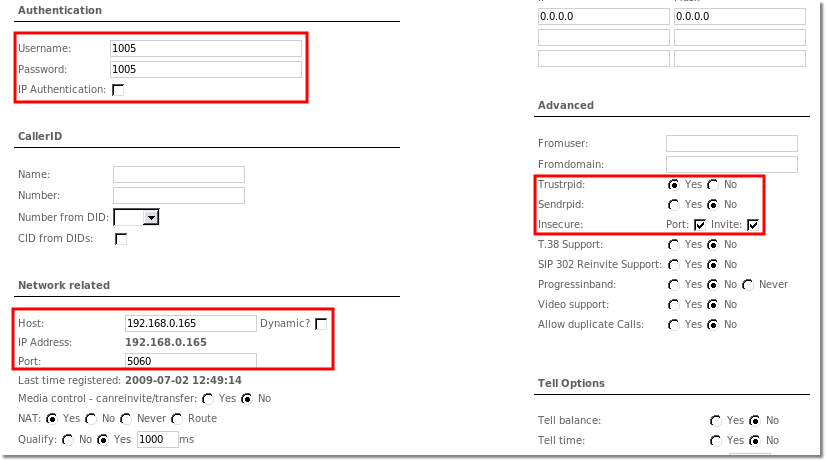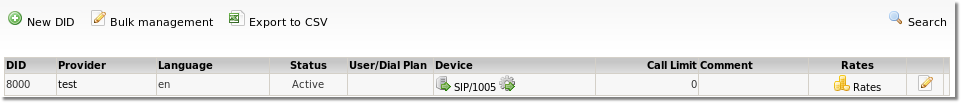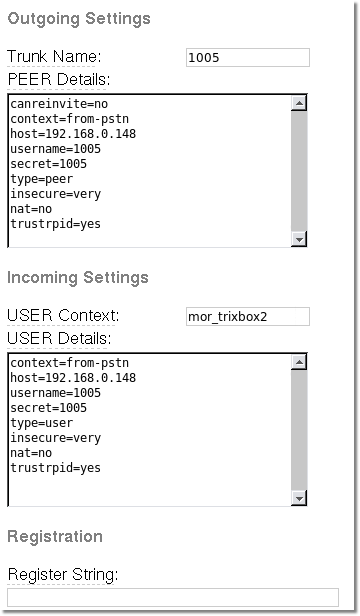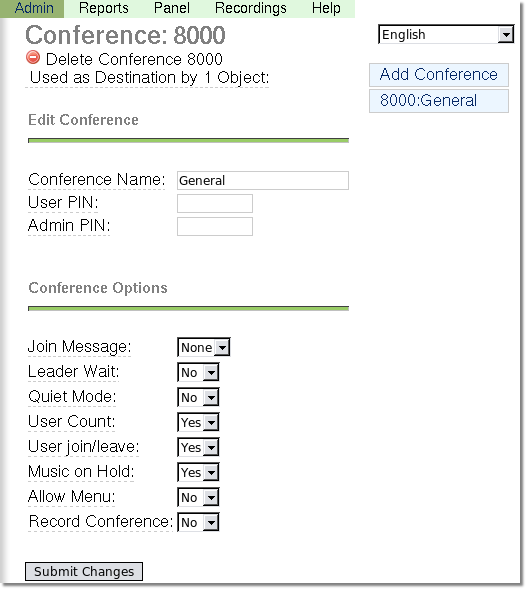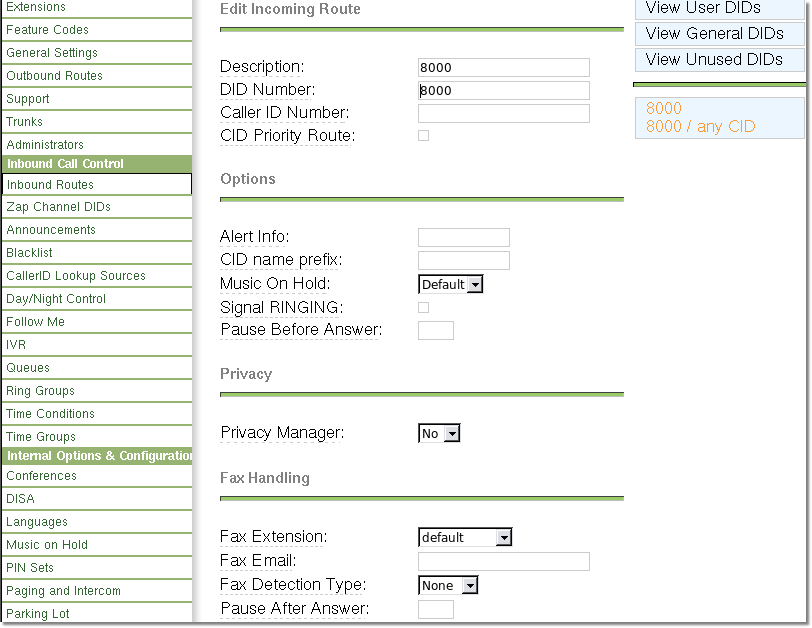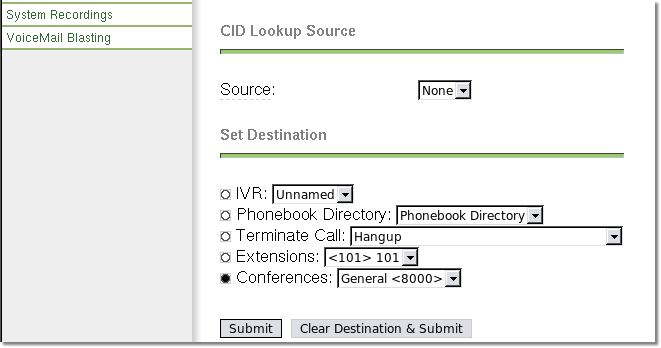Difference between revisions of "Conference with MOR + Trixbox"
| Line 1: | Line 1: | ||
'''IT IS NOT POSSIBLE RUN CONFERENCE ONLY WITH MOr, YOU NEED EXTERNAL SOFTWARE, LIKE TRIXBOX''' | |||
'''Tested with 0.7 and 0.8 MOR and 2.6.2.3 trixbox.''' | '''Tested with 0.7 and 0.8 MOR and 2.6.2.3 trixbox.''' | ||
Revision as of 21:34, 16 March 2010
IT IS NOT POSSIBLE RUN CONFERENCE ONLY WITH MOr, YOU NEED EXTERNAL SOFTWARE, LIKE TRIXBOX Tested with 0.7 and 0.8 MOR and 2.6.2.3 trixbox.
Settings for MOR
First of all you need user and device in MORfor DID channel. Make sure you use IP authentication and use exact settings like in image below (change 192.168.0.165 to trixbox ip address and Trunk? should be set to Yes).
Create DID and map it to device
Settings for trixbox
Login as administrator to trixbox and create trunk with such settings: Change 192.168.0.148 to your MOR server IP address and 1005 username and secret to appropriate settings.
Create conference with such settings:
Then create DID (Inbound route):
Then try to call from any device to 8000 in MOR, you should hear woman voice and instructions what you need to do.
Of cource if you change settings everywhere from 8000 to your real DID, it will work as well.