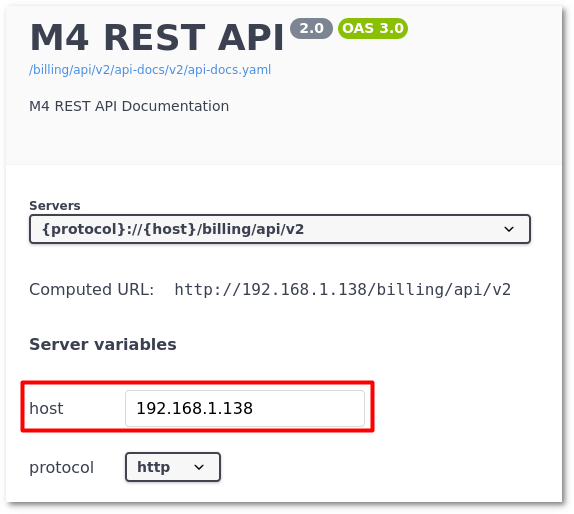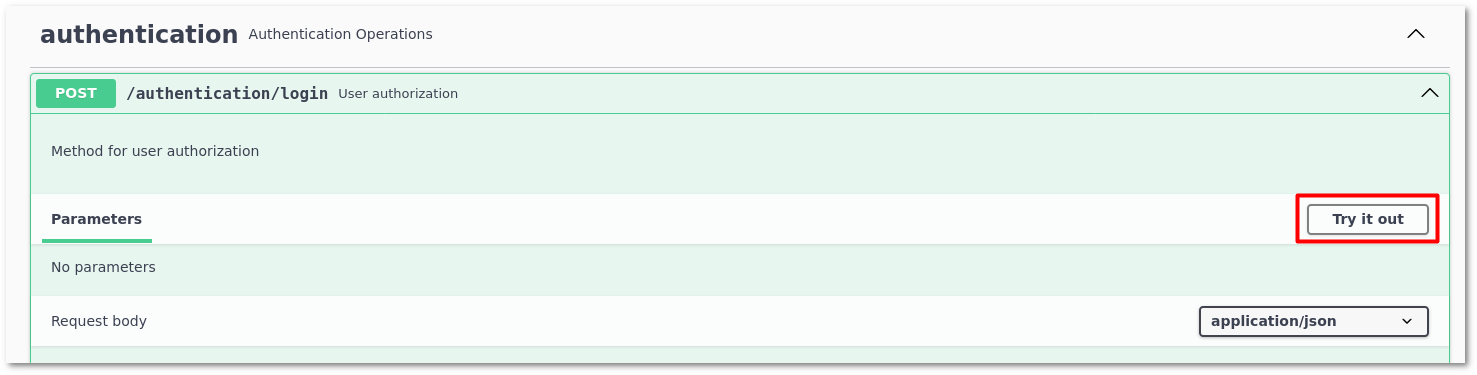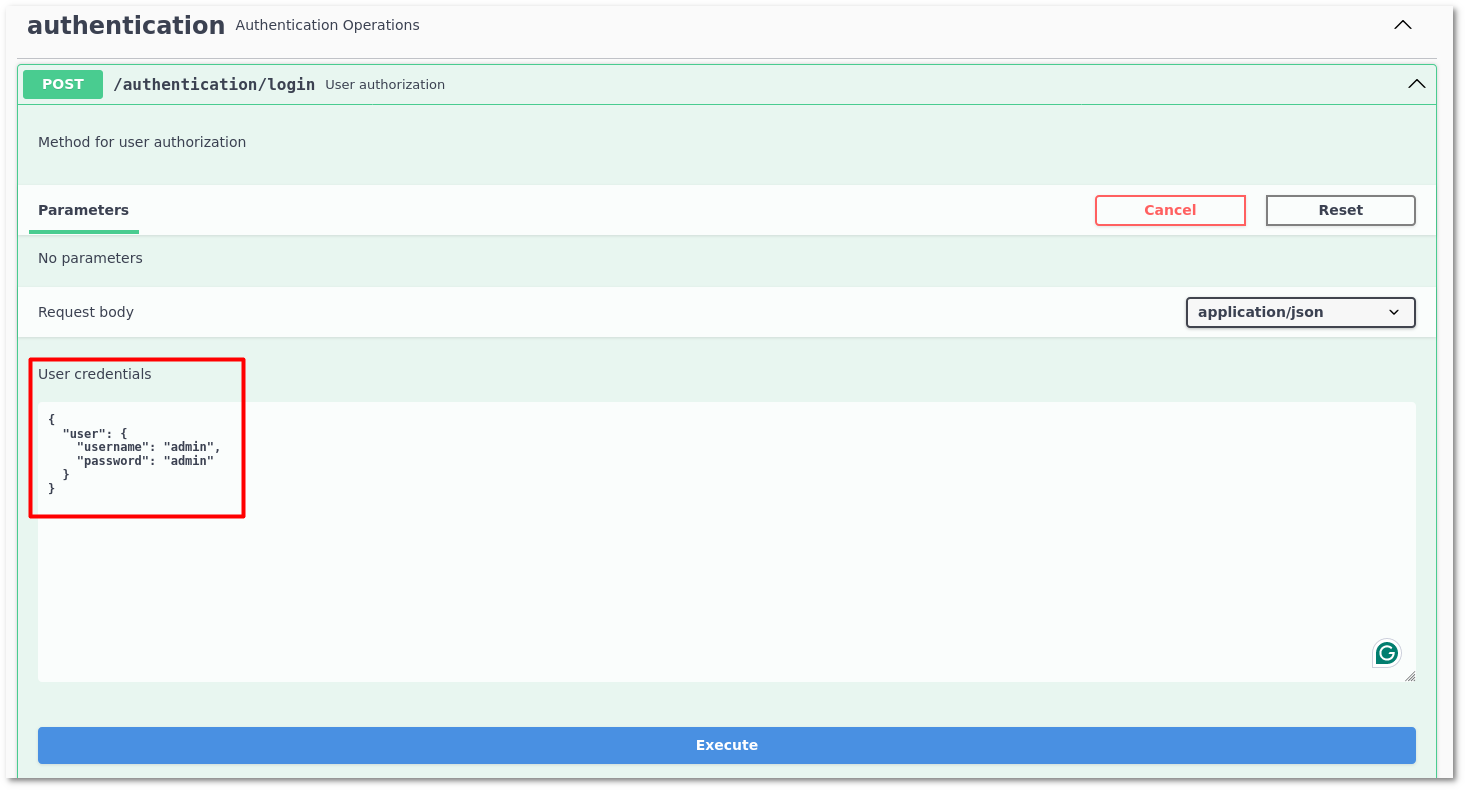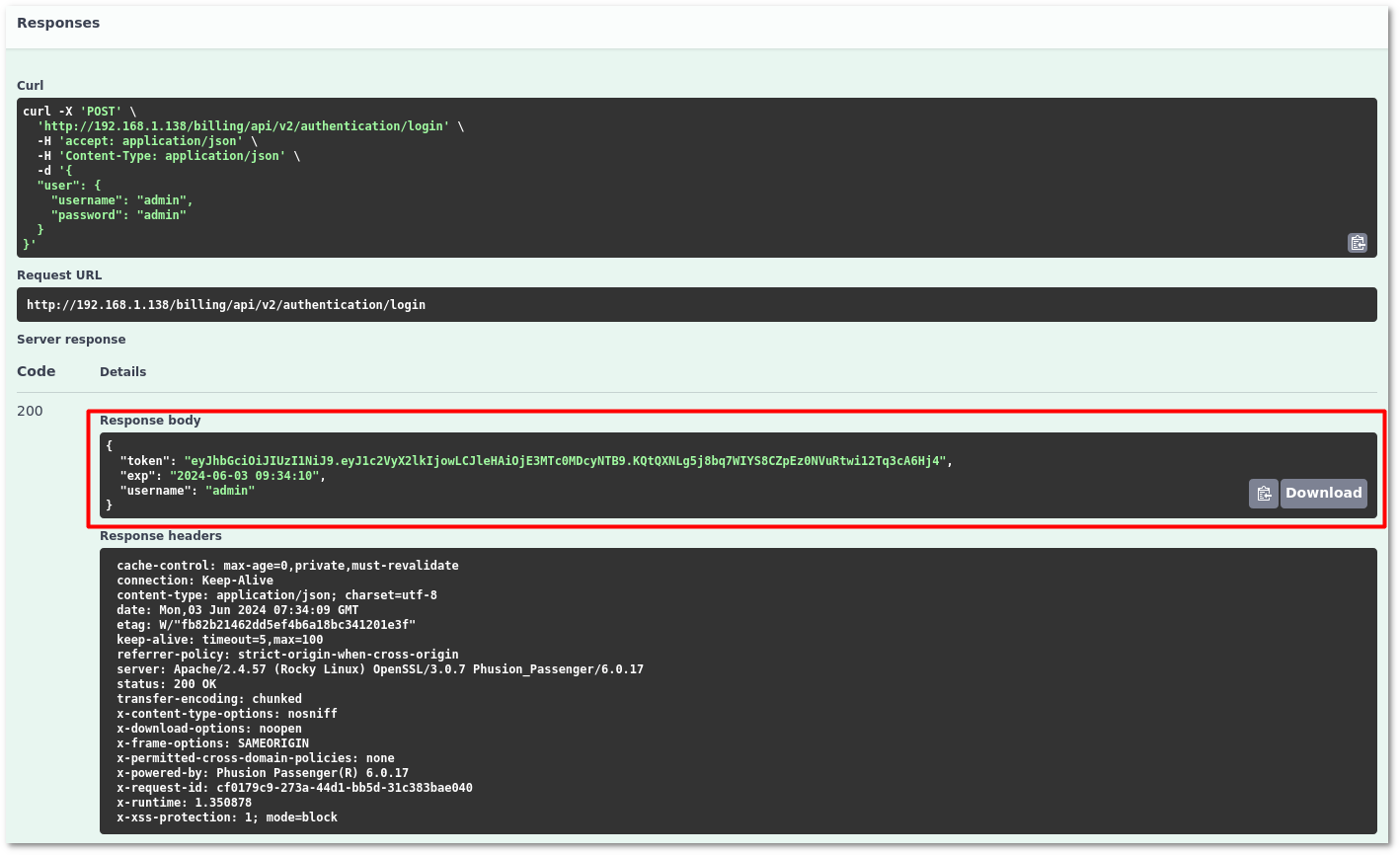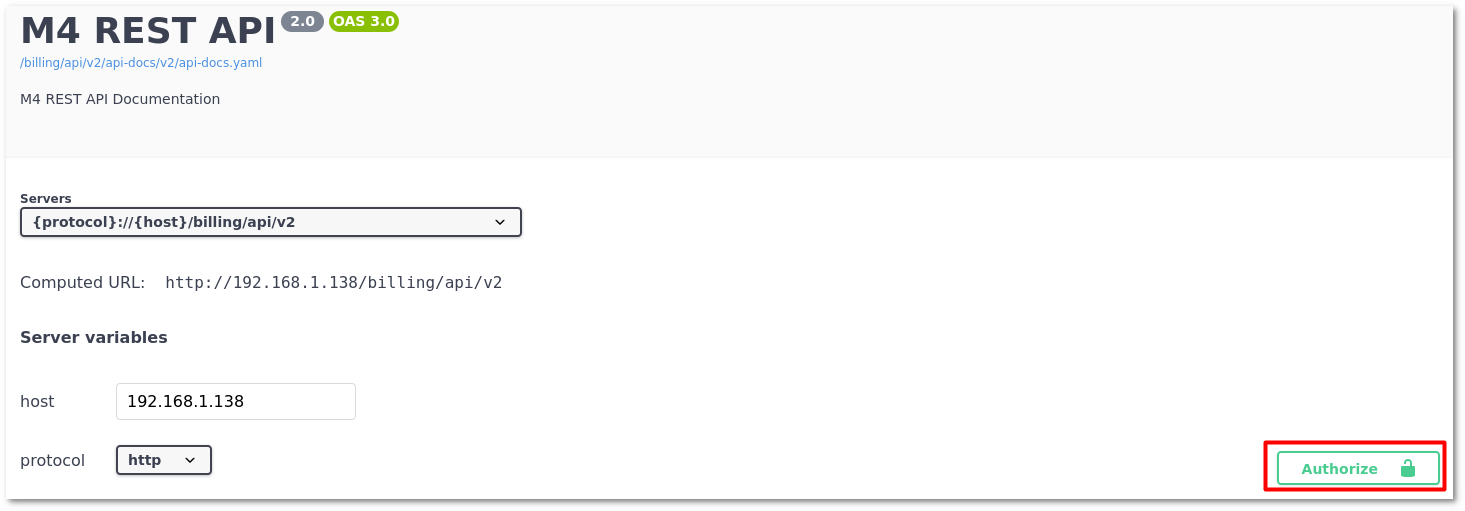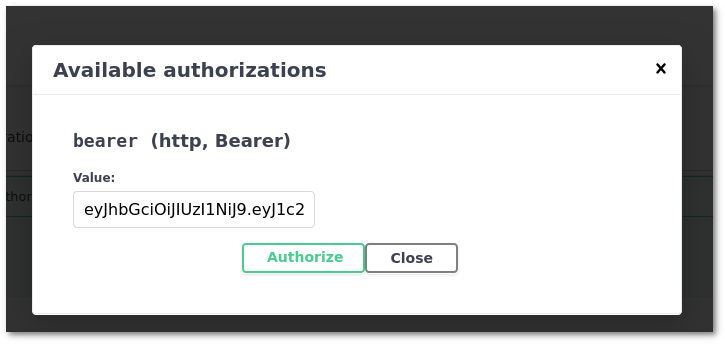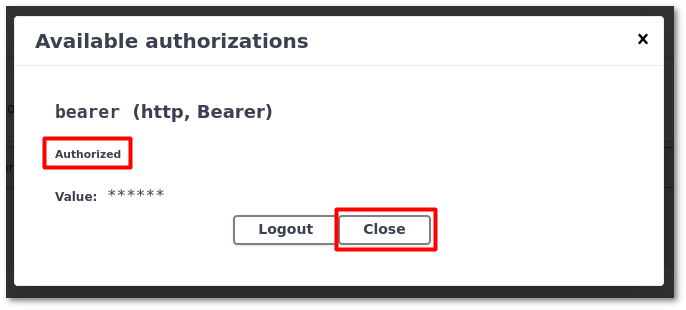Difference between revisions of "M4 API v2"
From Kolmisoft Wiki
Jump to navigationJump to search
(→Usage) |
|||
| Line 10: | Line 10: | ||
[[File:M4_api_v2_host.png]] | [[File:M4_api_v2_host.png]] | ||
Expand the '''authentication''' and press on '''Try it out'''. | Expand the '''authentication''' and press on '''Try it out'''.<br> | ||
[[File:M4_api_v2_tryitout.png]] | [[File:M4_api_v2_tryitout.png]] | ||
Enter User credentials (Admin or Accountant) and press '''Execute'''. | Enter User credentials (Admin or Accountant) and press '''Execute'''.<br> | ||
[[File:M4_api_v2_user_credentials.png]] | [[File:M4_api_v2_user_credentials.png]] | ||
Copy the token and use it for authorization.<br> | |||
[[File:M4_api_v2_token.png]] | |||
[[File:M4_api_v2_authorize.png]] | |||
[[File:M4_api_v2_authorize2.png]] | |||
Close the window when authorized.<br> | |||
[[File:M4_api_v2_authorize3.png]] | |||
Revision as of 07:45, 3 June 2024
About
M4 API lets other software interact with M4 without knowing the internal structure of the database (DB) and other logic.
Usage
Open GUI using M4 IP/domain http://IP_or_Domain/billing/api/v2 and put M4 IP/Domain to host.
Expand the authentication and press on Try it out.
Enter User credentials (Admin or Accountant) and press Execute.
Copy the token and use it for authorization.
Close the window when authorized.