Difference between revisions of "What are callgroups and pickupgroups"
| (7 intermediate revisions by 3 users not shown) | |||
| Line 1: | Line 1: | ||
Letting someone else answer a call | '''Letting someone else answer a call''' | ||
In the mgcp, SIP, IAX, Asterisk Skinny Channels and the zapata channels you can define call and pickup groups for phones. | In the mgcp, SIP, IAX, and Asterisk Skinny Channels and in the zapata channels, you can define call and pickup groups for phones. | ||
Note that call pickup typically only works WITHIN a technology, e.g. from a SIP phone to a SIP phone and not ACROSS technologies, e.g. | Note that call pickup typically only works WITHIN a technology, e.g. from a SIP phone to a SIP phone, and not ACROSS technologies, e.g. from a SIP phone to an IAX phone. | ||
The basic functionality is this: | The basic functionality is this: | ||
* A call is placed in one or several call groups | * A call is placed in one or several call groups. | ||
* If a phone belongs in a pickup group that matches one of the call's call groups, that phone may pickup the incoming call by | * If a phone belongs in a pickup group that matches one of the call's call groups, the user of that phone may pickup the incoming call by dialing *8# | ||
* In v1-0, the feature code seems to be *8# on zap channels, and *8 on SIP channels: *8# does not seem to work from a SIP phone (unless your phone is configured to interpret # as ENTER key) | * In v1-0, the feature code seems to be *8# on zap channels, and *8 on SIP channels: *8# does not seem to work from a SIP phone | ||
(unless your phone is configured to interpret # as the ENTER key) | |||
Groups are in | Groups are numbered in the range 0-63. | ||
You define call and pickupgroup per device, | You define call and pickupgroup per device, in this way: | ||
callgroup=1 | callgroup=1 | ||
pickupgroup=1-9,13 | pickupgroup=1-9,13 | ||
Call groups and pickup groups can be found in Device Settings <br> | |||
[[File:Callgroups pickupgroups.png]] | |||
=== A common misconception === | |||
Callgroups are not intended to call a group of phones. All a callgroup entry does is help define who is permitted to perform a pick-up for particular calls. | |||
Call pick-up is the function that allows a user to pick up his phone, enter a predefined number, and take a call from another phone that is currently ringing. It is useful in situations when somebody has called your colleague and you do not want to jump up from your desk and run to his desk in order to answer his phone. Instead you pick up your own phone, enter the predefined number, and take the call on your own phone. | |||
<br><br> | |||
---- | ---- | ||
* Info taken from: http://www.voip-info.org/wiki-Asterisk+callgroups+and+pickupgroups | |||
<br><br> | |||
=Practical Example= | |||
Lets say we have a receptionist and 5 other colleagues. Receptionist usually answers all the incoming calls. Sometimes receptionist can be out of the office, so her colleagues could hear her phone ringing and want to pickup the call on their phones, not going directly to the receptionist's phone physically. | |||
To achieve this, such configuration is necessary: | |||
On the receptionist device: | |||
callgroup=1 | |||
On all colleague's devices: | |||
pickupgroup=1 | |||
When receptionist device is ringing, colleague can dial on his phone *8 and answer the call. | |||
This is enough to achieve functionality described above. | |||
NOTE: that callgroups and pickupgroups are global on the system (Asterisk), so if you set callgroup or pickupgroup 1 for somebody, do not set same group for another company, which should not be able to pickup calls. | |||
=Troubleshooting= | |||
If Pickup does not work on a system with Proxy, set the receiving and answering Devices to Trunk: Yes. | |||
<br><br> | |||
Latest revision as of 10:55, 13 June 2023
Letting someone else answer a call
In the mgcp, SIP, IAX, and Asterisk Skinny Channels and in the zapata channels, you can define call and pickup groups for phones. Note that call pickup typically only works WITHIN a technology, e.g. from a SIP phone to a SIP phone, and not ACROSS technologies, e.g. from a SIP phone to an IAX phone.
The basic functionality is this:
* A call is placed in one or several call groups. * If a phone belongs in a pickup group that matches one of the call's call groups, the user of that phone may pickup the incoming call by dialing *8# * In v1-0, the feature code seems to be *8# on zap channels, and *8 on SIP channels: *8# does not seem to work from a SIP phone (unless your phone is configured to interpret # as the ENTER key)
Groups are numbered in the range 0-63.
You define call and pickupgroup per device, in this way:
callgroup=1 pickupgroup=1-9,13
Call groups and pickup groups can be found in Device Settings
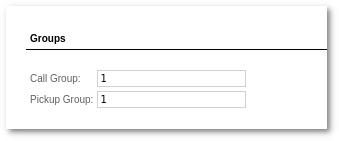
A common misconception
Callgroups are not intended to call a group of phones. All a callgroup entry does is help define who is permitted to perform a pick-up for particular calls.
Call pick-up is the function that allows a user to pick up his phone, enter a predefined number, and take a call from another phone that is currently ringing. It is useful in situations when somebody has called your colleague and you do not want to jump up from your desk and run to his desk in order to answer his phone. Instead you pick up your own phone, enter the predefined number, and take the call on your own phone.
- Info taken from: http://www.voip-info.org/wiki-Asterisk+callgroups+and+pickupgroups
Practical Example
Lets say we have a receptionist and 5 other colleagues. Receptionist usually answers all the incoming calls. Sometimes receptionist can be out of the office, so her colleagues could hear her phone ringing and want to pickup the call on their phones, not going directly to the receptionist's phone physically.
To achieve this, such configuration is necessary:
On the receptionist device:
callgroup=1
On all colleague's devices:
pickupgroup=1
When receptionist device is ringing, colleague can dial on his phone *8 and answer the call.
This is enough to achieve functionality described above.
NOTE: that callgroups and pickupgroups are global on the system (Asterisk), so if you set callgroup or pickupgroup 1 for somebody, do not set same group for another company, which should not be able to pickup calls.
Troubleshooting
If Pickup does not work on a system with Proxy, set the receiving and answering Devices to Trunk: Yes.
