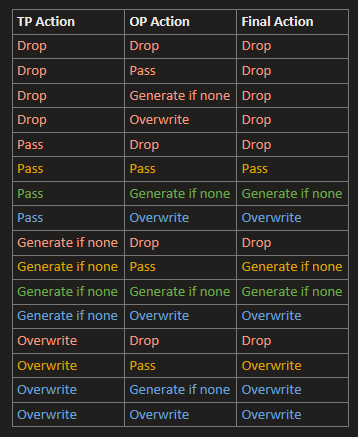Difference between revisions of "M4 Disconnect Codes"
| (One intermediate revision by the same user not shown) | |||
| Line 101: | Line 101: | ||
Request from the Clients: We are trying to add a SIP 503 Service or option not available, unspecified Q850 = 63 and reroute = NO | Request from the Clients: We are trying to add a SIP 503 Service or option not available, unspecified Q850 = 63 and reroute = NO | ||
You can't do that as a pair: SIP | You can't do that as a pair: SIP 503 + Q850:63 = Reroute NO | ||
M4 operates only with SIP codes and SIP | M4 operates only with SIP codes and SIP 503 is "reroute" YES (You can change 503 to Reroute NO, but that would be terribly wrong). | ||
M4 does not check SIP AND Q850 codes together. It only checks the SIP code and reacts based on it. | M4 does not check SIP AND Q850 codes together. It only checks the SIP code and reacts based on it. | ||
<br> | <br> | ||
=== Code change the logic for CORE codes 8xx === | === Code change the logic for CORE codes 8xx === | ||
Latest revision as of 12:32, 27 January 2023
M4 Disconnect Codes (DC) is a rework of M2 Hangupcause Codes to support a new structure with the idea to move away from ISDN Q.850 codes to the SIP codes.
The rework is done in steps and for some time old HGC codes still are used in the system. CDRs in the system still shows old 3XX M2 Hangupcause Codes.
What can be done with Disconnect Codes
- Replace/change Disconnect Codes coming from your Termination Point. For example 486 cause code to 503
- Replace/change Disconnect Codes going out to your Origination Point. For example 486 cause code to 503
- Set which Disconnect Code should be rerouted and which should not
- Control Reason header for each Disconnect Code
- Control to save CDR or not to save CDR for each Disconnect Code
- Create different Groups of Disconnect Codes for various situations / Connection Points
Detailed Description
DC Groups
The system supports different groups of codes:
- Default - default values for the codes used in case it is necessary to reset back from custom changes from the Global group. Values in the Default group can't be changed in any way
- Global - a global group used for the values which are not set in the Custom Groups. Values in the Global group can be freely changed. Save CDR property can only be changed in the Global group.
- Custom Groups - groups that can be created for custom Code changes.
Each group can be applied to the OP and TP.
Namespace
Disconnect Codes are separated into Namespaces:
- Q.850 - ISDN Q.850 Codes currently used as main codes in the system. Used for Reason Header generation.
- SIP - SIP Codes 3XX-6XX (returned from TP on failed call)
- CORE - Unique Core-related codes in the format 8XX (returned when a call fails in the system for various reasons)
Codes
Each code has several properties:
- Code - actual code
- Reason - description of the code
- Changed Code/Reason - SIP code/reason to be used in case if the change is necessary (covers Q.850->SIP mapping also)
- Q.850 - Q.850 Code change. Only applicable to the SIP Codes for SIP->Q.850 mapping. Used for Reason Header generation.
- Reroute - property to tell the system if a call should be rerouted for some code. Applied only in the SIP namespace.
- Reason Header - possible actions with the Reason Header
- Save CDR - should we save CDR for this code? Can only be changed in the Global group.
Code change logic
Code change logic by OP/TP
DC Group can be assigned to the OP and the TP separately. That means OP can have different code change logic compared to the TP.
When the SIP response comes from the TP it's in the format 3xx-6xx. Based on this response and TP DC Group, the response code can be transformed into another code.
After this transformation, the system checks OP DC Group and if the change is necessary to the code - applies it based on OP DC Group.
The logic looks like this:
SIP response (3xx-6xx) from TP -> Code transformation based on TP DC Group -> Code transformation based on OP DC Group -> response with transformed code is sent to OP
Example:
TP sends 503 -> TP DC Group has the rule to transform 503 to 500, so now the code is 500 -> OP DC Group has the rule to transform 500 to 501 -> 501 is sent to OP
503 -> 500 -> 501
This is an extreme example to illustrate the logic, usually, such changes are not necessary.
Code change logic using SIP and Q.850 codes
Conversion does not work like this 2 times:
SIP 500 ---> Q.850 = 111, then Q.850 = 111 ---> SIP 404
If you want to get SIP 404 (when SIP 500 is received), then you should make the SIP 500 ---> SIP 404 conversion rule (without intermediary Q.850 codes).
Q.850 -> SIP conversion is not used, it's just for informational purposes only.
SIP -> Q.850 code conversion is used only when Reason Header is generated.
Code change logic using SIP and Q.850 codes together
Request from the Clients: We are trying to add a SIP 503 Service or option not available, unspecified Q850 = 63 and reroute = NO
You can't do that as a pair: SIP 503 + Q850:63 = Reroute NO
M4 operates only with SIP codes and SIP 503 is "reroute" YES (You can change 503 to Reroute NO, but that would be terribly wrong).
M4 does not check SIP AND Q850 codes together. It only checks the SIP code and reacts based on it.
Code change the logic for CORE codes 8xx
Core namespace Codes mark call failure inside the system (Core).
Some CORE namespace codes apply only from the OP DC Group because TP is not known yet. For example, when OP User is blocked system will return DC 840.
For some codes TP is known, so TP->OP transformation will be applied. For example, when the TP call limit is reached, DC will be 852 and it will be taken from this TP's DC Group initially.
Global group Code usage
If OP or TP DC Groups do not have custom changes for the code, Global DC Group is consulted and if the change is found - it's applied from the Global group.
Example:
Using the previous example, let's say TP has no custom change for code 503. So in the first step when 503 is received, the system checks TP DC Group, does not find a custom change for 503 code, then the system checks Global DC Group for the code 503. If change is found - it's applied and the logic proceeds further as in the previous example.
Reroute
The system decides if it should try the next TP in the Routing Table based on the code received from the previous TP.
With Reroute YES - the next TP will be tried. With NO - the call will end.
Reroute property is only valid for the SIP Namespace.
IMPORTANT! Reroute property is taken from the TP DC Group only. In other words - the DC Group assigned to the OP does not impact Reroute logic of the call.
Reason Header
This property manages the actions of the SIP Reason Header.
Defined in:
Example, how it looks:
Reason: Q.850 ;cause=17 ;text="User busy" ;extension= 01 02 03 Reason: Q.850 ;cause=1 ; text="Unallocated (unassigned) number"
Possible actions:
- Drop - do not send Reason Header, drop it
- Pass - send Reason Header down the line
- Generate if none - pass and if Reason Header is missing - generate it
- Overwrite - drop Reason Header from TP if such comes and generate a new one based on our SIP->Q.850 mapping
OP and TP can impact the final action for the Reason Header. That means that Reason Header actions from OP and TP are combined together to get the final action by which the system will decide what to do with the Reason Header.
The table below shows how the final action is calculated:
The logic goes like this: TP sends (or does not send) Reason Header to the system, the system checks TP DC Group what to do with it, does it? Then checks OP DC Group and applies its rule.
If the action is "Generate if none" or "Overwrite" - the Reason Header could be generated if SIP Code has a mapping to the Q.850 code. If the such mapping does not exist - The Reason Header will not be generated.
IMPORTANT! OP DC Group will be used to find the SIP->Q.850 mapping for the Reason Header generation.
Save CDR
Property is used to tell the system if some call's CDR should be saved to DB.
It can be changed only in the Global DC Group and only for SIP and CORE Namespaces.
EXCEPTION: Currently System does not save CDRs when there are too many CPS (>1000/s). HGC 342 / DC 802
IMPORTANT: several variables in the system.conf also influence CDR behavior and should be noted when troubleshooting.
CORE Disconnect Codes
| Code | Reason |
| Global system codes | |
| 800 | Not authenticated |
| 801 | Global call limit reached |
| 802 | Global CPS limit reached |
| 803 | Duplicate CallID/UniqueID |
| 804 | MySQL query timeout |
| 805 | Call terminated by hangup command |
| Radius codes | |
| 814 | Radius server did not receive accounting start packet (acct start timeout) |
| 815 | Radius server did not receive accounting stop packet (acct stop timeout) |
| OP codes | |
| 820 | OP not found by IP address |
| 821 | OP was found by IP but tech prefix does not match |
| 822 | OP was found by IP but the port does not match |
| 823 | OP not active |
| 824 | OP codecs not allowed |
| 825 | OP call limit reached |
| 826 | OP CPS limit reached |
| 827 | OP rate not found |
| 828 | OP rate margin lower than allowed |
| OP User codes | |
| 840 | OP User blocked |
| 841 | OP User balance limit reached (balance min) |
| 842 | OP User balance too low to make a call |
| 843 | OP User call limit reached |
| 844 | OP User not allowed to dial through own TPs |
| 845 | OP User call rate higher than allowed |
| 846 | OP User daily spend limit reached |
| TP codes | |
| 850 | Suitable TP not found |
| 851 | TP unreachable (periodic check) |
| 852 | TP call limit reached |
| 853 | TP CPS limit reached |
| 854 | TP reached call limit in a Dial Peer |
| 855 | TP reached CPS limit in a Dial Peer |
| 856 | TP User blocked |
| 857 | TP User balance limit reached (balance max) |
| 858 | TP User call limit reached |
| Source codes | |
| 860 | Source not accepted by OP regexp |
| 861 | Source denied by OP regexp |
| 862 | Source not accepted by TP regexp |
| 863 | Source denied by TP regexp |
| 864 | Source in the blacklist |
| 865 | Source not in the whitelist |
| Destination codes | |
| 870 | Destination empty |
| 871 | Destination in the blacklist |
| 872 | Destination not in the whitelist |
| 873 | Destination blocked in OP Tariff |
| 874 | Destination blocked in TP Tariff |
| Other codes | |
| 880 | Dial Peer not found |
| 881 | MNP search error |
| 882 | MNP CIP does not match TP |
| 883 | LNP search error |
Troubleshooting
Radius Log
[DEBUG] LegA[503]<-Core[503]<-LegB[503]
This means 503 came from TP (LegB) went to the Core unchanged by TP DC Group (Core), went to OP (LegB) unchanged by OP DC Group as 503
[NOTICE] SIP [503] -> Q.850 [41] from DCG [5] retrieved
shows SIP->Q.850 mapping
[NOTICE] TP [19:sipp-UAS] q850_reason [NORMAL_TEMPORARY_FAILURE] cd->dialstatus [FAILED] q850_code [41] cd->hangupcause [41] legA sip code [503] legB sip code [503] Hangup disp [recv_refuse]
same data in a different representation
Kamailio log
GET_DC_FROM_CACHE DC [503] TP [19] No DC [503] change Stop Reroute [0] Group [5] GET_DC_FROM_CACHE DC [503] OP [12] No DC [503] change Stop Reroute [0] Group [4]
Shows Reroute, DC Group usage, and Code change
TP/OP/Final Reason Header Action: 1/3/3 ... Reason Header overwritten
Shows Reason header actions (0 - drop, 1 - pass, 2 - generate, 3 - overwrite). In this example 1/3/3 means OP/TP/Final, eg pass+overwrite -> overwrite