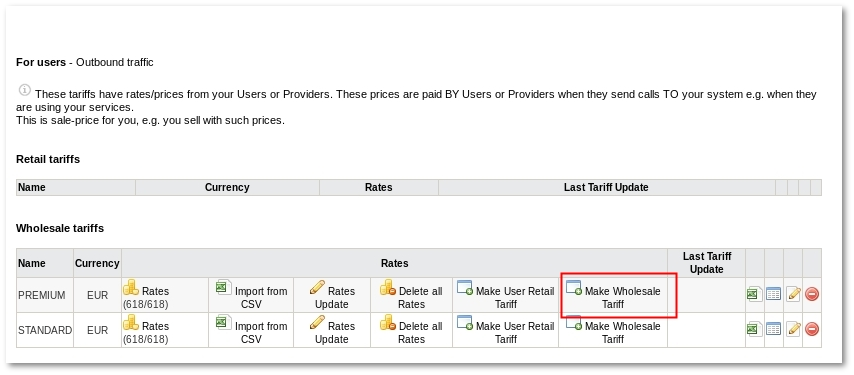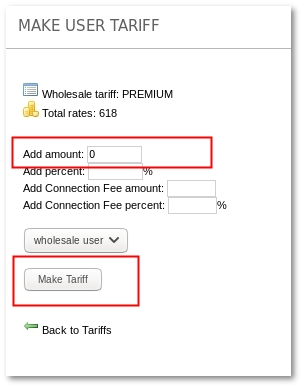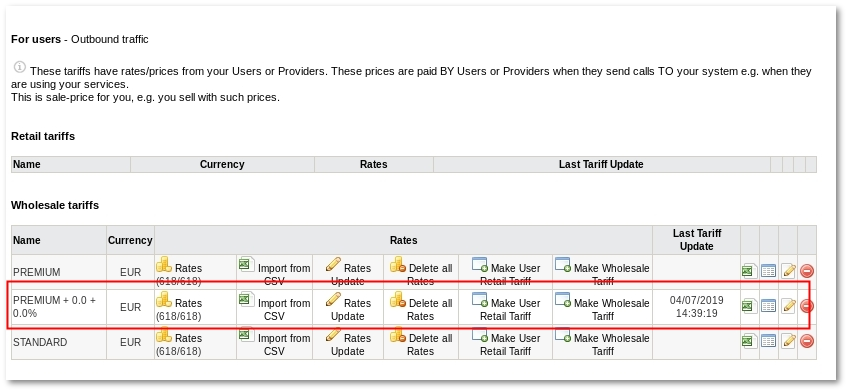Difference between revisions of "How to copy a Tariff"
From Kolmisoft Wiki
Jump to navigationJump to search
(Created page with '.') |
|||
| Line 1: | Line 1: | ||
. | = How to copy Tariff in MOR = | ||
It is possible to copy Tariff in MOR. | |||
Firstly, press on '''Make Wholesale Tariff''' button. | |||
<br><br> | |||
[[File:Copytariff1.png]] | |||
<br><br> | |||
Set '''Add amount = 0''', choose which tariff to create: Provider or Wholesale User. After that, press '''Make Tariff'''. | |||
<br><br> | |||
[[File:Copytariff2.png]] | |||
<br><br> | |||
In result, you will get your copied tariff. Change name accordingly. | |||
<br><br> | |||
[[File:Copytariff3.png]] | |||
<br><br> | |||