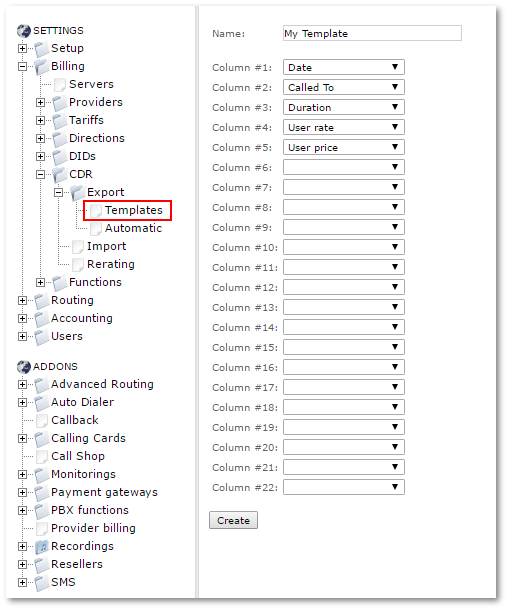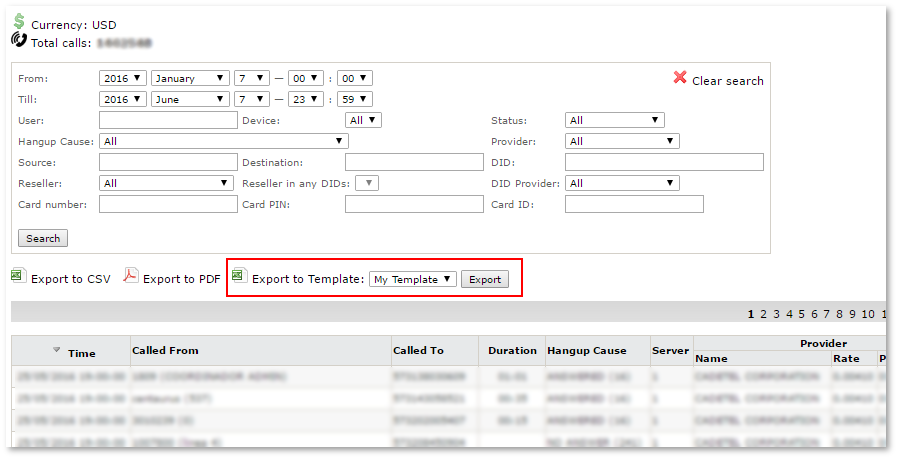Difference between revisions of "CDR Export Templates"
| Line 14: | Line 14: | ||
[[File:Last calls cdr export template.png]] | [[File:Last calls cdr export template.png]] | ||
By pressing '''Export''', you will be able to specify | By pressing '''Export''', you will be able to specify who should receive CDR CSV archive: | ||
<br><br> | <br><br> | ||
[[File:Export to template email.png]] | [[File:Export to template email.png]] | ||
<br><br> | <br><br> | ||
After specifying Emails, all CDRs by specified filters will be exported to CSV file and only columns from CDR Template will be included.<br><br> | You may choose to send CDR to Admin (yourself) and/or specific User (CDR will be sent to User's email) and/or specific email/emails (additional emails can be added by separating them with ; for example john@email.com; smith@email.com). After specifying Emails, all CDRs by specified filters will be exported to CSV file and only columns from CDR Template will be included.<br><br> | ||
'''NOTE:''' archive size is limited to 10MB! If CDR archive is larger, then archive will not be sent back. | '''NOTE:''' archive size is limited to 10MB! If CDR archive is larger, then archive will not be sent back. | ||
Revision as of 09:30, 7 March 2018
Funcionality can be used only by system Administrator.
CDR Export Templates allow to create templates with specific columns for CSV files. These templates can be used to export CDRs from Last Calls.
How to download CDR by template
Go to SETTINGS -> Billing -> CDR -> Export -> Templates and create new template with columns that you want to export.
Now if you go to Last Calls, you should be able to see Export to Template button:
By pressing Export, you will be able to specify who should receive CDR CSV archive:
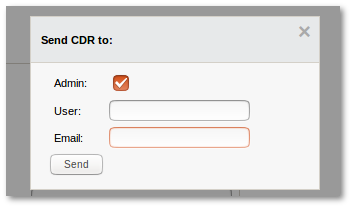
You may choose to send CDR to Admin (yourself) and/or specific User (CDR will be sent to User's email) and/or specific email/emails (additional emails can be added by separating them with ; for example john@email.com; smith@email.com). After specifying Emails, all CDRs by specified filters will be exported to CSV file and only columns from CDR Template will be included.
NOTE: archive size is limited to 10MB! If CDR archive is larger, then archive will not be sent back.
Available columns
- Accountcode - ID of Originator (Device ID);
- Anwser Time - answer time of the call;
- Billsec - billable duration (from answer to hangup) excluding minimal time and increment;
- Call ID - call id in MOR system;
- Called From - Originator's number (CallerID), for example "John Smith" <123456789>;
- Called To - localized destination number;
- Card ID - Card ID;
- DID Billsec - DID billable duration;
- DID Device ID - ID of Device which received call;
- DID Incoming Price - DID price which is paid by the user who is dialing to that DID;
- DID Number - DID Number;
- DID Price - DID price which is paid by the user who owns dialed DID;
- DID Provider ID - DID Provider ID;
- DID Provider Price - DID Provider Price;
- DID User ID - ID of User who received DID call;
- Date - date and time when call was started (first INVITE packet);
- Destination - Direction and Destination name of dialed destination;
- Destination Name - only Destination name (without Direction name);
- Destination Number - original destination number (including technical prefixes);
- Direction Name - only Direction name (without Destination name);
- Disposition - call disposition (ANSWERED, BUSY, NO ANSWER or FAILED);
- Duration - call duration from first INVITE to BYE;
- End Time - end time of the call
- Hangup Cause - reason why call ended (Disposition + Hangup Cause Code, for example ANSWERED(16));
- Hangup Cause Code - reason why call ended (only numeric value, for example 16);
- Originator Codec - Codec used by Originator;
- Originator IP - Originator's IP address;
- Partner Billsec - billable duration (from answer to hangup) including Partner's increment and minimal time;
- Partner ID - ID of Partner in MOR system;
- Partner Price - call price by Partner's Tariff;
- Partner Rate - call rate by Partner's Tariff;
- Prefix - prefix used to find rate;
- Profit - Admin's Profit;
- Provider - name of Provider;
- Provider Billsec - billable duration (from answer to hangup) including Provider's increment and minimal time;
- Provider ID - ID of Provider in MOR system;
- Provider Price - call price by Provider's Tariff;
- Provider Rate - call rate by Provider's Tariff;
- Real Billsec - same as Billsec but in decimal (more precise);
- Real Duration - same as Duration but in decimal (more precise);
- Reseller - name of Reseller;
- Reseller Billsec - ID of Reseller in MOR system;
- Reseller ID - billable duration (from answer to hangup) including Reseller's increment and minimal time;
- Reseller Price - call price by Reseller's Tariff;
- Reseller Rate - call rate by Reseller's Tariff;
- Server ID - ID of server which was used to make call;
- Source Number - Originator's number part of CalleID;
- Start Time - start time of the call;
- Terminator Codec - Codec used by Terminator;
- Terminator IP - Terminator's IP address;
- Unique ID - uniqueid of call in MOR system;
- User - name of User;
- User Billsec - billable duration (from answer to hangup) including User's increment and minimal time;
- User ID - ID of User in MOR system;
- User Price - call price by User's Tariff;
- User Rate - call rate by User's Tariff.
Email Templates
If archive is sent successfully, System administrator should receive success email which can be customised in Emails settings. CDR archive will be attached.