Difference between revisions of "M2 TP Deviations"
| Line 3: | Line 3: | ||
=TP Deviation Observers= | =TP Deviation Observers= | ||
'''M2''' offers a tool for periodic monitoring of TP Quality Deviations. The tool is named '''TP Deviation Observers'''. The functionality can be used by the '''System Admin''' and '''Managers''' with | '''M2''' offers a tool for periodic monitoring of TP Quality Deviations. The tool is named '''TP Deviation Observers'''. The functionality can be used by the '''System Admin''' and '''Managers''' with REPORTS > TP Deviations, USERS > Users, ROUTING > Dial Peers, and MAINTENANCE > Emails [[M2_Managers|permissions]]. TP Deviation Observers is found in the System Admin's and Manager's menu under '''REPORTS -> TP Deviations'''. | ||
<br><br> | <br><br> | ||
[[File:M2_TP_Deviations_menu.png]] | [[File:M2_TP_Deviations_menu.png]] | ||
Revision as of 12:24, 13 June 2017
What is a TP Deviation?
TP Deviation is a Termination Point (TP) quality measure used by M2. It indicates how much each active TP in a Dial Peer deviates from a specific reference TP in the same Dial Peer. This deviation is computed for ACD and ASR values and is measured in percent.
TP Deviation Observers
M2 offers a tool for periodic monitoring of TP Quality Deviations. The tool is named TP Deviation Observers. The functionality can be used by the System Admin and Managers with REPORTS > TP Deviations, USERS > Users, ROUTING > Dial Peers, and MAINTENANCE > Emails permissions. TP Deviation Observers is found in the System Admin's and Manager's menu under REPORTS -> TP Deviations.
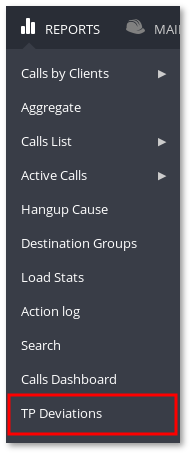
Creating a new Observer
In a TP Deviation Observers list it is possible to create a new Observer, edit an existing one, and check a current deviation status (DETAILS link). The list table indicates an Observer ID, an observed Dial Peer, a reference TP, tolerated ASR and ACD deviations together with options for managing how often this deviation check is run.
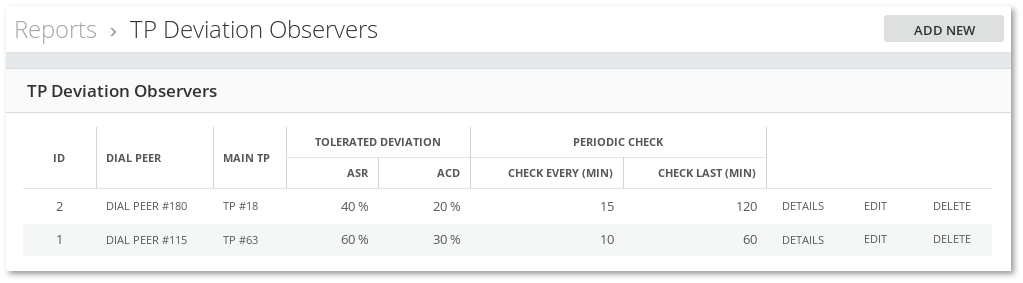
A new Observer is created by clickg the ADD NEW button and filling in the information in a newly opened form:
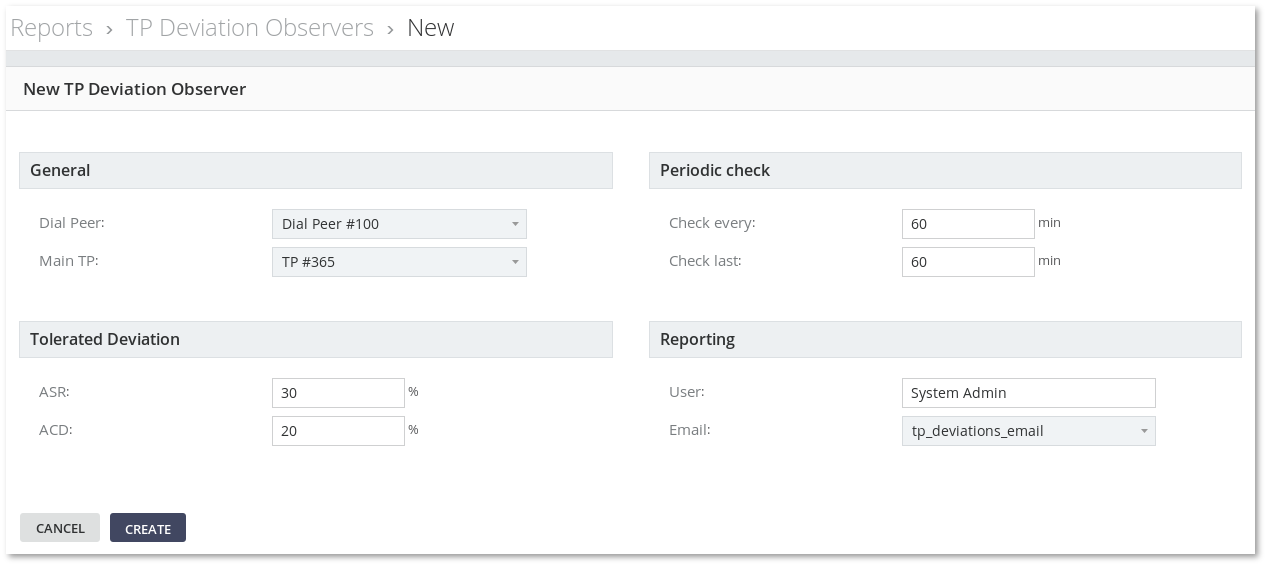
The form requires the following data:
- Dial Peer - a Dial Peer which is observed. Can only be chosen when from active Dial Peers.
- Main TP - a reference or Main TP which all the other TPs are compared to. Can only be selected from a chosen Dial Peer's active TPs.
- ASR/ACD deviation - how many percent the deviation is allowed to increase in a negative direction from the Main TP's ASR and ACD values. Note: only non-negative values are allowed.
- Check every - how often the deviation check is run (every n-th minute). Note: only positive values are allowed.
- Check last - how many minutes ago from now the ASR and ACD values are computed for. Note: only positive values are allowed.
- Report to - a User that receives a warning Email (must have a valid email address and must not be blocked).
- Email - Email Template to be sent. Note: the following parameters can be used in this Template: dp_name, dp_id, tp_name (Main TP), asr_deviation, acd_deviation (tolerated ASR and ACD deviations), changed_tps (comma separated list of TPs that have changed).
Observing deviations
Current deviation status for an Observer can be reached from the Observers list:
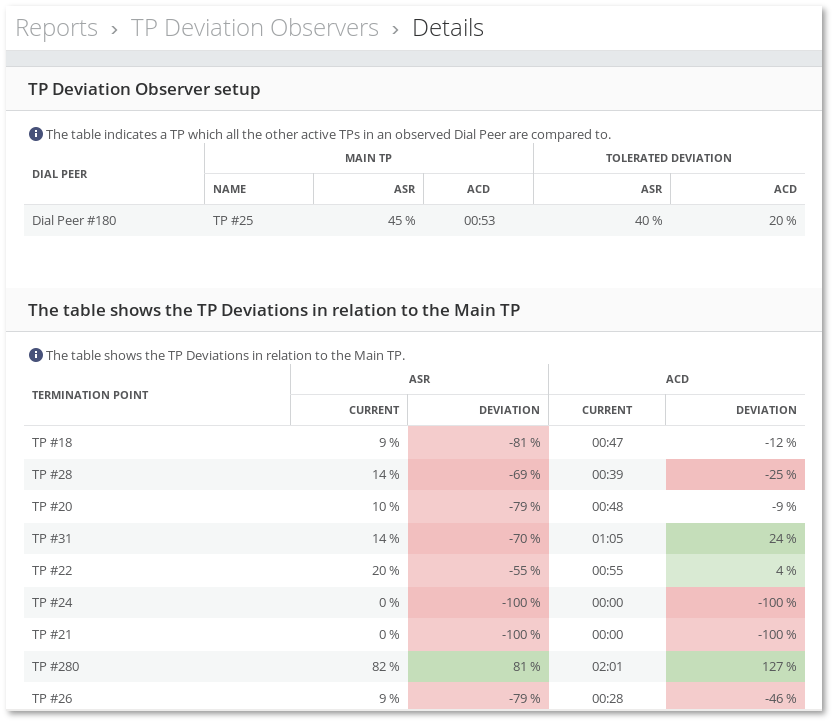
In the newly opened page the TP Deviations Observer setup table shows a current configuration of an Observer together with real-time ASR and ACD values for the Main TP.
Note: when the ASR and/or ACD values for the Main TP are zero, deviation values for the other TPs are undefined and thus marked as zero.
The TP Deviations in realation to the Main TP table shows how each TP in the Dial Peer deviates from the Main TP. A red cell indicates an intolerated negative deviation.
Important
- This deviation is checked periodically and emails are sent only when any of the TPs' deviation status changes from WARNING to OK or the other way around.
- When a Dial Peer an Observer exists for is deleted, the Observer is deleted as well.
- When a Dial Peer is set to inactive, an Observer remains inactive.
- When the Main TP is deleted or set as inactive, an Observer status cannot be viewed and no warnings are sent until a new TP is selected.
