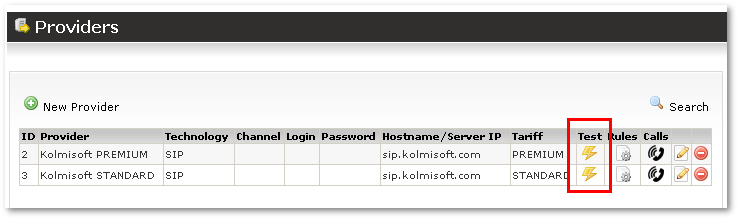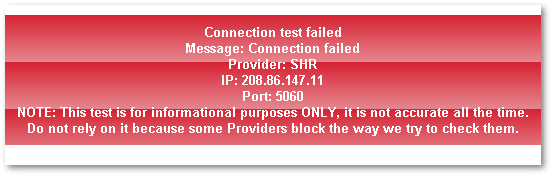Difference between revisions of "Provider connection testing"
From Kolmisoft Wiki
Jump to navigationJump to search
(New page: It is possible to test Provider connectivity pressing on Image:icon_test.png in Provider window: Image:prov_testing1.png Good response: Image:prov_testing1.png Bad respon...) |
|||
| (4 intermediate revisions by the same user not shown) | |||
| Line 1: | Line 1: | ||
It is possible to test Provider connectivity | =OUTDATED - Functionality removed due to the cases when testing returns false responses.= | ||
It is possible to test Provider connectivity by clicking on [[Image:icon_test.png]] in the Providers window: | |||
[[Image:prov_testing1.png]] | [[Image:prov_testing1.png]] | ||
| Line 6: | Line 8: | ||
Good response: | Good response: | ||
[[Image: | [[Image:prov_testing2.png]] | ||
| Line 13: | Line 15: | ||
NOTE the NOTE! | NOTE the NOTE! | ||
[[Image: | [[Image:prov_testing3.png]] | ||
= See also = | |||
* [[MOR_Manual#Providers | Providers]] | |||
* [[MOR_Manual#Troubleshooting | Troubleshooting]] | |||