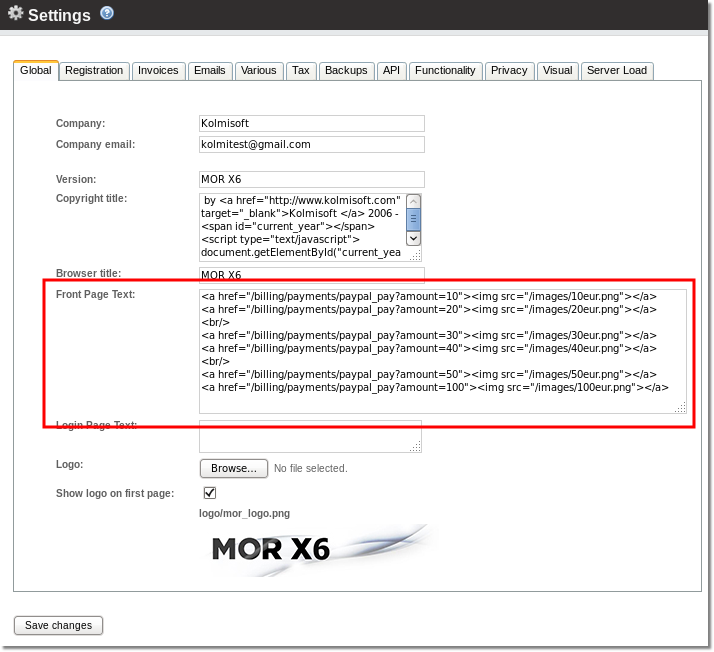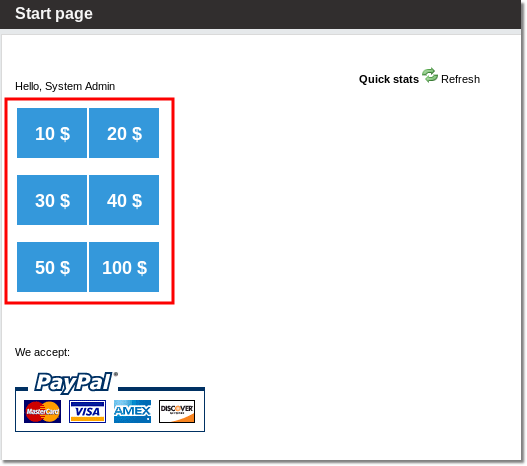Difference between revisions of "PayPal Custom Buttons"
From Kolmisoft Wiki
Jump to navigationJump to search
| (One intermediate revision by the same user not shown) | |||
| Line 1: | Line 1: | ||
You can add additional PayPal pay buttons in your Start page, with custom button image. | You can add additional PayPal pay buttons in your Start page, with custom button image. | ||
''(Also you can add any TEXT here, because this field supports HTML)'' | |||
In SETTINGS > Setup > Settings > Global tab | In SETTINGS > Setup > Settings > Global tab | ||
Latest revision as of 14:02, 14 September 2015
You can add additional PayPal pay buttons in your Start page, with custom button image.
(Also you can add any TEXT here, because this field supports HTML)
In SETTINGS > Setup > Settings > Global tab
Edit Front Page Text form:
For example:
<a href="/billing/payments/paypal_pay?amount=(PayPal amount)"><img src="(url picture location)"></a>