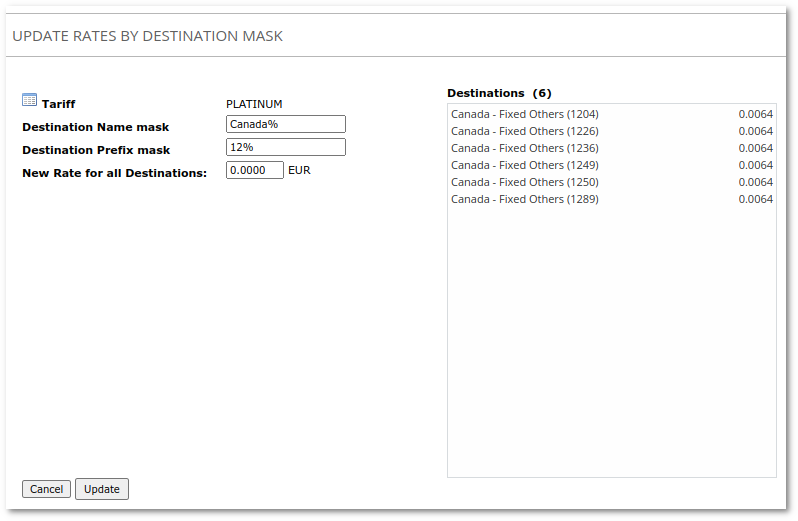Difference between revisions of "Rates Update"
From Kolmisoft Wiki
Jump to navigationJump to search
(Created page with '=Description= Rates Update functionality allows manually, from GUI, update Rates for groups of Prefixes with specific Destination name. <br><br> =Usage= Go to '''SETTINGS -> B…') |
|||
| Line 7: | Line 7: | ||
Go to '''SETTINGS -> Billing -> Tariffs''' and click on '''Rates Update''' link by Provider or Wholesale type Tariff. | Go to '''SETTINGS -> Billing -> Tariffs''' and click on '''Rates Update''' link by Provider or Wholesale type Tariff. | ||
<br><br> | <br><br> | ||
[[File: | [[File:update_rates_in_mor.png]] | ||
<br><br> | <br><br> | ||
=See Also= | =See Also= | ||
* [[Rate import from CSV]] | * [[Rate import from CSV]] | ||