Difference between revisions of "Background Tasks"
| (4 intermediate revisions by 2 users not shown) | |||
| Line 1: | Line 1: | ||
=Description= | =Description= | ||
'''SETTINGS –> Setup –> Background Tasks''' allows you to track background tasks that currently are taking action in the system. | '''SETTINGS –> Setup –> Background Tasks''' allows you to track background tasks that currently are taking action in the system. | ||
<br> | <br><br> | ||
[[File:background_tasks.png]] | [[File:background_tasks.png]] | ||
<br><br> | <br><br> | ||
| Line 12: | Line 12: | ||
'''Updated at''' - the last time task was updated. <br> | '''Updated at''' - the last time task was updated. <br> | ||
'''Expected to finish at''' - the extected time of the task to be completed. This field is empty when the task is already completed (DONE) or not started (WAITING).<br> | '''Expected to finish at''' - the extected time of the task to be completed. This field is empty when the task is already completed (DONE) or not started (WAITING).<br> | ||
'''Finished at''' - the time task was finished. If the task failed, this field is empty. | '''Finished at''' - the time task was finished. If the task failed, this field is empty. | ||
You can also delete [[File:delete.png]] tasks that have status DONE and WAITING and restart [[File:restart.png]] the task that has status DONE or FAILED. | You can also delete [[File:delete.png]] tasks that have status DONE and WAITING and restart [[File:restart.png]] the task that has status DONE or FAILED. | ||
| Line 19: | Line 19: | ||
= See also = | = See also = | ||
* Call Rerating | <!--* Call Rerating--> | ||
* [[ | * [[Archived calls]] | ||
* [[CDR Rerating]] | |||
Latest revision as of 16:59, 24 March 2015
Description
SETTINGS –> Setup –> Background Tasks allows you to track background tasks that currently are taking action in the system.
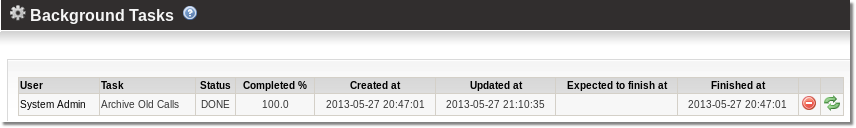
You can see such information in this page:
User - this is the user task belongs to.
Task - name of the task, for example Archive Old Calls or Rerating.
Status - status of the task. Possible values are IN PROGRESS (task is currenctly active), DONE (task is finished), FAILED (the task was not completed) and WAITING (task was not started yet).
Completed % - the percentage of the completion.
Created at - the time task was created.
Updated at - the last time task was updated.
Expected to finish at - the extected time of the task to be completed. This field is empty when the task is already completed (DONE) or not started (WAITING).
Finished at - the time task was finished. If the task failed, this field is empty.
You can also delete ![]() tasks that have status DONE and WAITING and restart
tasks that have status DONE and WAITING and restart ![]() the task that has status DONE or FAILED.
the task that has status DONE or FAILED.
