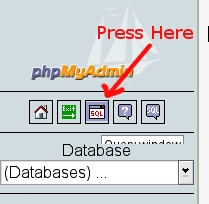Difference between revisions of "Mor user password change HOW-TO"
From Kolmisoft Wiki
Jump to navigationJump to search
(Warning added.) |
|||
| Line 1: | Line 1: | ||
== Before performing any actions with password changes, please read whole topic and make sure you understand everything, cause its very important. == | |||
Login to http://your.mor.server.or.ip.address.where.mor.is.installed/phpmyadmin/ using default userpass (use mor as a login and mor as a password). | Login to http://your.mor.server.or.ip.address.where.mor.is.installed/phpmyadmin/ using default userpass (use mor as a login and mor as a password). | ||
Revision as of 20:16, 22 October 2008
Before performing any actions with password changes, please read whole topic and make sure you understand everything, cause its very important.
Login to http://your.mor.server.or.ip.address.where.mor.is.installed/phpmyadmin/ using default userpass (use mor as a login and mor as a password).
Then press Query Window
Enter fallowing code SET password=password("YourNewPasswordGoesHere"); into newly appeared window and press Go.
Example: If I want change my password to 12345 I will enter: SET password=password("12345");