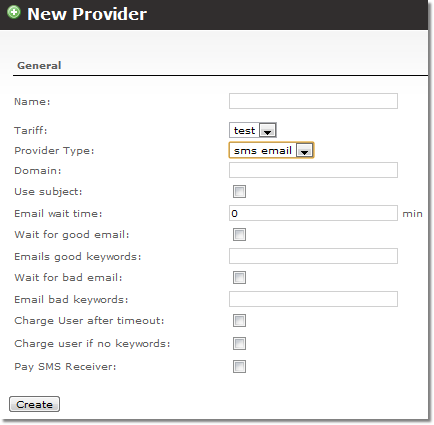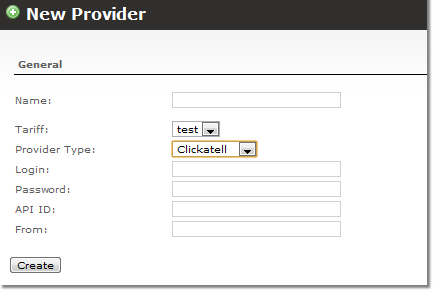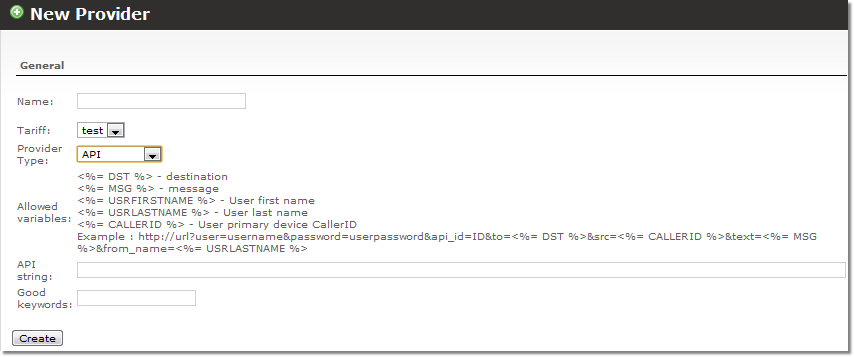Difference between revisions of "SMS Addon - Providers"
| Line 5: | Line 5: | ||
Here goes a list with Providers which are supported or not. List update is in progress as we come along various SMS Providers. | Here goes a list with Providers which are supported or not. List update is in progress as we come along various SMS Providers. | ||
<br><br> | |||
= Supported Providers = | = Supported Providers = | ||
| Line 12: | Line 11: | ||
* [[SMS Addon - provider api configuration | API provider]] | * [[SMS Addon - provider api configuration | API provider]] | ||
<br><br> | |||
= Not supported Providers = | = Not supported Providers = | ||
* [http://www.siptraffic.com/en/wholesalesms.html SIPTraffic] - sends SMS over XML/POST | * [http://www.siptraffic.com/en/wholesalesms.html SIPTraffic] - sends SMS over XML/POST | ||
<br><br> | |||
= How to add SMS provider = | = How to add SMS provider = | ||
| Line 31: | Line 31: | ||
4. Click ''New provider''. From dropdown list you can choose from 3 providers: '''sms email''', '''Clickatell''' and '''API''' (starting from MOR 12). By default sms email is selected. | 4. Click ''New provider''. From dropdown list you can choose from 3 providers: '''sms email''', '''Clickatell''' and '''API''' (starting from MOR 12). By default sms email is selected. | ||
<br><br> | |||
= SMS over Email = | = SMS over Email = | ||
| Line 40: | Line 41: | ||
''Good keywords'' is a string line sent back which is a proof of SMS being sent. ''Bad keywords'' is opposite - it informs that SMS was not sent. | ''Good keywords'' is a string line sent back which is a proof of SMS being sent. ''Bad keywords'' is opposite - it informs that SMS was not sent. | ||
<br><br> | |||
= SMS over Clickatell = | = SMS over Clickatell = | ||
If you select Clickatell you will see this window: | If you select Clickatell you will see this window: | ||
[[File:Sms newprov clickatell.png]] | [[File:Sms newprov clickatell.png]] | ||
Fill in the fields and click ''Create''. The ''From'' field is here to enter source address (alsow known as sender ID). It can be can be either a valid international format number between 1 and 16 characters long or an 11 character alphanumeric string. It is recommended not to use spaces, punctuation or other special characters since they may not always be supported to all destinations and could interfere with your delivery. | Fill in the fields and click ''Create''. The ''From'' field is here to enter source address (alsow known as sender ID). It can be can be either a valid international format number between 1 and 16 characters long or an 11 character alphanumeric string. It is recommended not to use spaces, punctuation or other special characters since they may not always be supported to all destinations and could interfere with your delivery. | ||
<br><br> | |||
= SMS over HTML API = | = SMS over HTML API = | ||
| Line 76: | Line 75: | ||
To subscribe some user for SMS sending go to ADDONS –> SMS, select user in "Subscribe User to SMS Service:" drop-down list and click "Subscribe". | To subscribe some user for SMS sending go to ADDONS –> SMS, select user in "Subscribe User to SMS Service:" drop-down list and click "Subscribe". | ||
<br><br> | |||
= See also = | = See also = | ||
* [[SMS Addon]] | * [[SMS Addon]] | ||
Revision as of 12:51, 22 November 2013
SMS Addon currently support Clickatell and other Providers which support SMS sending by Email.
To send SMS MOR sends email to Provider which receives email and sends SMS with settings in this email.
Here goes a list with Providers which are supported or not. List update is in progress as we come along various SMS Providers.
Supported Providers
Not supported Providers
- SIPTraffic - sends SMS over XML/POST
How to add SMS provider
- If SMS provider is Clickatell, instructions can be found here.
- If SMS provider is any other provider, which supports SMS sending by Email, please follow these steps:
1. Go to ADDONS –> SMS –> Tariffs
2. Add tariffs for provider and users.
3. Go to ADDONS –> SMS –> Providers
4. Click New provider. From dropdown list you can choose from 3 providers: sms email, Clickatell and API (starting from MOR 12). By default sms email is selected.
SMS over Email
Fill in the fields and click Create button. Name and Domain fields are necessary. Please note that domain should be entered in format like this: @providerdomain.com . IP address is not allowed.
Good keywords is a string line sent back which is a proof of SMS being sent. Bad keywords is opposite - it informs that SMS was not sent.
SMS over Clickatell
If you select Clickatell you will see this window:
Fill in the fields and click Create. The From field is here to enter source address (alsow known as sender ID). It can be can be either a valid international format number between 1 and 16 characters long or an 11 character alphanumeric string. It is recommended not to use spaces, punctuation or other special characters since they may not always be supported to all destinations and could interfere with your delivery.
SMS over HTML API
If you select API Provider type you will see this window:
Fill in the fields and click Create. In API string field put providers URL and authorization params. In Good keywords you should put phrase, which comes from provider, when SMS is send successfully.
5. Go to ADDONS –> SMS –> LCR
6. Add provider to LCR
Done. SMS provider is ready to use.
NOTE: if you are not sure if correct API request was sent to SMS Provider (API) you can always check it in STATISTICS > Action log. You can see what string was sent to provider there.
To subscribe some user for SMS sending go to ADDONS –> SMS, select user in "Subscribe User to SMS Service:" drop-down list and click "Subscribe".