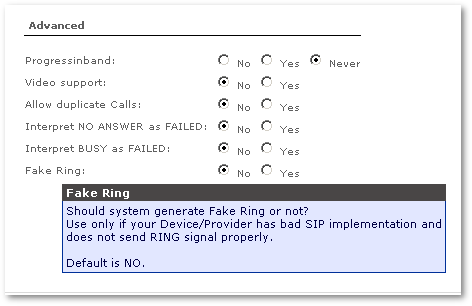Difference between revisions of "Fake Ring"
| (4 intermediate revisions by 2 users not shown) | |||
| Line 1: | Line 1: | ||
''This option is available starting from [[MOR_9_documentation | | ''This option is available starting from [[MOR_9_documentation | MOR 9]]'' | ||
= What is Fake Ring? = | = What is Fake Ring? = | ||
'''IMPORTANT:''' ring signal (beep beep ...) by default is generated by end-device, not the server in the middle! | '''IMPORTANT:''' ring signal (beep beep ...) by default is generated by end-device, not the server in the middle! | ||
'''Your first step''' should be problem [[Troubleshooting RINGING | TROUBLESHOOTING]], if none of that works, continue below: | |||
| Line 15: | Line 17: | ||
2. Call reaches MOR and MOR delivers call to B | 2. Call reaches MOR and MOR delivers call to B | ||
3. MOR tells A that it is trying to reach B | 3. MOR tells A that it is trying to reach B | ||
4. | 4. B phone generates '''ringing signal''' to tell the Caller that B is notified about the call and is waiting when he pickups | ||
5. Till B does not pickup, B (Calee) hears signal which means that somebody is calling him | 5. Till B does not pickup, B (Calee) hears signal which means that somebody is calling him | ||
6. When B pickups - call starts between A and B | 6. When B pickups - call starts between A and B | ||
In some situations | In some situations B does not generate ringing signal so it is possible to tell MOR to send Fake Ring signal to A | ||
Then in (4.) MOR sends Fake Ring signal to A so the Caller could hear the Ringing signal. | Then in (4.) MOR sends Fake Ring signal to A so the Caller could hear the Ringing signal. | ||
| Line 28: | Line 30: | ||
<br><br> | <br><br> | ||
= Enabling Fake Ring = | = Enabling Fake Ring = | ||
Latest revision as of 05:47, 16 October 2013
This option is available starting from MOR 9
What is Fake Ring?
IMPORTANT: ring signal (beep beep ...) by default is generated by end-device, not the server in the middle!
Your first step should be problem TROUBLESHOOTING, if none of that works, continue below:
Lets say A (caller) calls to B (calee). We have such call flow:
A -> MOR -> B
Sequence of events:
1. A pickups the phone and enters B number, presses DIAL to initiate call 2. Call reaches MOR and MOR delivers call to B 3. MOR tells A that it is trying to reach B 4. B phone generates ringing signal to tell the Caller that B is notified about the call and is waiting when he pickups 5. Till B does not pickup, B (Calee) hears signal which means that somebody is calling him 6. When B pickups - call starts between A and B
In some situations B does not generate ringing signal so it is possible to tell MOR to send Fake Ring signal to A
Then in (4.) MOR sends Fake Ring signal to A so the Caller could hear the Ringing signal.
 IMPORTANT! Try to avoid using Fake Ring. This is considered very bad practice, because it hides these cases when device is unreachable or BUSY. Caller still hear ringing signal in such situations and can be confused.
IMPORTANT! Try to avoid using Fake Ring. This is considered very bad practice, because it hides these cases when device is unreachable or BUSY. Caller still hear ringing signal in such situations and can be confused.
Enabling Fake Ring
This function lets set Fake Ring signal on Devices/Providers which do not send correct RING signal. This should not be used very often, because it is unprofessional.
By default it is NO (disabled).
Generate a ringing tone for the calling party, passing no audio from the called channel(s) until one answers. Without this option, Asterisk will generate ring tones automatically where it is appropriate to do so; however, "r" will force Asterisk to generate ring tones, even if it is not appropriate. For example, if you used this option to force ringing but the line was busy the user would hear "RING RIBEEP BEEP BEEP", which is potentially confusing and/or unprofessional. However, the option is necessary in a couple of places. For example, when you're dialing multiple channels, call progress information is not consistently passed back. (http://www.voip-info.org/wiki/view/Asterisk+cmd+Dial)
It can be set in Device and Provider details: