Difference between revisions of "Cannot make calls from FreePBX"
m |
|||
| Line 2: | Line 2: | ||
<br><br> | <br><br> | ||
==How to register FreePBX to MOR== | ==How to register FreePBX to MOR== | ||
<br> | |||
These are the steps you need to follow to register MOR device to FreePBX: | |||
<br> | |||
1) Login to PBX graphical user interface (GUI); | |||
2) Go to | |||
3) In the menu "Add SIP Trunk" you will see this window: | |||
<br><br> | |||
[[File:FreePBX.png]] | |||
<br><br> | |||
In the '''Register string:''' gap you need to enter this string: ''username:password@serverip:5060'' , | |||
where ''username'' is the Username of the device in MOR, ''password'' is the Password of that device and serverip is the IP of MOR server. | |||
For example: | |||
If we have device in MOR with username 1002 and password 123ABC, and the IP of our MOR server is 123.123.123.123 then the '''Register string''' would look like this: | |||
1002:123ABC@123.123.123.123:5060 | |||
Revision as of 12:49, 30 September 2013
If you are having trouble configuring FreePBX so that it would work with MOR, you need to make sure that FreePBX registers to MOR.
How to register FreePBX to MOR
These are the steps you need to follow to register MOR device to FreePBX:
1) Login to PBX graphical user interface (GUI);
2) Go to
3) In the menu "Add SIP Trunk" you will see this window:
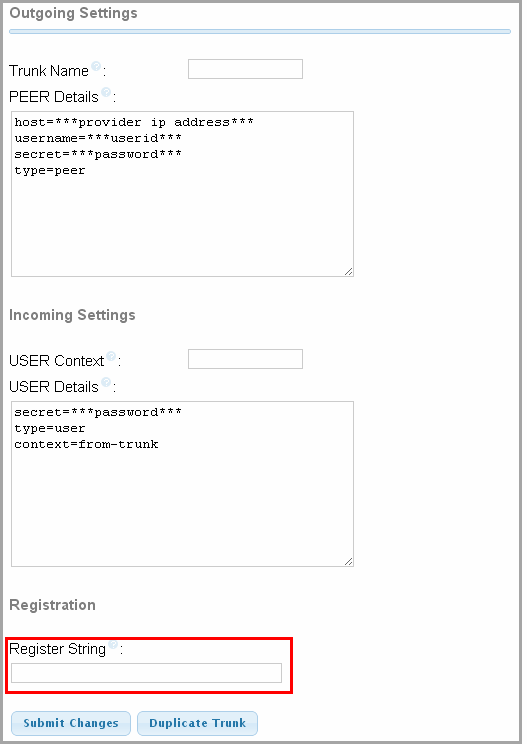
In the Register string: gap you need to enter this string: username:password@serverip:5060 ,
where username is the Username of the device in MOR, password is the Password of that device and serverip is the IP of MOR server.
For example:
If we have device in MOR with username 1002 and password 123ABC, and the IP of our MOR server is 123.123.123.123 then the Register string would look like this:
1002:123ABC@123.123.123.123:5060
