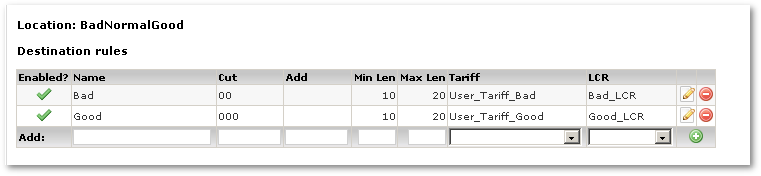Difference between revisions of "LCR/Tariff change based on call prefix"
m |
|||
| (6 intermediate revisions by 2 users not shown) | |||
| Line 1: | Line 1: | ||
Also called: Tech Prefix functionality. | |||
The main purpose of this function is for calls to be routed through a provider or providers based on call prefix. | |||
You have to create a provider, | You have to create a provider, tariff, LCR (where the specified provider has to be), and a user with his device. And most important, the localization rule or rules. It should be applied per device basis (Device settings -> Location), making sure the specified device has the correct rule applied. It must be noted that specified rules have higher priority than global rules. | ||
* 1) Create new | * 1) Create a new tariff, provider, LCR, user and device. | ||
* 2) Assign newly made provider to new LCR. | * 2) Assign the newly made provider to the new LCR. | ||
* 3) Create new localization rule, | * 3) Create a new localization rule, named for example "test1". | ||
* 4) Assign device to location "test1" | * 4) Assign the device to location "test1". | ||
* 5) Now edit "test1" rule | * 5) Now edit the "test1" rule. It should be done last with normal localization rules, but when you are creating a localization rule based on tariff or LCR, assign the specified Tariff or LCR to correct place. | ||
You can find more info how to make rules in [[Number Manipulation]] | You can find more info on how to make rules in [[Number Manipulation]]. | ||
=== Example === | === Example === | ||
Lets say we have | Lets say we have a provider that provides three quality routes: bad-cheap/normal/good-expensive. | ||
* | * The bad-cheap route is selected when dialing an E.164 number with prefix 00. | ||
* | * The normal route is dialed when dialing the normal E.164 number. | ||
* | * The good-expensive route is selected when dialing the E.164 number with the prefix 000. | ||
To accomplish this we need: | To accomplish this, we need to: | ||
* Create | * Create three providers with the same connection settings: | ||
** Bad_Provider | ** Bad_Provider | ||
** Normal_Provider | ** Normal_Provider | ||
** Good_Provider | ** Good_Provider | ||
* Create | * Create three Tariffs for providers: | ||
** Provider_Tariff_Bad | ** Provider_Tariff_Bad | ||
** Provider_Tariff_Normal | ** Provider_Tariff_Normal | ||
** Provider_Tariff_Good | ** Provider_Tariff_Good | ||
* Enter/Import appropriate rates to these Tariffs | * Enter/Import appropriate rates to these Tariffs. | ||
* Assign these Tariffs to | * Assign these Tariffs to providers. | ||
* Create | * Create three LCRs and assign appropriate providers: | ||
** Bad_LCR - assign Bad_Provider here | ** Bad_LCR - assign Bad_Provider here | ||
** Normal_LCR - assign Normal_Provider here | ** Normal_LCR - assign Normal_Provider here | ||
** Good_LCR - assign Good_Provider here | ** Good_LCR - assign Good_Provider here | ||
* Create | * Create three Tariffs for users: | ||
** User_Tariff_Bad | ** User_Tariff_Bad | ||
** User_Tariff_Normal | ** User_Tariff_Normal | ||
** User_Tariff_Good | ** User_Tariff_Good | ||
* Enter/Import appropriate rates to these Tariffs | * Enter/Import appropriate rates to these Tariffs. | ||
* Create Location BadNormalGood with following Rules: | * Create Location BadNormalGood with the following Rules: | ||
[[Image:lcr_tariff_by_prefix_localization.png]] | [[Image:lcr_tariff_by_prefix_localization.png]] | ||
* Assign User_Normal_Tariff and Normal_LCR to User | * Assign User_Normal_Tariff and Normal_LCR to User. | ||
* Assign all | * Assign all the user's devices to Location BadNormalGood. | ||
That's it. | That's it. | ||
Now when user dials | Now when the user dials E.164 numbers, he will be using the normal route; when 00, the bad route; and when 000, the good route. | ||
Latest revision as of 04:18, 4 September 2013
Also called: Tech Prefix functionality.
The main purpose of this function is for calls to be routed through a provider or providers based on call prefix.
You have to create a provider, tariff, LCR (where the specified provider has to be), and a user with his device. And most important, the localization rule or rules. It should be applied per device basis (Device settings -> Location), making sure the specified device has the correct rule applied. It must be noted that specified rules have higher priority than global rules.
- 1) Create a new tariff, provider, LCR, user and device.
- 2) Assign the newly made provider to the new LCR.
- 3) Create a new localization rule, named for example "test1".
- 4) Assign the device to location "test1".
- 5) Now edit the "test1" rule. It should be done last with normal localization rules, but when you are creating a localization rule based on tariff or LCR, assign the specified Tariff or LCR to correct place.
You can find more info on how to make rules in Number Manipulation.
Example
Lets say we have a provider that provides three quality routes: bad-cheap/normal/good-expensive.
- The bad-cheap route is selected when dialing an E.164 number with prefix 00.
- The normal route is dialed when dialing the normal E.164 number.
- The good-expensive route is selected when dialing the E.164 number with the prefix 000.
To accomplish this, we need to:
- Create three providers with the same connection settings:
- Bad_Provider
- Normal_Provider
- Good_Provider
- Create three Tariffs for providers:
- Provider_Tariff_Bad
- Provider_Tariff_Normal
- Provider_Tariff_Good
- Enter/Import appropriate rates to these Tariffs.
- Assign these Tariffs to providers.
- Create three LCRs and assign appropriate providers:
- Bad_LCR - assign Bad_Provider here
- Normal_LCR - assign Normal_Provider here
- Good_LCR - assign Good_Provider here
- Create three Tariffs for users:
- User_Tariff_Bad
- User_Tariff_Normal
- User_Tariff_Good
- Enter/Import appropriate rates to these Tariffs.
- Create Location BadNormalGood with the following Rules:
- Assign User_Normal_Tariff and Normal_LCR to User.
- Assign all the user's devices to Location BadNormalGood.
That's it.
Now when the user dials E.164 numbers, he will be using the normal route; when 00, the bad route; and when 000, the good route.