Difference between revisions of "MOR forgot user password"
From Kolmisoft Wiki
Jump to navigationJump to search
| (5 intermediate revisions by 3 users not shown) | |||
| Line 1: | Line 1: | ||
<!---This functionality is available from MOR 9---> | |||
=What is Forgot Password functionality= | =What is Forgot Password functionality= | ||
This MOR functionality resets current user password and sends it to his email. | This MOR functionality resets current user password and sends it to his email. | ||
* This functionality does not work for admin user for security reasons. | |||
<br><br> | |||
==Where to find this functionality?== | ==Where to find this functionality?== | ||
If there is turned on '''Show forgot password:''' option in [[Configuration_from_GUI#Visual | Visual]] settings and enabled email sending in [[Configuration_from_GUI#Emails | Emails]] settings, this functionality can be found at mor login page: | |||
<br><br> | <br><br> | ||
[[File:Forgot_password.png]] | [[File:Forgot_password.png]] | ||
<br><br> | |||
==How to use this functionality?== | ==How to use this functionality?== | ||
Click "Forgot | |||
Click "Forgot Password" and the following input box will ask you for an email. | |||
<br><br> | <br><br> | ||
[[File:Input_lost_pass.png]] | [[File:Input_lost_pass.png]] | ||
<br><br> | <br><br> | ||
If the entered email matches with the one that already exists in the system - the password will be sent. | If the entered email matches with the one that already exists in the system - the password will be sent. | ||
<br><br> | <br><br> | ||
==Requirements== | ==Requirements== | ||
'''"Forgot password" functionality is visible only if:''' | '''"Forgot password" functionality is visible only if:''' | ||
1. [[Configuration_from_GUI# | 1. [[Configuration_from_GUI#Visual | "Forgot password"]] functionality is enabled. | ||
2. [[Configuration_from_GUI#Emails|Email]] sending is enabled | 2. [[Configuration_from_GUI#Emails|Email]] sending is enabled. | ||
3. [[Configuration_from_GUI#Emails|Email]] settings are entered correctly. | |||
4. User has an email set in his [[User Details]]. | |||
<br><br> | |||
Latest revision as of 17:10, 6 March 2013
What is Forgot Password functionality
This MOR functionality resets current user password and sends it to his email.
- This functionality does not work for admin user for security reasons.
Where to find this functionality?
If there is turned on Show forgot password: option in Visual settings and enabled email sending in Emails settings, this functionality can be found at mor login page:

How to use this functionality?
Click "Forgot Password" and the following input box will ask you for an email.
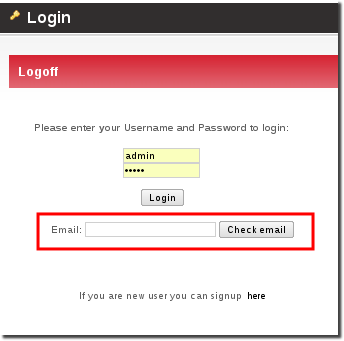
If the entered email matches with the one that already exists in the system - the password will be sent.
Requirements
"Forgot password" functionality is visible only if:
1. "Forgot password" functionality is enabled.
2. Email sending is enabled.
3. Email settings are entered correctly.
4. User has an email set in his User Details.
