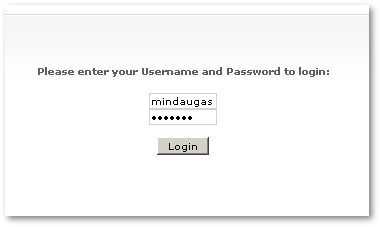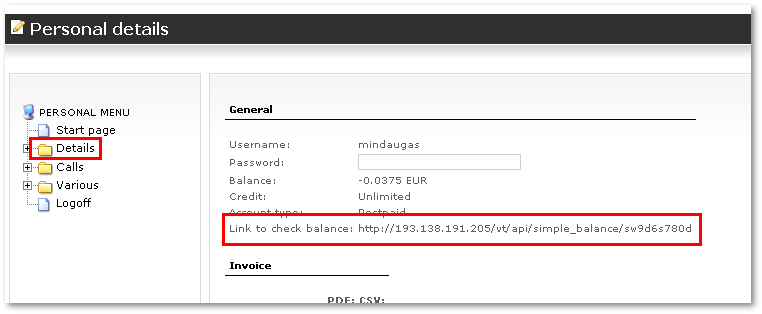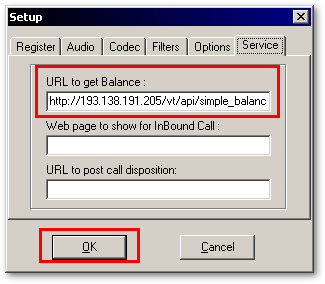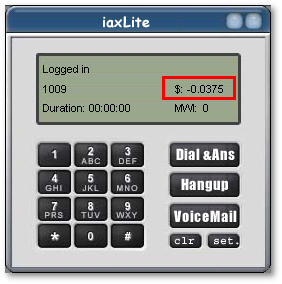Difference between revisions of "Balance in phone"
From Kolmisoft Wiki
Jump to navigationJump to search
| Line 4: | Line 4: | ||
In '''SETTINGS –> Setup –> Settings –> | In '''SETTINGS –> Setup –> Settings –> API –> Allow devices to check balance over HTTP''', check to allow this functionality: | ||
Revision as of 07:52, 14 February 2013
Some phones and softphones support displaying your account balance on their screens.
For example, we will use iaxLite. Download link
In SETTINGS –> Setup –> Settings –> API –> Allow devices to check balance over HTTP, check to allow this functionality:
Log in as the user you want to check your balance:
... and in Details you will see the link:
Copy and paste this link into the phone:
... and you will see your balance:
Optionaly you can send api request and specify currency, valid values are USER, in that case balance is returned in user's currency. And currency code(EUR, USD etc.)
HTML POST: http://<SERVER_IP>/billing/api/simple_balance?id=UNIQUEHASH¤cy={USER|CURRENCY_CODE}