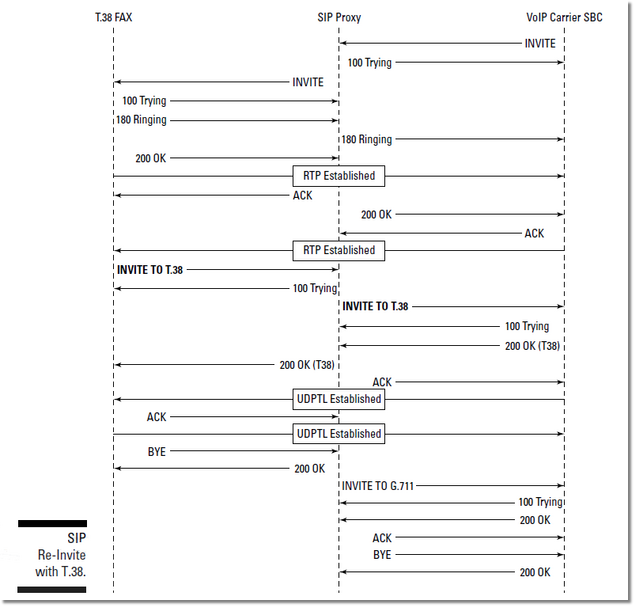Difference between revisions of "Send Receive Fax-T38"
(Howto send&receive faxes with T.38 with almost 100% success rate) |
|||
| (9 intermediate revisions by 2 users not shown) | |||
| Line 1: | Line 1: | ||
[[File:t38_schema.png]] | |||
== Passthrough == | |||
Asterisk supports T38 over SIP ONLY as passthrough: | |||
Device1 --- (T38) ---> Asterisk --- (T38) ---> Device2 | |||
E.g. both devices which send fax and receive fax should support T38. | |||
Terminating or originating T38 from/to Asterisk is not supported. | |||
e.g. such way is NOT possible: | |||
Device --- (T38) ---> Asterisk | |||
or | |||
Asterisk --- (T38) ---> Device | |||
== Howto send&receive faxes with T.38 with almost 100% success rate == | == Howto send&receive faxes with T.38 with almost 100% success rate == | ||
| Line 5: | Line 27: | ||
You can send & receive faxes with almost 100% success rate, even if you're using a low-quality codec (g726,g729). | You can send & receive faxes with almost 100% success rate, even if you're using a low-quality codec (g726,g729). | ||
The main technology is simple: Because standard FAX is mainly designed for POTS media, it's very sensitive to quality of the line. | |||
From the view of VoIP it works only with g711u/a (PCM) and with very good network conditions (no packet loss, very low round-trip). | From the view of VoIP it works only with g711u/a (PCM) and with very good network conditions (no packet loss, very low round-trip). | ||
The T.38 makes a tunnel between two (T.38 capable) devices and code-decode the fax at the ends of that tunnel. | The T.38 makes a tunnel between two (T.38 capable) devices and code-decode the fax at the ends of that tunnel. | ||
| Line 13: | Line 35: | ||
---- | ---- | ||
Because of it's mechanism, you will need a device (ATA) with T.38 support and your provider must support T.38 too. | |||
My device is a '''Linksys SPA2102''' (settings are the same for SPA3000). Of course you can use other ATA, which supports T38. | My device is a '''Linksys SPA2102''' (settings are the same for SPA3000). Of course you can use other ATA, which supports T38. | ||
1. First, you'll need the source tarball of Asterisk (same version as installed). (My version: 1.4.17) | * 1. First, you'll need the source tarball of Asterisk (same version as installed). (My version: 1.4.17) | ||
After you untar it, edit chan_sip.c file located in | After you untar it, edit chan_sip.c file located in ''channels/'' directory of the source tree. | ||
Search for this line: | Search for this line: | ||
| Line 41: | Line 63: | ||
'''cp channels/chan_sip.so /usr/lib/asterisk/modules/''' | '''cp channels/chan_sip.so /usr/lib/asterisk/modules/''' | ||
2. Turn on T.38 in MOR gui at both the provider and the device! | * 2. Turn on T.38 in MOR gui at both the provider and the device! | ||
3. Make sure T.38 is enabled in | * 3. Make sure T.38 is enabled in ''/etc/asterisk/sip.conf''! | ||
T.38 can be enabled by this setting: | T.38 can be enabled by this setting: | ||
'''t38pt_udptl = yes''' | '''t38pt_udptl = yes''' | ||
4. Edit | * 4. Edit ''/etc/asterisk/udptl.conf'' like this: | ||
; | ; | ||
| Line 83: | Line 105: | ||
5. Settings on SPA2102 | * 5. Settings on SPA2102 | ||
Make sure you have "FAX Enable T.38" enabled in your device! You should also set other settings to make it work: | Make sure you have "FAX Enable T.38" enabled in your device! You should also set other settings to make it work: | ||
FAX Passtru method: ReINVITE | FAX Passtru method: ReINVITE | ||
FAX Passtru method: NSE (if ReINVITE does not work and Asterisk presents error) | |||
Call Waiting: Disable | Call Waiting: Disable | ||
Jitter level: Very High | Jitter level: Very High | ||
Silence Supp: Disable | Silence Supp: Disable | ||
Echo Cancel: Disable | Echo Cancel: Disable | ||
FAX Tone Detect Mode: caller or callee | |||
By the way, it should work with factory settings out-of-box (T.38 is enabled by default). | By the way, it should work with factory settings out-of-box (T.38 is enabled by default). | ||
| Line 99: | Line 123: | ||
--[[User:Szab100|Szab100]] 14:22, 12 March 2008 (CET) | --[[User:Szab100|Szab100]] 14:22, 12 March 2008 (CET) | ||
<br><br> | |||
= See also= | |||
* T38 app_fax http://www.asteriskforum.ru/viewtopic.php?t=1761&start=30 | |||
* [http://tools.ietf.org/wg/sipping/draft-ietf-sipping-realtimefax/draft-ietf-sipping-realtimefax-01.txt|SIP Support for Real-time Fax: Call Flow Examples And Best Current Practices] | |||
Latest revision as of 10:32, 22 January 2013
Passthrough
Asterisk supports T38 over SIP ONLY as passthrough:
Device1 --- (T38) ---> Asterisk --- (T38) ---> Device2
E.g. both devices which send fax and receive fax should support T38.
Terminating or originating T38 from/to Asterisk is not supported.
e.g. such way is NOT possible:
Device --- (T38) ---> Asterisk
or
Asterisk --- (T38) ---> Device
Howto send&receive faxes with T.38 with almost 100% success rate
In this article i will show you how to enable fax -ing with T.38 support. For those who don't know what T.38 is, it's a protocol especially for FAX over VoIP. You can send & receive faxes with almost 100% success rate, even if you're using a low-quality codec (g726,g729).
The main technology is simple: Because standard FAX is mainly designed for POTS media, it's very sensitive to quality of the line. From the view of VoIP it works only with g711u/a (PCM) and with very good network conditions (no packet loss, very low round-trip). The T.38 makes a tunnel between two (T.38 capable) devices and code-decode the fax at the ends of that tunnel. The data-sending protocol of T.38 is (in most cases) UDP based and it can be sent via very poor network environments.
Because of it's mechanism, you will need a device (ATA) with T.38 support and your provider must support T.38 too.
My device is a Linksys SPA2102 (settings are the same for SPA3000). Of course you can use other ATA, which supports T38.
- 1. First, you'll need the source tarball of Asterisk (same version as installed). (My version: 1.4.17)
After you untar it, edit chan_sip.c file located in channels/ directory of the source tree.
Search for this line:
static int global_t38_capability = T38FAX_VERSION_0 | T38FAX_RATE_2400 |
T38FAX_RATE_4800 | T38FAX_RATE_7200 | T38FAX_RATE_9600;
and replace with this line (If your provider & ATA supports T.38 version 1, change T38FAX_VERSION_0 to T38FAX_VERSION_1):
static int global_t38_capability = T38FAX_VERSION_0 | T38FAX_RATE_2400 |
T38FAX_RATE_4800 | T38FAX_RATE_7200 | T38FAX_RATE_9600 | T38FAX_RATE_12000 | T38FAX_RATE_14400;
Save the file and change directory to the root of the source tree:
cd ..
Build the source:
make
Copy the newly created chan_sip.so over the old one:
cp channels/chan_sip.so /usr/lib/asterisk/modules/
- 2. Turn on T.38 in MOR gui at both the provider and the device!
- 3. Make sure T.38 is enabled in /etc/asterisk/sip.conf!
T.38 can be enabled by this setting: t38pt_udptl = yes
- 4. Edit /etc/asterisk/udptl.conf like this:
; ; UDPTL Configuration (UDPTL is one of the transports for T.38) ; [general] ; ; UDPTL start and UDPTL end configure start and end addresses ; udptlstart=4000 udptlend=4999 ; ; Whether to enable or disable UDP checksums on UDPTL traffic ; udptlchecksums=no ; ; The error correction type to be sent ; ;T38FaxUdpEC = t38UDPFEC T38FaxUdpEC = t38UDPRedundancy ; ; The maximum length of a UDPTL packet ; T38FaxMaxDatagram = 200 ; ; The number of error correction entries in a UDPTL packet ; udptlfecentries = 3 ; ; The span over which parity is calculated for FEC in a UDPTL packet ; udptlfecspan = 3
- 5. Settings on SPA2102
Make sure you have "FAX Enable T.38" enabled in your device! You should also set other settings to make it work:
FAX Passtru method: ReINVITE FAX Passtru method: NSE (if ReINVITE does not work and Asterisk presents error) Call Waiting: Disable Jitter level: Very High Silence Supp: Disable Echo Cancel: Disable FAX Tone Detect Mode: caller or callee
By the way, it should work with factory settings out-of-box (T.38 is enabled by default).
I hope you will get working for now. If not, try to tune settings in udptl.conf!
--Szab100 14:22, 12 March 2008 (CET)