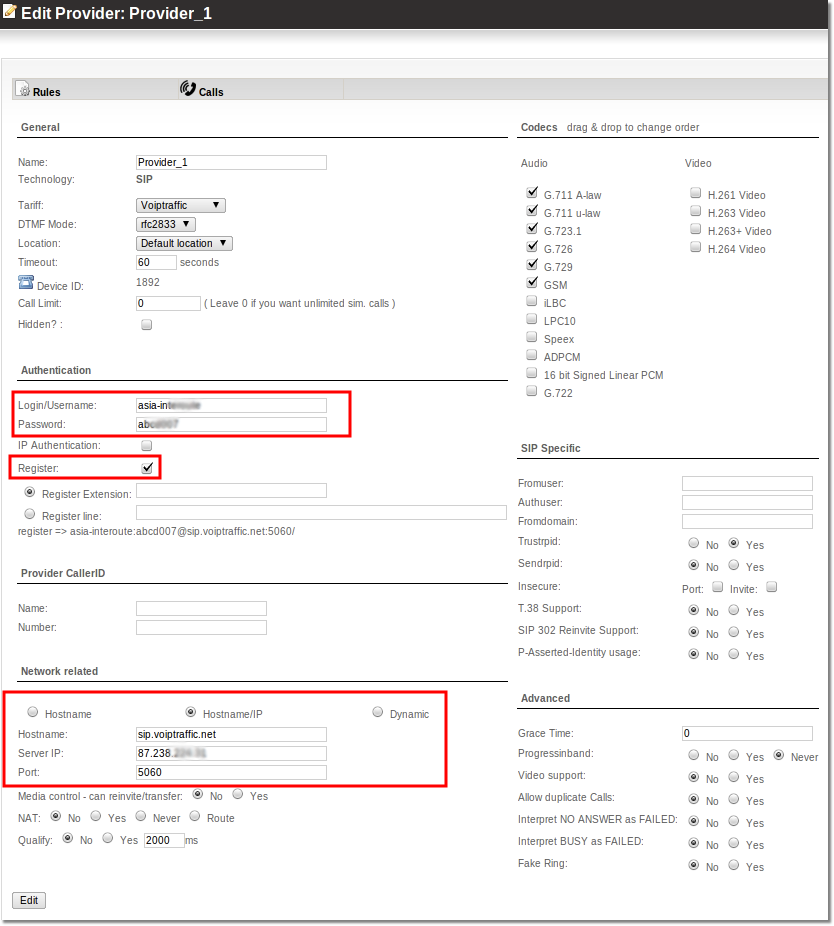Difference between revisions of "Voiptraffic Provider setup"
From Kolmisoft Wiki
Jump to navigationJump to search
(Created page with '<br><br> =Guide for registration= Full manual how to register Provider Voiptraffic you can find on it home page.<br> Direct link:<br> http://www.voiptraffic.net/start.php?chln…') |
m |
||
| (2 intermediate revisions by the same user not shown) | |||
| Line 1: | Line 1: | ||
<br><br> | <br><br> | ||
=Guide for registration= | =VoIPTraffic.net= | ||
==Guide for registration== | |||
Full manual | Full manual for registering [http://www.voiptraffic.net Voiptraffic] provider you can find on it's [http://www.voiptraffic.net home page].<br> | ||
Direct link:<br> | Direct link:<br> | ||
| Line 10: | Line 11: | ||
Here is showed how this configuration looks in MOR system:<br> | Here is showed how this configuration looks in MOR system:<br> | ||
<br><br> | <br><br> | ||
=Configuration in MOR= | ==Configuration in MOR== | ||
<br><br> | <br><br> | ||
[[File:Voiceprov.png]] | [[File:Voiceprov.png]] | ||
<br><br> | |||
==Testing== | |||
<br><br> | <br><br> | ||
To test registration of provider you can in this way:<br> | To test registration of provider you can in this way:<br> | ||
| Line 19: | Line 22: | ||
asterisk -vvrx 'sip show registry' <br> | asterisk -vvrx 'sip show registry' <br> | ||
<br><br> | |||
[[File:Reg.png]] <br> | [[File:Reg.png]] <br> | ||
<br> | <br><br> | ||
If you get output state Registered that means Provider was registered | If you get output state Registered that means Provider was registered successfully. <br> | ||
This test is only for user name, password Authentication method. <br> | This test is only for user name, password Authentication method. <br> | ||
If Provider is registered you can start | If Provider is registered you can start sending calls trough this Provider. | ||
<br><br> | |||
Latest revision as of 06:36, 5 March 2012
VoIPTraffic.net
Guide for registration
Full manual for registering Voiptraffic provider you can find on it's home page.
Direct link:
http://www.voiptraffic.net/start.php?chlng=en
Here is showed how this configuration looks in MOR system:
Configuration in MOR
Testing
To test registration of provider you can in this way:
Login over ssh to your server and put this command into terminal:
asterisk -vvrx 'sip show registry'
![]()
If you get output state Registered that means Provider was registered successfully.
This test is only for user name, password Authentication method.
If Provider is registered you can start sending calls trough this Provider.