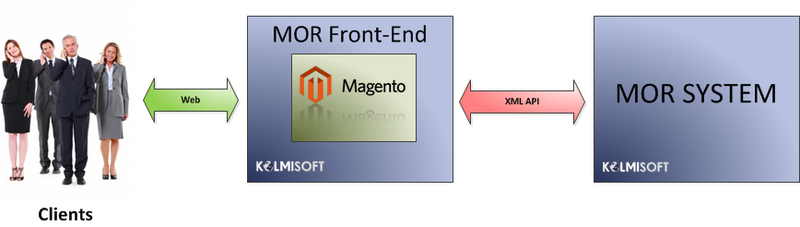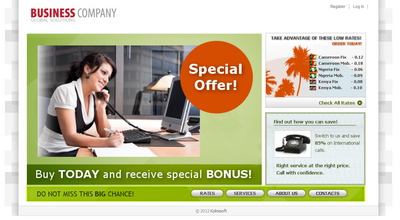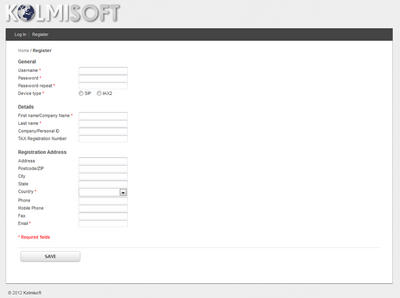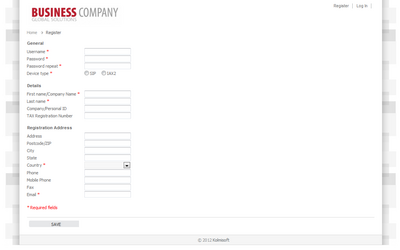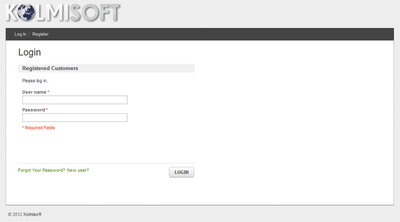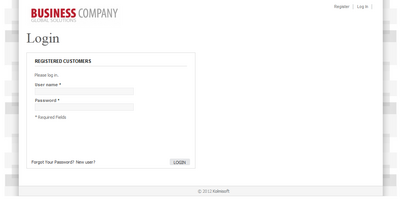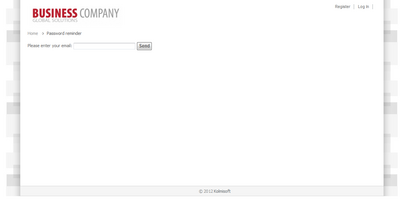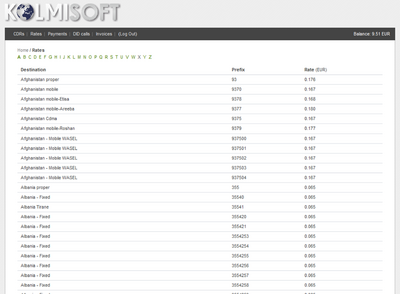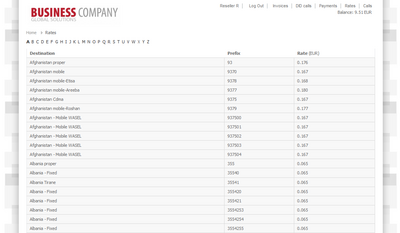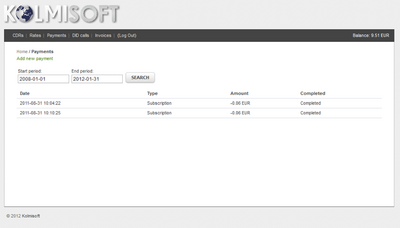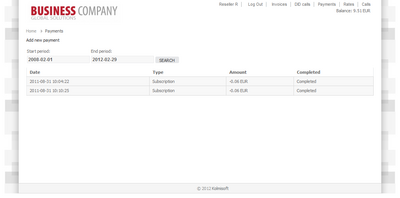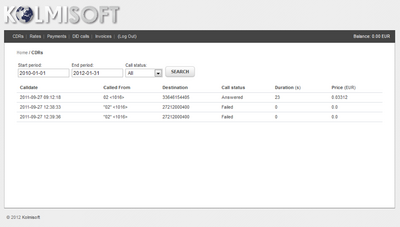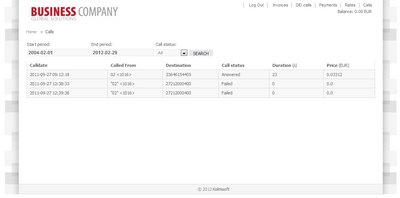Difference between revisions of "MOR Front-End"
From Kolmisoft Wiki
Jump to navigationJump to search
| Line 20: | Line 20: | ||
| It is possible to change design with own logo, colors and page-element placement. Show best rates, promotional information and anything you like! | | It is possible to change design with own logo, colors and page-element placement. Show best rates, promotional information and anything you like! | ||
|| [[File:morfe1.png|400px]] | || [[File:morfe1.png|400px]] | ||
|| [[File:morfe2_1.png|400px]] | || [[File:morfe2_1.png|400px]] | ||
|- | |- | ||
| New client can register instantly over the webpage and can start to use service without trouble. | | New client can register instantly over the webpage and can start to use service without trouble. | ||
|| [[File:morfe2.png|400px]] | || [[File:morfe2.png|400px]] | ||
|| [[File:morfe2_2.png|400px]] | || [[File:morfe2_2.png|400px]] | ||
|- | |- | ||
| Old customer can login to the panel using his username and password. | | Old customer can login to the panel using his username and password. | ||
|| [[File:morfe3.png|400px]] | || [[File:morfe3.png|400px]] | ||
|| [[File:morfe2_3.png|400px]] | || [[File:morfe2_3.png|400px]] | ||
|- | |- | ||
| System can remind the password by email if User forgets it. | | System can remind the password by email if User forgets it. | ||
|| [[File:morfe4.png|400px]] | || [[File:morfe4.png|400px]] | ||
|| [[File:morfe2_4.png|400px]] | || [[File:morfe2_4.png|400px]] | ||
|- | |- | ||
| User can check rates to all possible destinations. | | User can check rates to all possible destinations. | ||
|| [[File:morfe5.png|400px]] | || [[File:morfe5.png|400px]] | ||
|| [[File:morfe2_5.png|400px]] | || [[File:morfe2_5.png|400px]] | ||
|- | |- | ||
| User can see his payments and other financial operations. | | User can see his payments and other financial operations. | ||
|| [[File:morfe6.png|400px]] | || [[File:morfe6.png|400px]] | ||
|| [[File:morfe2_6.png|400px]] | || [[File:morfe2_6.png|400px]] | ||
|- | |- | ||
| Most important page where User can see his calls filtered by date and/or call end status. | | Most important page where User can see his calls filtered by date and/or call end status. | ||
|| [[File:morfe7.png|400px]] | || [[File:morfe7.png|400px]] | ||
|| [[File:morfe2_7.png|400px]] | || [[File:morfe2_7.png|400px]] | ||
|- | |- | ||
Revision as of 16:31, 7 February 2012
Description
Front-end for MOR system dedicated to final user to allow them to connect to self-help portal for most important features.
Demo: http://voiperp.com/magento/
- Username: booth3
- Password: booth31
FAQ
| Question | Answer |
| Is there a management page? | Management page is under /admin |
| Can I use it on the same server where MOR runs? | Yes, you can |
| What is this Front End based on? | It is based on Magento: http://www.magentocommerce.com/ |
| Can my resellers use it? | It is dedicated to end users. So yes, resellers also can have such page for their users, but a separate installation is required. There can be 1 < installations on the same server. |
| Is it possible to manage Call Flow using Front End | For the moment not, but it will be possible in the near future. |