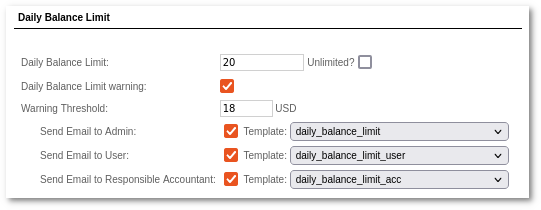Difference between revisions of "Daily Balance Limit"
| Line 1: | Line 1: | ||
Daily Balance limit - Total balance available for users per day. If the User reaches this limit all User's ongoing calls will be dropped and new calls will be rejected with hangupcause ' | Daily Balance limit - Total balance available for users per day. If the User reaches this limit all User's ongoing calls will be dropped and new calls will be rejected with hangupcause '290 Daily Balance Limit reached'. The | ||
Daily Balance limit is checked every 1 second. The Daily Balance limit is reset each day at midnight (00:00:00). | Daily Balance limit is checked every 1 second. The Daily Balance limit is reset each day at midnight (00:00:00). | ||
Latest revision as of 12:49, 11 July 2024
Daily Balance limit - Total balance available for users per day. If the User reaches this limit all User's ongoing calls will be dropped and new calls will be rejected with hangupcause '290 Daily Balance Limit reached'. The
Daily Balance limit is checked every 1 second. The Daily Balance limit is reset each day at midnight (00:00:00).
You can edit Daily Balance Limit in User Details.
- Daily Balance Limit warning - mark to enable. Admin will receive an email once a day when the User reaches the Daily Balance limit set in the field (MOR checks it every hour). If the Admin increases the Warning Threshold value, he will receive the email once again.
- Warning Threshold - set needed amount. The system automatically fills 90% of the Daily Balance Limit.
IMPORTANT NOTE: You need to set Daily Balance limit for a user first. The default value from Daily Balance limit is set for Warning Threshold. It is better to set a lower value for the Warning Threshold compared to the Daily Balance limit, because the Warning Threshold limit may not be reached, but the User will not be able to make calls.
Additionally, you can send email notifications. Templates are described in the Emails section.