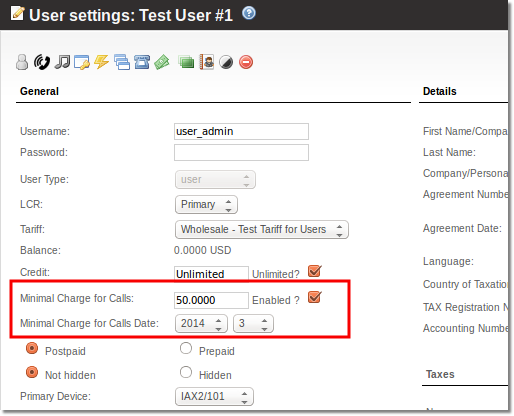MOR Minimal contract billing
From Kolmisoft Wiki
(Redirected from Minimal contract billing)
Jump to navigationJump to search
Minimum contract billing is the feature that lets you set a minimum monthly charge for certain clients.
How to set minimal contract billing?
To set this functionality go to SETTINGS block -> Users. Click on the chosen users name and you will see this window:
Select "Enabled?" as shown in the picture. Now you can set the minimum charge and select since when the setting will be valid. If you can't see those fields it is possible that your chosen user is prepaid. This feature is only available for postpaid users.
Specialties
- If clients total billing is below the set charge he will have to pay the minimum amount anyway
- If clients total billing is above the set charge he will have to pay the whole amount
- Minimum time period per which you can set Minimum contract billing is 1 month
- Minimum contract billing starts to be valid only since the first day of the month. It means if today is February 15 and you set Minimum charge for calls date current years February, client will start to be billed for it since 1st of March anyway.
- Can only be applied for postpaid users
- Can only be applied for voice calls
- An invoice includes the line with the difference between the minimum amount and the total amount.