M4 Make a call with Ekiga softphone
From Kolmisoft Wiki
(Redirected from M2 Make a call with Ekiga softphone)
Jump to navigationJump to search
What is Ekiga?
Ekiga is one of the softphones that can be used to make calls with M4.
Ekiga can be downloaded from https://www.ekiga.org/
How to make a call with Ekiga?
In the example, we are using Ekiga Softphone 4.0.1
To make a call, you should enter:
sip:37067777777@77.245.123.50
where:
- 37067777777 is a Destination you would like to call
- 77.245.123.50 is IP of your M4 server
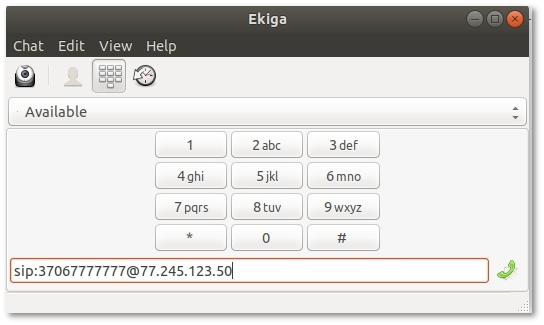
NOTE Do not forget to enter your IP into the Origination Point settings.
