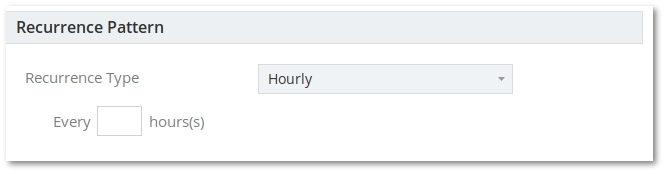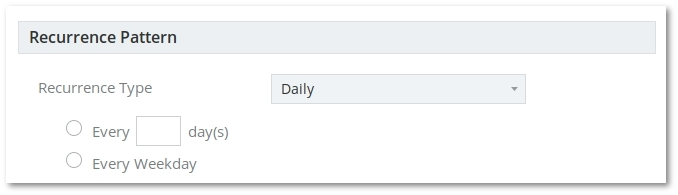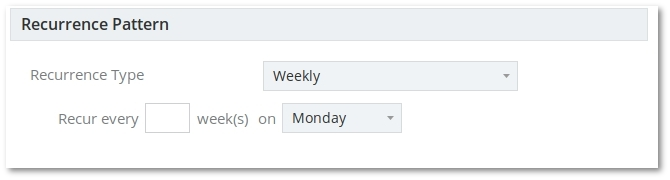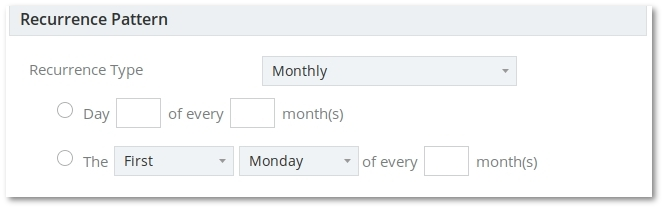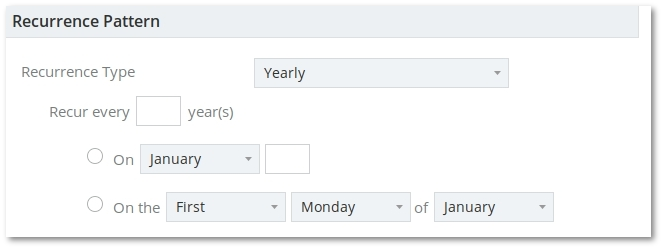M4 Aggregates Auto Export
From Kolmisoft Wiki
(Redirected from M2 Aggregates Auto Export)
Jump to navigationJump to search
Auto Export
Go to REPORTS –> Aggregate –> Auto Export
Here you are able to set up your Auto Export settings.
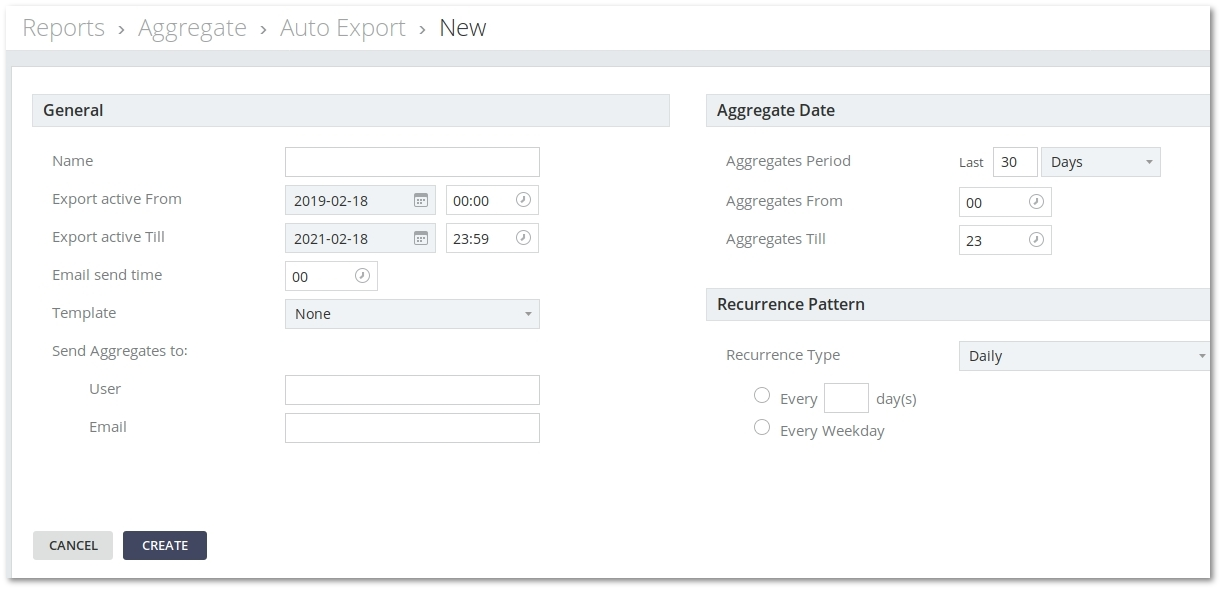
General
- Name - Choose a form Name.
- Export active From - Auto - emails for Aggregate Template start time.
- Export active Till - Auto - emails for Aggregate Template end time.
- Email send time - choose the time to send Aggregates Auto Export email. If Recurrence Pattern is set to Hourly, then Email send time is ignored.
- Template - choose a Template which M4 will use to send Auto Exports. You can create a template in REPORTS –> Aggregate –> Templates.
- User - choose a User who will receive the report email. Registration Address Email in User settings should be entered in this case.
- Email - choose the email with will receive the report. It is possible to add many emails dividing them with comma signs, for example email1, email2, email3
Aggregate Date
- Aggregates Period - choose an Aggregate Period for the last N Days, Months, or Years. You will receive an email for the chosen period.
Recurrence Pattern
Choose Recurrence Pattern to send reports. Possible options are Hourly, Daily, Weekly, Monthly, Yearly. If Recurrence Pattern is set to Hourly, then Email send time is ignored.
Recurrence Type Hourly
- Every X hour(s) - Send report every X hour(s).
Recurrence Type Daily
- Every X day(s) - Send report every X day(s).
- Every Weekday - Send report every weekday (every working day).
Recurrence Type Weekly
- Recur every X week(s) on Monday-Sunday - Send report every X week(s) on selected day of the week.
Recurrence Type Monthly
- Day X of every Y month(s) - Send report every X (1-31) day(s) every Y month(s).
- The First-Fifth Monday-Sunday of every X month(s) - Send report according to selected day of the week every X month(s).
Recurrence Type Yearly
- Every X year(s) - Send report every X year(s).
- On January-December Y day of the month - Send report according to selected month and selected day of the month (1-31).
- On the First-Fifth Monday-Sunday of January-December - Send report according to selected day of the week of a particular month.