Difference between revisions of "False ANSWER"
| Line 1: | Line 1: | ||
=Description= | |||
== False ANSWER | '''If you are using GREY routes (not legal) be ready to experience false Answer or false RING.''' Shortly it is FAS. '''FAS''' is commonly referred to as False Answer Supervision and for a regular user this phenomenon means incorrect extra billing of calls: the billing starts earlier than the called party actually picks up the phone. | ||
<br><br> | |||
=== False ANSWER=== | |||
That means that in some way between caller and callee some "grey" provider answers the call but still plays ringing sounds to fake the call. | That means that in some way between caller and callee some "grey" provider answers the call but still plays ringing sounds to fake the call. | ||
| Line 8: | Line 10: | ||
To avoid this - talk with your provider or use "white" routes. | To avoid this - talk with your provider or use "white" routes. | ||
<br><br> | |||
== False/Fake RING == | === False/Fake RING === | ||
When caller presses dial button - he immediately hears ringing signal - this is Fake (False) Ring. | When caller presses dial button - he immediately hears ringing signal - this is Fake (False) Ring. | ||
| Line 20: | Line 22: | ||
MOR has function to set [[Fake Ring]] per device basis. | MOR has function to set [[Fake Ring]] per device basis. | ||
<br><br> | |||
=FAS Control from GUI= | |||
Go to '''SETTINGS –> Setup –> Settings''' | |||
<br><br> | |||
[[File:Settings_path.png]] | |||
<br><br> | |||
Click '''Functionality''' tab and here you are able to set FAS control settings for '''Active Calls''': | |||
<br><br> | |||
[[File:Functionality_tab_settings.png]] | |||
<br><br> | |||
* '''Kill Call if [[How to resolve long PDD|PDD]] more than''' – set PDD value when it is possibility that quality of Service Provider is poor and Call should be terminated. | |||
* '''Kill Call if [[How to resolve long PDD|PDD]] less than''' – set PDD value when it is possibility that Provider uses FAS functionality and Call should be terminated. | |||
==Betamax== | '''NOTE''' that zero value means that FAS control functionality is off. | ||
<br><br> | |||
=Useful to know= | |||
===Betamax=== | |||
This is very often happens with Betamax company group providers: http://backsla.sh/betamax | This is very often happens with Betamax company group providers: http://backsla.sh/betamax | ||
<br><br> | |||
===Voice Trading=== | |||
==Voice Trading== | |||
http://www.voicetrading.com/ | http://www.voicetrading.com/ | ||
| Line 38: | Line 54: | ||
GREY plan has FALSE ANSWER problem. | GREY plan has FALSE ANSWER problem. | ||
<br><br> | |||
=See also= | |||
* [http://www.voip-info.org/wiki/view/Fake+False+Answer+Supervision+%28FAS%29+service Fake False Answer Supervision (FAS) service] | * [http://www.voip-info.org/wiki/view/Fake+False+Answer+Supervision+%28FAS%29+service Fake False Answer Supervision (FAS) service] | ||
Revision as of 13:08, 30 July 2013
Description
If you are using GREY routes (not legal) be ready to experience false Answer or false RING. Shortly it is FAS. FAS is commonly referred to as False Answer Supervision and for a regular user this phenomenon means incorrect extra billing of calls: the billing starts earlier than the called party actually picks up the phone.
False ANSWER
That means that in some way between caller and callee some "grey" provider answers the call but still plays ringing sounds to fake the call.
The call will be marked as ANSWERED but in reality nobody will answer.
To avoid this - talk with your provider or use "white" routes.
False/Fake RING
When caller presses dial button - he immediately hears ringing signal - this is Fake (False) Ring.
One of the providers in the chain are generating it.
Solution - talk to provider to fix this or change provider.
Why it happens only sometimes - because call is routed through bad provider using different rules - sometimes all others are busy, sometimes it is cheaper and so on - that's Least Cost Routing or similar technology - in short - call is not routed over bad provider all the times.
MOR has function to set Fake Ring per device basis.
FAS Control from GUI
Go to SETTINGS –> Setup –> Settings
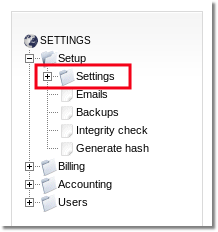
Click Functionality tab and here you are able to set FAS control settings for Active Calls:
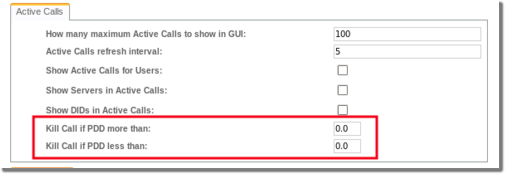
- Kill Call if PDD more than – set PDD value when it is possibility that quality of Service Provider is poor and Call should be terminated.
- Kill Call if PDD less than – set PDD value when it is possibility that Provider uses FAS functionality and Call should be terminated.
NOTE that zero value means that FAS control functionality is off.
Useful to know
Betamax
This is very often happens with Betamax company group providers: http://backsla.sh/betamax
Voice Trading
This provider supports 3 quality routes:
- Dialing number in E164 format: GREY
- Prefix 00: STANDART
- Prefix 000: PREMIUM
GREY plan has FALSE ANSWER problem.
