Difference between revisions of "Calling Card aggregate"
From Kolmisoft Wiki
Jump to navigationJump to search
(→Usage) |
|||
| Line 13: | Line 13: | ||
[[File:Calling_card_aggregate_card_groups_list.png]] | [[File:Calling_card_aggregate_card_groups_list.png]] | ||
<br><br> | <br><br> | ||
In search filter you can choose time period, which Card Group statistics you want to see. Also you can search statistics by | In search filter you can choose time period, which Card Group statistics you want to see. Also you can search statistics by Prefix. And group results by or by Direction. | ||
Finally you are able export results to CSV file. | Finally, you are able export results to CSV file. | ||
<br><br> | <br><br> | ||
=From Accountant= | =From Accountant= | ||
Latest revision as of 07:31, 7 June 2016
Description
Aggregate reports from all or selected Card Groups
Usage
Go to ADDONS –> Card Groups –> Aggregate
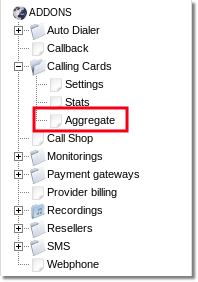
You will see Aggregate statistics of Calling Cards Groups:
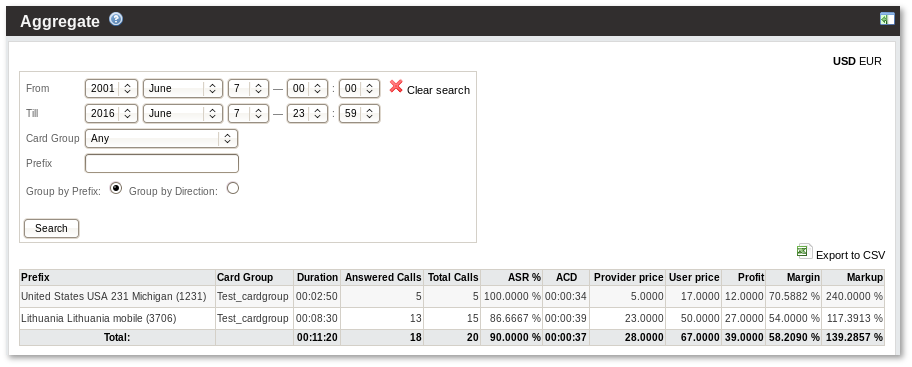
In search filter you can choose time period, which Card Group statistics you want to see. Also you can search statistics by Prefix. And group results by or by Direction.
Finally, you are able export results to CSV file.
From Accountant
Accountant is not able to see Calling Cards Aggregate statistics.
From Reseller
Reseller must have Reseller Permissions for Calling Cards Addon
