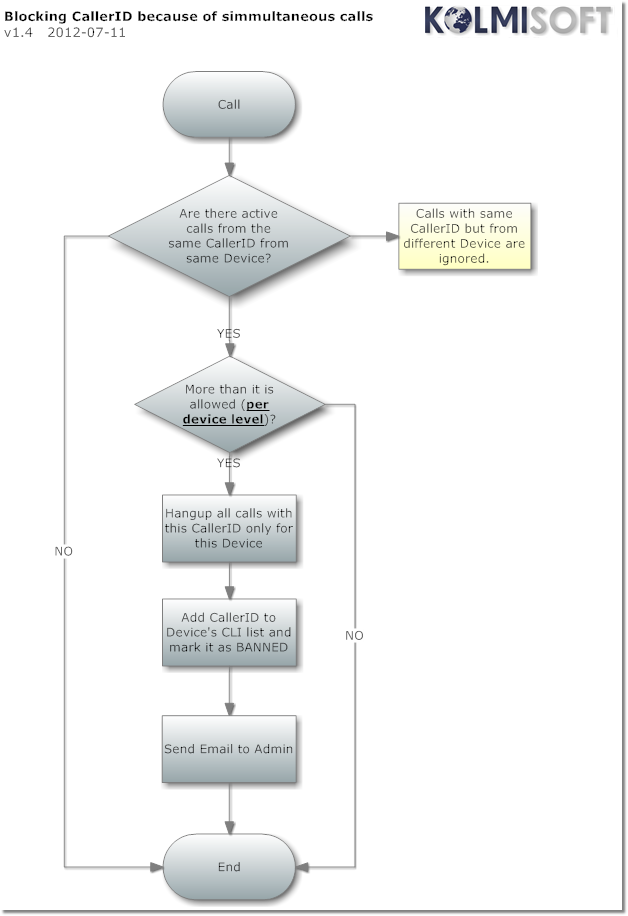Difference between revisions of "ANI/CLI ban system"
From Kolmisoft Wiki
Jump to navigationJump to search
(New page: ''Availbale from MOR 0.8'' This function allows to ban some unwanted CallerIDs. '''SETTINGS - Users - Devices - CLIS''' Image:banned_clis.png When no ...) |
(→Usage) |
||
| (19 intermediate revisions by 4 users not shown) | |||
| Line 1: | Line 1: | ||
=Description= | |||
This function | This function makes it possible to ban unwanted CallerIDs. | ||
<b>Only Administrator can ban CLIs.</b> | |||
<br><br> | |||
=Usage= | |||
Go to '''SETTINGS –> Users –> Devices –> CLIs''' | |||
<br><br> | |||
[[Image:clis_path.png]] | |||
<br><br> | |||
Here you can click on red cross [[Image:icon_cross.png]] and ban the CLI, or click on green check icon [[Image:icon_check.png]] to reverse action. | |||
<br><br> | |||
[[Image:banned_clis.png]] | [[Image:banned_clis.png]] | ||
<br><br> | |||
When no IVR is selected, the call ends with the CONGESTION tone. | |||
When | When an IVR is selected, it is played for the user who tries to dial. | ||
As example IVR might say: "Sorry, but your account is blocked because..." | |||
<br><br> | |||
==Blocking CallerID because of simultaneous calls== | |||
<!-- - ''This functionality is available from [[MOR 12]]'' --> | |||
To set this functionality go to main devices edit window and in ''Advanced'' block choose ''Yes'' in ''Block callerid if (number) simultaneous calls come from it:''. Add a number of simultaneous caller IDs. Default value is 2: | |||
<br><br> | |||
[[File:Devices_block.png]] | |||
<br><br> | |||
This scheme shows how this functionality works: | |||
<br><br> | |||
[[File:4202.png]] | |||
<br><br> | |||
=See also= | |||
* [[CLIs (Incoming CallerIDs)]] | |||
Latest revision as of 14:32, 24 July 2013
Description
This function makes it possible to ban unwanted CallerIDs.
Only Administrator can ban CLIs.
Usage
Go to SETTINGS –> Users –> Devices –> CLIs
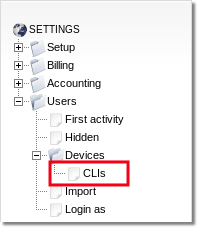
Here you can click on red cross ![]() and ban the CLI, or click on green check icon
and ban the CLI, or click on green check icon ![]() to reverse action.
to reverse action.
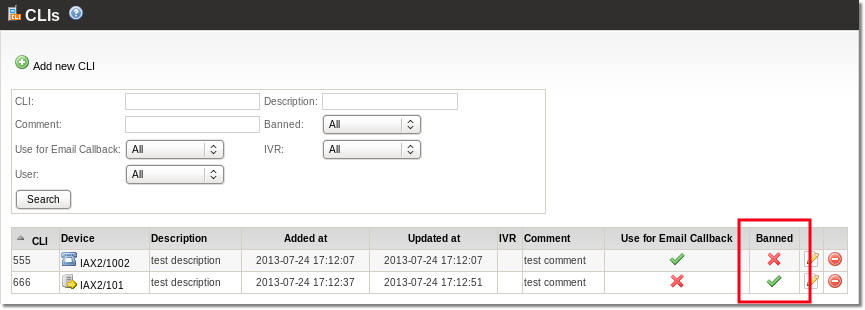
When no IVR is selected, the call ends with the CONGESTION tone.
When an IVR is selected, it is played for the user who tries to dial.
As example IVR might say: "Sorry, but your account is blocked because..."
Blocking CallerID because of simultaneous calls
To set this functionality go to main devices edit window and in Advanced block choose Yes in Block callerid if (number) simultaneous calls come from it:. Add a number of simultaneous caller IDs. Default value is 2:
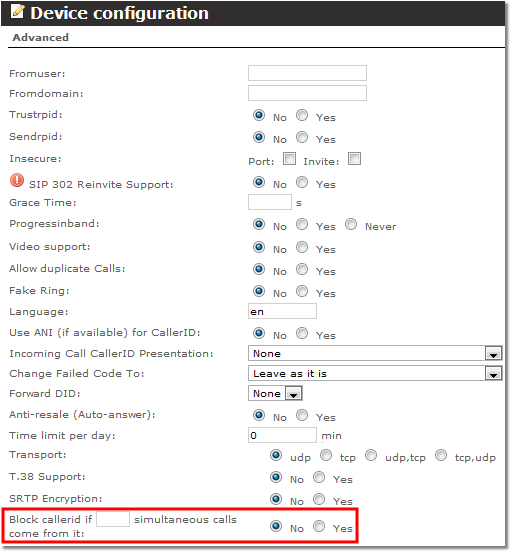
This scheme shows how this functionality works: