WEB Callback
From Kolmisoft Wiki
Jump to navigationJump to search
The printable version is no longer supported and may have rendering errors. Please update your browser bookmarks and please use the default browser print function instead.
Configuration
Web Callback settings can be found in ADDONS –> Callback
- Active for users? – enabled or disabled.
- MaxRetries – how many times to try to redial if the call fails.
- RetryTime – in what intervals (in seconds) to try to redial.
- WaitTime – timeout value for the call, or how long to wait till the call is answered.
- WEB Callback CID - what CallerID to show on outgoing call.
- Send Source as CID - allows to use Source as CallerID.
- Web Callback Server - which server from the servers list to use for webcallback.
Usage
Users can find Web Callback in PERSONAL MENU –> Various –> Callback.
The main window lets you enter callback details:
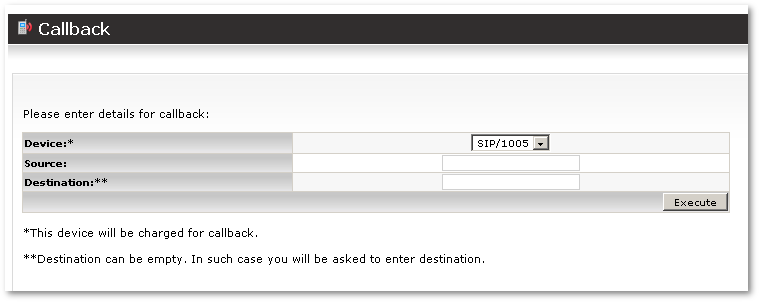
When you enter the source (and destination if you wish), press Execute and you will get a call to Source. After that, you will be connected to Destination (or asked to enter the destination and only then connected).
See also:
